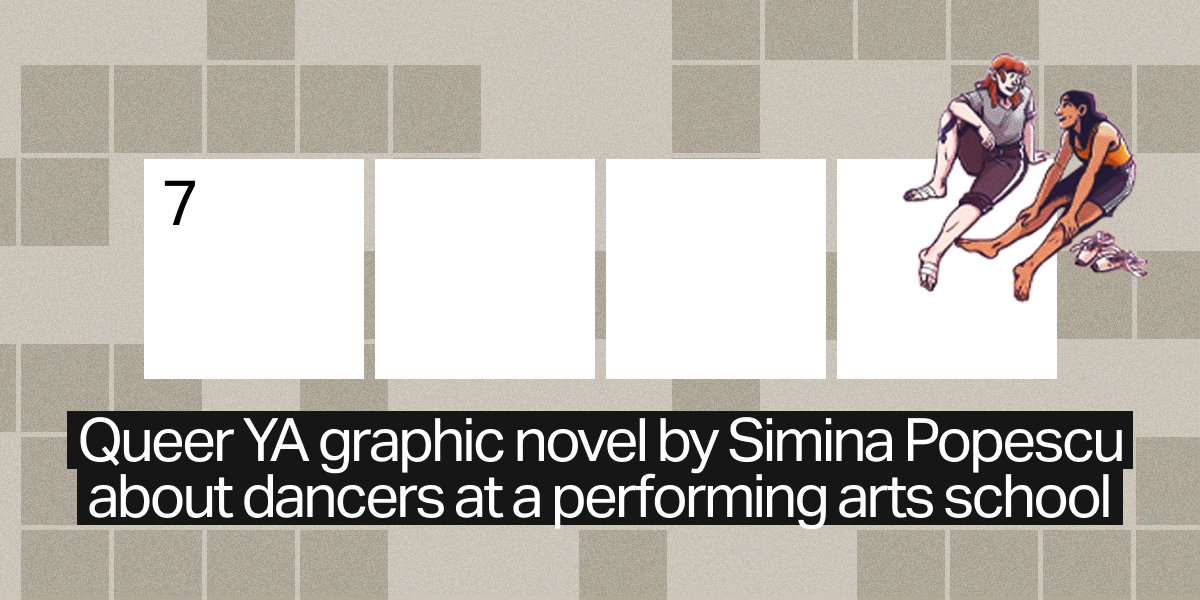Hey there lightning bugs!
Welcome to the sixth edition of the A+ Bee! Thank you for reading and sharing and commenting and contributing. It means the world to us.
Next issue is our special edition Halloween Bee! In preparation, we’d like to formally invite you to a costume party IN THE COMMENTS SECTION! Just post a photo of yourself in your costume (at any age!) in the comments of the post, and we can all gush over how adorable you are (and always have been).
Without further ado, here’s Issue 6! Also known as the first edition to feature reader submitted content from our A+ Bee Tumblr! As well as the second edition of the ever-popular Horses That Look Like Staff Members. We hope you enjoy it!

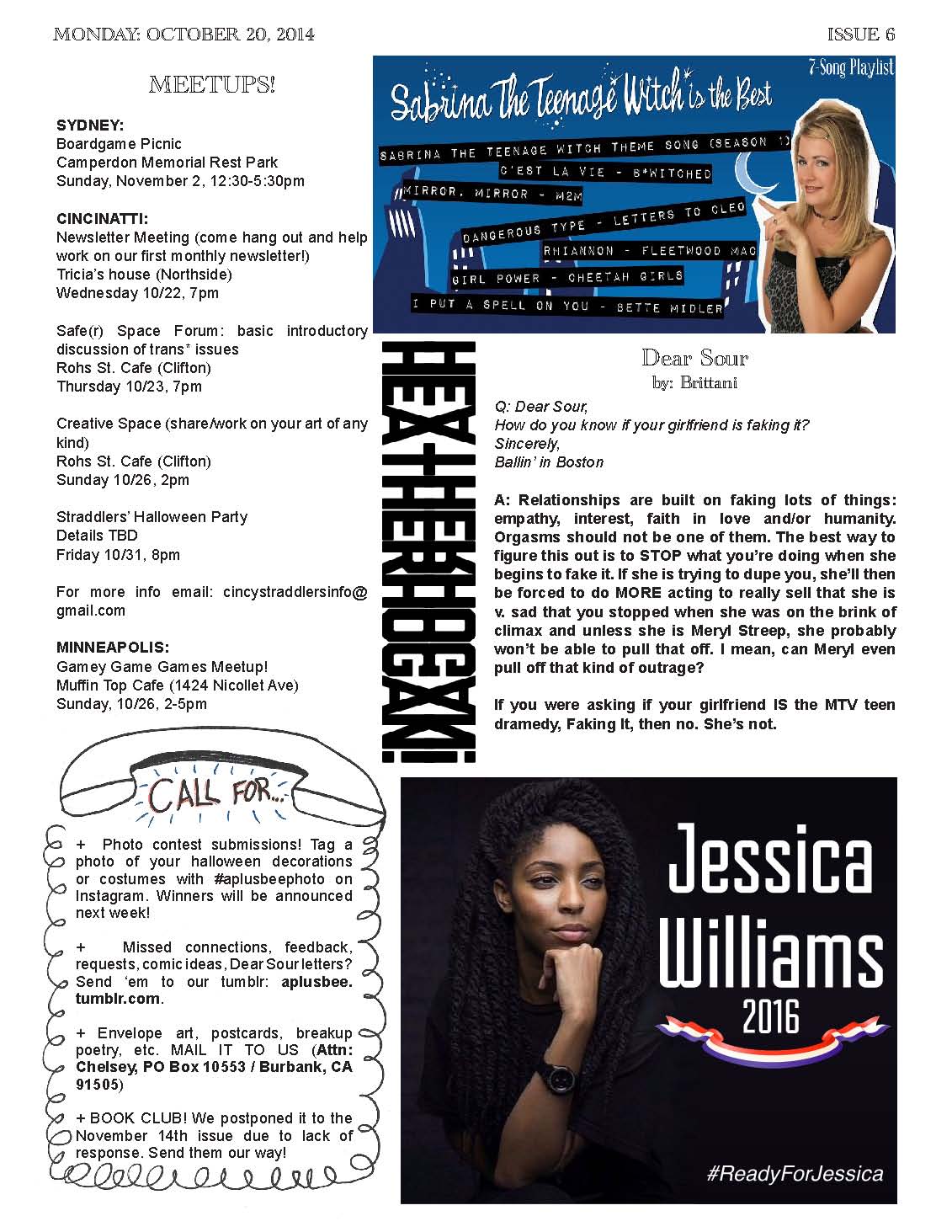
Click here for the PDF of this issue! I think it would look nice on your wall.
xoxo forever,
Chelsey & Grace
How To Post A Photo In The Comments:
1. Find a photo!This is the easy part. Find a photo on the web, right click (on a Mac, control+click), hit “Copy Image URL” and then…
2. Code it in to your comment! Use the following code, and use a DIRECT LINK to the image. Your image link should end in .JPG or .GIF or .PNG or .CallMeWhateverYouWant even. I don’t care, but it should be an image suffix!
<img src=”http://imageurlgoeshere.jpg”>
If you need to upload the photo you love from your computer, try using imgur. To learn more, check out Ali’s step-by-step guide.