Maybe you have heard me mention it a few times, but I’m a grad student. I’m a grad student coming down the home stretch, and so I am writing a thesis. Which, as you know if you’ve ever written a thesis, means my brain looks like:

I feel chaotic and disorganized and tired literally all the time. And I wondered, is there a better way to do this? Is there a better way to make my technology help me do this? And if I’m having this problem right about this time, what’s the likelihood that other academically-inclined queers are having similar issues/feelings? It’s that time—you’ve scheduled up your March and you’ve realized how short March is. You, who are students, either graduating or marching steadily toward finals; you, who are writing a thesis and your advisor is disappointed by how little progress you’ve made; you, who are doing any sort of work with a fast-approaching hard deadline that may result in your not advancing to the next step in your long term plan NO BIG DEAL RIGHT; this roundup of technology things is for you.
Apps for Doing The Thing
And by ‘the thing,’ we’re talking writing LONG ASS documents, yes? That is what I am talking about. So—
Google Docs’s New Outline Tool
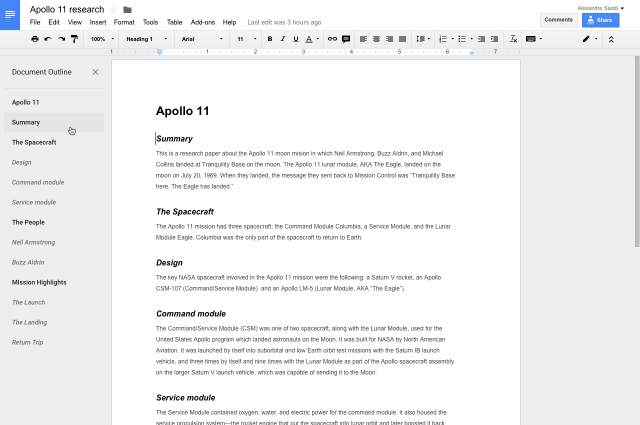
Google launched a new outline tool for Google Docs that let’s you navigate long pieces based on the headings you’ve added. And the really cool bit is that, even if you haven’t added headings, Docs finds logical breaks and provides an outline to the best of its ability. Now Google Docs has always been pretty wonderful, but this navigation panel makes it extremely usable for large projects. The update is only for Android devices and the web app (and with the web app, you don’t even have to update, it just happens). No word on an iOS release yet.
Ulysses

Ulysses is a plain text editor on steroids aimed at larger projects—writers use markdown to format their content as they type it, and then takes care of how it looks—export to a DOCX, pdf, HTML, ebook or even to Medium if you’re a blogger like that. Everything’s organized in a library, all nice and pretty, and there’s no I FORGOT TO SAVE drama. You can also set it up to sync across devices using iCloud; a little less seamless with Dropbox, but it can be done. The new bit of information about Ulysses is that they just launched for the iPhone (and it’s a universal app, so if you’ve bought it for the iPad, you won’t have to repurchase it—just download it!).
Ulysses is $50 for the Mac (but there’s a 10-hour free trial so you can figure out if you care for it), and $20 for iOS (iPad and iPhone universal app).
Papier
This free Chrome Extension lets you take notes just by opening a new tab in your Chrome browser. Type directly into the new tab and Papier will save your notes for later next time you open up a new tab. Choose day mode or night mode. Everything’s backed up to Chrome’s browser, no set-up or saving required. Really simple, like jotting something down in a notebook except then you don’t have to remember the notebook. ‘Nuff said.
And while we’re at it, perhaps read this Lifehacker piece on increasing your Average Speed. This is how I write big things already, and it’s validating to see it verbalized.
Apps for Focusing On The Thing
Go Fucking Work
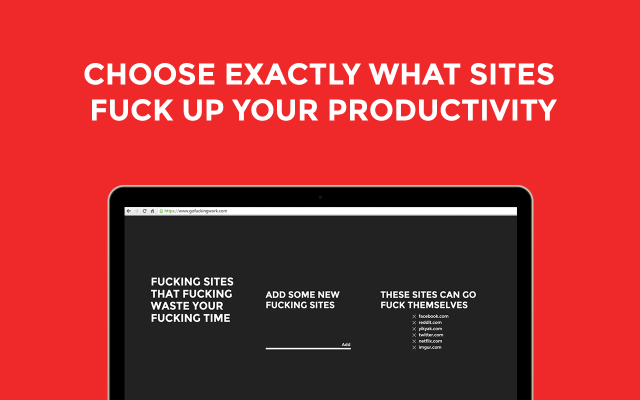
This free Chrome extension is like an extremely responsible foulmouthed sailor. Every time you open a new tab, it will tell you to Go Fucking Work. You can also tell it which sites are particularly distracting for you, and it will give you an extra reminder when you navigate to one of those pages. No worries, you can pause the cussing when you need a break. This extension is for people who like to be berated by their computers—this extension will call you a failure. If that style works for you, yeah, probably go install this.
Freedom
Like the above plugin, Freedom allows you to block certain websites. But if that’s not enough distraction reduction for you, Freedom also allows you to block the entire internet. And the nice part about it is it’s not just for Chrome—this sucker works on Mac and PC (and iOS and Android if you have a premium account). You install it on your device and sign in—for free, you can block on one device. If you pay $2 per month, you can block on three devices all from one account, schedule your your sessions and even take advantage of lockout mode so you can’t simply turn Freedom off if you want to cheat (it’s like working on hard mode). For $3.75 per month, you can block sites on mobile devices as well as computers. I’m using it right now so I don’t just go look at Twitter. This post is brought to you by Freedom.
Momentum
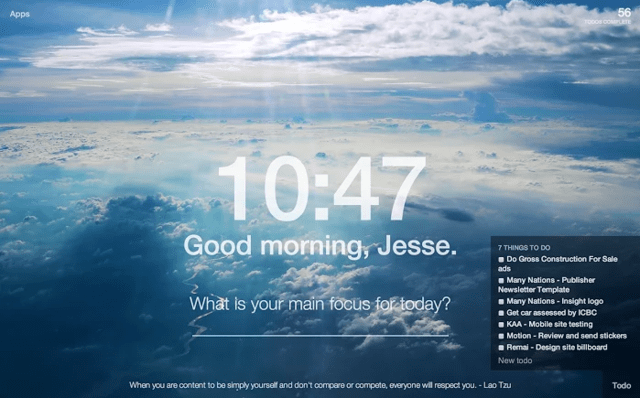
You may have noticed many Autostraddle staffers use a Passion Planner that allows us to write down our daily focus (and if they don’t use it, they at least make jokes about it). If you’re not ready for that kind of commitment to a physical object, but still want to clarify what you’re working on for the day, might I suggest Momentum? I first learned about it by studying the Studyblr tag on Tumblr (which is another good way to procrastinate not doing the thing DON’T DO THIS). It even comes with inspirational quotes—it’s like an ever-changing motivational poster that you can customize and that keeps track of a to-do list for you. This is like the opposite of Go Fucking Work; if you need a positive push in the right direction, this plug-in is for you.
So queermos, how are you writing that long thing? Take a short break to let us all know! You deserve that break, but then GO FUCKING WORK. I’ll be joining you there, in no-fun* work land.
*j/k, you know I fucking love this shit. It’s just overwhelming, ya know?









Comments
This. Is. Amazing.
I really needed this in my life for the past four years (PhD) but now I’m a post doc I find I will still need all of these things. I am a procrastinator of note. I even manage this while living in East Africa with a very poor internet connection.
THANK YOU.
Literally thesis today; my fave thing is when AS content syncs with my actual life. Makes my completely empty office feel less like Loserville, population Just Me on a saturday morning.
Thanks and good luck Ali and fellow thesis writers! *raises mug of coffee*
ALSO two of my thesis figures accidentally look like rainbow flags ahahhhhhhh :^D not disappointed at all.
If it helps, you can add another digit to your population of people spending time attempting to work on masters projects today (and for the next three solid days, honestly). Ugh. :(
Yes it totally helps, Sara!
*offers study cookies for snacking*
Thank you for the luck! Thesis solidarity!
Another grad student here! I’m writing on Scrivener, and I find it a really helpful way to have everything (writing, notes, even articles) all in one spot. For internet distraction smashing, I use Self Control (not my own). It lets you blacklist certain sites for a set period of time. I also dabble in OmmWriter and Writer’s Block now and again.
Yes! I love Scrivener. It’s gotten me through about 1.8 novel manuscripts so far (that last .2 is the rest of my thesis oh god oh god oh god) and it makes moving scenes around SO much easier.
I also love SelfControl. I like how even if you uninstall the program it still works. Really excellent.
I was a devoted Scrivener user, but their footnote system is super weird on the export. That’s why I started researching Ulysses—FOOTNOTES SO PRETTY.
Ommwriter feels…culty, I don’t know, but I want to design my thing like that, with my own music/ images but still cut off from the rest of the web! What is Writer’s Block?
Oops, well, everything except SublimeText is free; technically SublimeText has an unlimited free trial, but a legal license is a one-time 70 dollars — but definitely a small price to pay for an amazingly customizable and versatile and very efficient text-editor that natively supports just about any programming language.
Fellow grad student just getting into the swing of writing my thesis! Not strictly in either of the categories of tool mentioned here, but Mendeley is the greatest thing that ever happened to my academic life… You can save all your PDFs in it, annotate them, and do searches for that one phrase you know you read somewhere throughout all of the articles you have saved. Plus you can organise them by theme, etc… Seriously, my girlfriend spent a whole term nagging me to get this, and I didn’t want to because I had my own organisational system, but when I finally did get it, I wish I’d done so months earlier. And it’s free!
That’s pretty sweet. Does it do automated bibliography updates, like EndNote’s Cite While You Write? If so, I’m sold!
Mayyyybe? I haven’t tried any of its bibliography elements yet, and it doesn’t really sync with what you’re writing, but functions as a separate program (unlike EndNote, by the sounds of it?). It does provide bibliography-ready citations for each article, in the style of your choice, though! The one thing you have to watch out for is that it’s got the right information – every so often, it’ll take one of my papers about cultural commodification and give me a lovely bibliography and abstract for some article about epidemiology or something…
Hmm! It says on the link I looked up earlier that it does Cite While You Write, which is the same way that EndNote works in collaboration with MS Word or whatever (it’s a life-saver), but has features that EndNote lacks (like, it lets you upload a PDF for each citation, but you cannot control+F search the PDF for the term you need to find, which is pretty useless). I’m totally sold on Mendeley. https://www.mendeley.com/home/a/?e=238
Well then I’ve learned something new :D I’m looking forward to checking out this cite while you write situation!
Y’all. I’m gonna confess something. I didn’t know about Mendeley. I have just downloaded it. GAME FUCKING CHANGER. Thank you so much!
My friend even recommended Mendeley to me over EndNote b/c he thought it was the only one that did CWYW — he was wrong about that, they both have that feature, but dang I wish I had started with Mendeley so i could freaking search and annotate the PDFs!
One hopes that mendeley will let me import an EndNote library when I switch to the next chapter — fingers crossed.
Momentum sounds like just the thing for me! The abusive one is not what I need in life, gentle, positive reinforcement is what I need. Eager to try it out!
(Also, not to brag but I just finished writing a long ass document and I feel spent.)
technology scares me, I’m just here for the thesis writing solidarity
*salutes*
It won’t motivate you, but for organization without technology, google the Bullet Journal. Totally flexible and everything is in one place. I love it!
How is Autostraddle always so alarmingly relevant to my life? *more thesis writing solidarity*
I am on a five-minute Pomodoro break from my undergrad honors thesis right now. Thanks for giving me a validation-boost.
I should go back to writing about The Left Hand of Darkness, symbolic feminization, and internalized misogyny, now that my brain feels slightly less like it’s melting.
I want to read that thesis!
Oh, thank you! I’m a huge fan of Le Guin’s work, and my thesis director has been really wonderful about sponsoring a project on SF in a fairly academically conservative department, so this *should* be a real treat to write.
I suspect that most of the pleasure I will take from this project, however, will arrive after the fact, when I can look back on my defense with (hopefully) a feeling of triumph.
Ooh, that sounds like a great topic! Good luck with your writing!
I recently found PhDComics, and this one felt relevant both to my current class and this strip: http://phdcomics.com/comics/archive.php?comicid=1857
heheheh! PhD comics is great for making us feel better about procrastinating and other grad student foibles. at least we have good company!
That is a funny one; I love the series Jorge Chaim has been doing of that character struggling with writing. When I read this one though, I sat up and thought “This perfectly articulates my life!!!”
http://phdcomics.com/comics/archive.php?comicid=1856
I second Scrivener! There’s a temporary free trial and a student discount if you wanna buy the software. I don’t know what I would have done without it while I was writing my thesis. It has a ton of complicated features and can be tailored to specific kinds of writing (screenwriting, etc.), but I just used its basic draftwriting features. It made it a lot easier to break my writing down into manageable sections. I also love the ability to do a split-screen setup so I had my outline on one side and the section I was working on on the other.
The drawbacks: I had some minor headaches at the end with formatting (it’s meant for draftwriting, so you’re supposed to export it to a word processor to do the final formatting), and I wish it had full integration with Zotero (my other thesis-tech love).
You guys..
When I started the thesis quest (we’re lost somewhere in the mountains of mordor, right now, my thesis and I) I downloaded Evernote, because I confused it with Endnote, and I kept thinking “The note taking is really nice, but how does it do my bibliography?”
So, now, again, for blondes: I download Mendeley or Scrivener for the writing and then add Endnote for the Bibliography?
Or rather use Ulysses?
I have no working system for keeping my articles sorted, btw.
They are printed and shelved by general topic.
I stuck little handwritten notes on them, too.
I’m really floated because scientific writing means that I have to cite every damn thing that didn’t directly pop out of my head or my miserable data.
And it’s really hard reading all of the background info, the studies leading to the background info and seeing where you want things to go, then another thing pops up at you, and by that time I forgot my initial thought.
Which wouldn’t be a problem if I had jotted it down somewhere.
In a sensical manner, favorably.
Also:Procrastination. Why do I get worse at this the older I get?
I think it’s because the older we get, the less fear we have. And not just fear of authority, just generally we recognize the relative insignificance of missed deadlines and other detours. Eventually we end up where we’re supposed to be anyway.
This got pretty philosophical pretty fast.
I think it’s also a shift of significance: Meeting friends you haven’t seen in forever or going out for a decent meal is suddenly a lot more significant than it used to be before.
Course or Academic work in comparison, is loosing in significance, however, cause there will always, always be more where that came from.
I like things getting philosophical.
It makes procrastination feel a lot more profound.
I can recommend “citavi”! It might be a little overwhelming at first because it has many options, BUT there are excellent tutorials that explain how to import your sources, organize different kinds of quotes, create an outline and a bibliography, etc. You can get an overview over the various functions here: http://www.citavi.de/en/features.html I once worked on a teamproject that included more than 1300 (!) articles and it worked perfectly. (test version is free and already allows great functionality)
Thank you! I will get on that right away!
YAY! I sat down to start tapping away at my linguistics thesis and thought….I will just get all of my naughty distracting websites out of the way before I start and then get down to business. I saw this and it made me so happy!
I use Scrivener and Mendeley….I would like to suggest to those on Twitter that they follow the PhDWhisperer (even if not at doctorate level yet, this chick is super helpful). I also use Twitter to reach out to people who have written studies which are relevant to mine, and also use the hashtag #PhDChat when I encounter a problem which feels insurmountable, to get some other brains on it.
I’d love to start an Autostraddle Thesis Writing group on FB if anyone was down. Just for encouragement, assistance, and procrastination :P
That sounds like a great idea! Can it be for writers in general? :)
Yeah, that would be sick. Ok, we will see if we get a bit more interest and then I will start one up :)
Yeah, count me in!
You should start it here on Autostraddle social!
I’m in! This would seriously be so helpful.
PLEASE START THIS
I want to give a shout-out to Zotero for keeping track of my bibliographic information, notes, and PDFs. I have well over a dozen folders sorted by chapter/paper topic, but often I just search by a word that I vaguely remember was in the notes I took or the title. You can tag things too (I don’t) and share collections with people. I’ve used both the Firefox browser plug-in and the standalone app with Safari connector; both work well and are free. This was especially useful when I had to write a paper with Chicago-style endnotes, given that I’m far more familiar with MLA.
I’d also like to suggest FocusWriter and QuollWriter. Both are amazing in different ways.
FocusWriter is great for when I need to just write. You can download or create a lot of soothing (or exciting, inspiring, etc.) themes, and then you just write. Some cool features include typewriter sounds, wordcount goals, timers, and the ability to create an outline by mashing ## between scenes/chapters. You can access the outline by scrolling to the lefthand side of the window.
QuollWriter is more of a novelling program, but it could be used like Scrivener. However, it offers a fullscreen mode nearly as good as FocusWriter’s and a bunch of fiction-specific tools. I’m still a little overwhelmed by the writing prompts and character bios, but it’s super useful. I had a good time using it for a novel.
Both programs are free!
This is brill!
Not a Uni student (yet!), but I’ve got a couple of long essays I’ve gotta do over the summer. This couldn’t have come at a better time.
Good luck to y’all writing your thesis! :)
I wish I had these tools when I wrote my thesis. I used a lethal combination of MS Word and Endnote, it seemed like a good idea at the time… I much preferred Zotero for referencing and Evernote is wonderful and I couldn’t live my life without it now.
Yes to all of the above!
Also, for anyone else who works all day but doesn’t feel like anything actually got done; setting a timer for 15-30 minutes and working straight through then taking a legit ten minute break where you get to waste time guilt free works wonders.
You guys, we can do this! 6-8 more weeks!
“…and tired literally all the time” – this! Glad to know I’m not the only one… Will it pass??
I can’t think straight forward either – I am currently working over the whole thing, and as soon as I want to rearrange s.th., my head goes blank. And I am only writing a bachelors’ thesis (yes, we do have to write one)…
But…. the thing I just learned (from the tutor, ha, ha, second time we met – first time before starting and now app. ten days before handing in) is: I put far far far too much effort into this stupid thing.
I fear this ist not going to pay off (in terms of grade which is uber important to have the chance to get into a masters’ program).
This is so frustrating. Feeling isolated, too. And all this without anyone to hug me for balance or conciliation…
virtual hugs. I feel the same.
There are things that create your citations for you, wow, how I wish I’d known this last year when I was doing mine. I was painstakingly Harvard referencing everything I read as I read it in a note book, and then typing it up. For real why are lecturers not passing this information out? Good luck thesis writing straddlers. These resources seem amazing.
Thank you, Ali, for telling us about Momentum! It’s been improving my mood and keeping me on track and off facebook this whole midterms week. <3
“How do I NVivo. Halp. Halp. Thesis.”
My brain this week.