Graphics Card
If you’re serious about gaming or HD video editing, your graphics cards will be at least as important as your CPU in getting the best performance out of your PC.

Video cards contain their own processors (called GPUs) which are specialized for performing the kinds of calculations needed for rendering 3D graphics. They also come with their own memory, and like with the CPU and RAM, the speed and size of the GPU and graphics memory will factor into the card’s overall performance.

Similar to the CPU rivalry between Intel and AMD, the graphics market is dominated by two chipsets: NVidia’s GeForce and AMD’s Radeon. There’s no compatibility worry though — a single card of either type will work in any motherboard.
There’s also the possibility to link up multiple graphics cards, using each manufacturer’s multi-CPU technology: SLI for GeForce, or CrossFire for Radeon. There’s a lot of debate about the benefits of a multi-GPU setup, but I think the general consensus is that getting one high-end card is better than hooking up two mid-range cards. Obviously, if your pockets are lined with gold, then there’s nothing to stop you hooking up multiple high-end cards. If you do choose to use SLI/Crossfire then be aware that you’ll need a compatible motherboard with space for all the cards, a hefty power supply, and enough cooling for the extra heat they’ll generate.
Buying Recommendations
When either AMD or NVidia release a new generation of graphics chips (which is about once every 18 months), manufacturers will put out cards at low-end, mid-range and high-end price points. It’s a case of finding where the sweet spot is for your budget: the GeForce 760 GTX and the Radeon R9 270X are great performing mid-range cards in the current gens, both in the $225/£175 range.
Storage
We’ve covered most of the parts that will get your computer running, now it’s time to look at where to store all your stuff!

Hard disk drives are used for the bulk of data storage in a PC, so logically the biggest factor here is going to be the capacity. While the rise of the cloud might reduce some of the need to keep hold of so many files on one computer, having plenty of local hard drive space is still a convenience, and the more you have, the longer you can put off facing your digital hoarding habit.
If you do HD video or photo editing, hard drive capacity is a serious consideration because hi-res files take up so much space. Similarly, if you use your PC to record TV it will eat up the gigs in no time.
Cramming everything onto one big hard drive does mean that if it breaks, you lose everything. Think about how you want to back it up, and if you’ve got important stuff on there, consider getting a couple of drives and setting them up to mirror each other’s data, using RAID. If you’ve got seriously important stuff on there, I’d actually recommend you move your data out of your PC, and onto a separate NAS (Network Attached Storage) device.
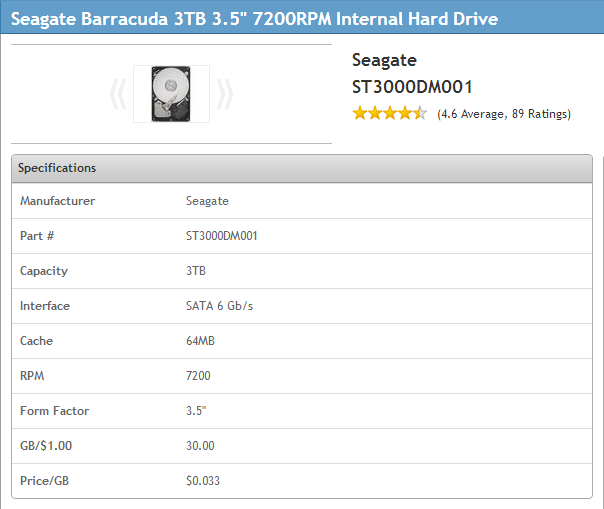
Speed will also be a factor for performance-hungry gamers and video editors. For common hard drives, this is measured in RPM — how fast the drive spins the magnetic platters that stores the data. Side-effects of higher speeds are that your drive will be noisier and suck more power; you’ll often see slower drives cleverly marketed as being more “green.” Spinning drives will also have their own fast-memory cache; more of this will also give better performance.
If you’re after super-speedy drives though, that’s where Solid State Drives (SSDs) come in. Unlike regular, spinning hard drives, SSDs are made up of lots of flash memory chips, similar to what memory cards for phones or cameras are made of.

Not limited by any moving parts, SSDs are a hell of a lot faster and greener than spinning drives, but are roughly ten times the price for the same capacity! A common strategy for people looking to boost their system performance is to buy one small SSD (say, 120GB or 200GB), to install the operating system and most commonly used programs or games, and a second bigger and slower drive for data.
Virtually all drives on the market will use SATA interface to link up to the motherboard, make sure you go for the latest SATA III generation, with a transfer rate of 6Gb/s.
Buying Recommendations
PCPartPicker works out the price-per-GB for each drive it lists, helping you find the best value sweet-spot. Right now, it’s at the 3TB mark, which will set you back about $100/£75.
Capacity for consumer hard drives tops out at 4TB currently, which will store approximately a million songs, 6000 standard-definition ripped movie downloads, or about half of one of Lord of the Rings films. While larger drives are starting to come onto the market, it will be a while before they come down to affordable prices.
Seagate and Western Digital are kings of the spinning drive market; there’s not a lot to pick between the two, so just aim for the best price-per-GB in the kind of price range you can afford. There are more names when it comes to SSDs, as lots of memory manufacturers have shifted into the market. Samsung, Crucial and Corsair have solid reps, and plenty of drives around the current SSD sweet spot.
Optical Drives
Unless you have a specific need for something fancy you can pick up a cheap and cheerful drive that will read and burn DVDs and CDs for less than $20/£15.
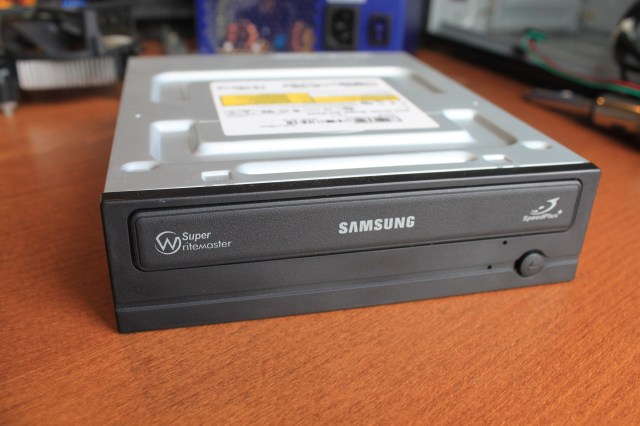
Blu-ray drives keep falling in price, but still have a base cost of $50+ at the moment. On top of that, it’s likely that you’ll have to pay extra for software to actually play Blu-ray films (or find adventurous ways around it). This is because Sony charges a pretty hefty license fee for Blu-ray software, so many manufacturers choose not to bundle it with the drive. Look out for “retail” versions of drives, which will be more expensive, but will come with all the software and cables you need.








Comments
My gaming rig cost about $800 (the case and guts for a grand total of $612 on Newegg and the peripherals from the nearest office store).
Of course, a full rundown of my compy’s guts won’t help anyone here, because it’s a little over two years old and the mobo and processor around which I based my decisions for everything else are now discontinued.
Yep, obsolescence makes it kind of tricky to get too specific about these kinds of things, but I think $800/£500 is a good rule of thumb when it comes to building a gaming rig that will last a few years!
“Building a PC is super easy. The only practical skill you really need is an ability to manoeuvre your fingers in tight spaces, which I feel most readers of this site may have a natural affinity for.”
you’d think this, but then yesterday I had trouble unscrewing the VGA cable of a monitor.
Sounds like you need to build up your tweaking muscles. I recommend you find a practice partner and attend to this immediately.
I don’t know why, but I was on the train today and remembered this comment, and all I thought was that I could find my practice partner Hunger Games style, where I’d be ‘May the odds be ever in your favour’ to all the potentials and then Jennifer Lawrence would yell out ‘I volunteer!’.
But then I remembered that no one really wanted to have their names on the bowl, and I’m all about consent, so nevermind actually
I love this so much! I wanted to know how to do this for a long time and now I finally know how it all works. Thank you.
I am the same!
My partner made this website (kit.computer, no .com) targeted at people who kinda want to build a computer but think it’s kinda intimidating and where do they even start? (sorry for the shameless promotion I just think it’s a good next step from this article)
I love this. I just did my first build in February and this guide would have come in handy. It was so much fun and super fulfilling to build my own PC and now I feel like a badass and everyone I talk to about it is super impressed because who knows how to build a computer? Thanks for writing this!
It makes my heart and brain so happy that a queer women’s blog publishes articles on how to build a computer!!!
If you want to start a little easier / cheaper (100 bux), check this out: https://www.kickstarter.com/projects/alexklein/kano-a-computer-anyone-can-make
Just wanted to make a small note, based on my own experiences, that sometimes it can be worth looking for other people selling parts they don’t need, got my motherboard for around 75% of the price it would usually cost thanks to that. But make sure you trust the seller and/or know the parts are not too damaged.
A good thing with building your own PC is that you can often upgrade single parts by yourself, instead of getting a completely new computer.
The cost is one of the biggest reasons I decided to put together my own (with help). Instead of having to buy a new computer after a while, I can just replace the needed part
I built my first gaming PC about 9 years ago. It was cool, but the only downside is that you’re your own tech support. Years later, after that one finally died, I decided that I’d just go with one of those custom-built PC places because I just had so many frustrations trying to troubleshoot PC problems on my own, not being super knowledgeable about hardware. Maybe one day I’ll build another gaming rig, though.
This is also helpful: http://www.logicalincrements.com/ 16 tiers from Destitute to Monstrous.
As a decision-averse person, having someone colour-code me a big set of choices by price point is like a dream come true!
I’m actually in love with this. lesbian sex jokes and computers all in the same article? im drooling on myself.
Oooohhh!! Great article!!! It was really informative and SOOOO interesting!! And the jokes! OMG. LOLDYING. I will also bookmark this forever and ever and ever amen.
THIS ARTICLE CONFIRMS WHY I LOVE AUTOSTRADDLE
I HEART THIS.
Hi, this is really cool!! I’m learning so much!
What is the likelihood that we could build a $300-$600 laptop? Are laptops off the table, so to speak?
Has anyone ever built a laptop here?
I don’t know a ton about computers, but I’ve had tech friends help me build regular PCs, and they’ve said it’s really hard to work on/build laptops compared to a regular tower. Honestly I’ve never known anyone who built a laptop
This is awesome! I can do a few things like put in RAM and a video card, but I don’t know a ton about everything in my computer (I had friends who walked me through when I was building it). Super informative!
ahhh yes! I was just thinking to myself today, “I should really stop just reading lgbt stuff and get back into tech blogs”. but then you wrote this so now I can feel satisfied and continue looking at pictures of pretty people. Hopefully this article will come in handy when I build my desktop this summer <3
Mostly Nice.
Some Corrections: Linux is the kernel and is free (as in freedom) software and is not “freeware”, though it may be free as in beer. I would also like to recommend Kubuntu – a relatively more beautiful GNU/Linux distribution with the KDE Desktop.
We should also think of making a proper Lesbian GNU/Linux distribution with our own customizations.