In my neverending quest to become a morning person, I’ve tried just about everything imaginable. I’ve read articles and drank special teas. In college, I became the proud owner of a white noise machine. I’ve feng shui’d my bedroom within an inch of its life. Somehow though, the act of waking up before the sun rises continues to make me feel physically nauseous. Forget breakfast, it’s a miracle if I make it out the door 10 minutes before I’m due to be at work.
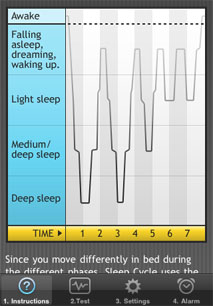 But you know what? In the past week, I’ve woken up on time every single day. Even weirder: I haven’t been cranky about it at all. My brother told me about Sleep Cycle, an app that tracks your sleep patterns to wake you up when you’re body’s actually ready to be awake, and I was all over it. You know how some days you seem to magically wake up at the perfect time and feel like a chipper young woodland creature ready to make your day in the world? And you know how other days you feel like someone ran you over with a truck in the middle of the night, despite the fact that you got a solid 8 hours of sleep? Sleep Cycle uses the accelerometer in your phone (or iPad or iPod touch) to measure your movements and wake you up when you’re in the lightest part of your sleep so that you can avoid those terrible mornings. You set a half hour window for when you want to get up, and the alarm will go off when you’re closest to being awake.
But you know what? In the past week, I’ve woken up on time every single day. Even weirder: I haven’t been cranky about it at all. My brother told me about Sleep Cycle, an app that tracks your sleep patterns to wake you up when you’re body’s actually ready to be awake, and I was all over it. You know how some days you seem to magically wake up at the perfect time and feel like a chipper young woodland creature ready to make your day in the world? And you know how other days you feel like someone ran you over with a truck in the middle of the night, despite the fact that you got a solid 8 hours of sleep? Sleep Cycle uses the accelerometer in your phone (or iPad or iPod touch) to measure your movements and wake you up when you’re in the lightest part of your sleep so that you can avoid those terrible mornings. You set a half hour window for when you want to get up, and the alarm will go off when you’re closest to being awake.
It took the app a couple nights to calibrate and it took me a few extra mornings to get used to actually accept that getting out of bed when my alarm goes off is something at normal functioning human beings do, but now it’s going swimmingly. Incidentally, I’ve been remembering a lot more of my dreams lately, which I’m guessing has something to do with waking up during light periods of sleep.
If seeing the part of the world that’s not only awake, but up and running before 11 a.m., head to the app store, hand over $1 and get ready to start your dream journal.








Comments
As someone who usually drags herself out of bed 10 minutes before her first class, I find this relevant to my interests.
Ahhhh, I wish my Android could do that. It would be amazing.
I’ve seen similar apps for the android
I’d like to hear from people who’ve used these Android apps.
I’ve used Sleep as Android for 6+ months (although not when I have other people in my twin-sized bed…)
https://play.google.com/store/apps/details?id=com.urbandroid.sleep
it works pretty well. you can use it for 2 weeks or so for free and then buy the “unlocked” app. it also tracks your average sleep lengths so you can look at nifty graphs that say you need to go the fuck to sleep. i also briefly tried the app that has an icon that looks like a marshmallow but it was not as user friendly.
Relax Timer and Sleep Cycles in the Play store appear to do the same thing and have good reviews and are free.
After reading a bunch of reviews of various apps on the google play store, I’m gonna try “ElectricSleep” which is basically the same thing… hopefully it works!
Holy cow, I’m so happy you posted this! I’ve been slightly obsessing about my waking hours now that winter is approaching, and I LOATHE getting out of bed just to be greeted by darkness, cold and — if I’m really lucky — a snow-covered vehicle.
Aside from this app, I’d also like to recommend this website that tells you what time to wake up based on the same concept:
http://sleepyti.me/
THIS IS GENIUS. Thank you!! The reverse function on this site is even better – telling you what time to go to bed based on when you have to wake up. Bookmarking it and going to experiment with it in the following days.
I have a question for anyone who has the app and a sleeping buddy — just quickly browsing at pictures and comments, I see that you’re supposed to place your phone on your bed.
I’m assuming it’s supposed to track movement and that’s how it can tell if you’re awake/asleep. So, what if there are two people in the bed? If my girlfriend rolls over, is it going to track her movements and such?
I have sleep paralysis so this app could do wonders for me. But I also have a girlfriend and two cats who could mess with the sensor.
Thanks!
If you go to the website it has a whole section about two people in the same bed. For the most part it still seems to work fine according to what people have said.
Ah, thank you!
I must get this app! The only thing is, does it have a snooze button? Because otherwise I can see myself sleeping through the alarm anyway. I used a similar app one time and I slept through it, because I usually need more than one alarm to wake me up.
Yep, it does! It has settings for “intelligent snooze,” “regular snooze,” or you can turn it off. Basically intelligent automatically selects a snooze interval and in regular mode you can choose it.
I love this app! I started using it when I had to get up super early for fieldwork (5am) and have loved it ever since. As a bit of a geek, I also really like that it creates graphs of your sleep patterns, showing when you get the deepest sleep, how long you sleep, etc. Definitely worth the dollar!
Ah, I need this–damn you iphone, now I really want you!
I’ve accepted the fact that I’m not a morning person, nothing is going to make me like waking up or like people in the morning.
Why is Autostraddle so good at changing my life?!?!
I’ve used the Sleep Cycle app and found it to be pretty useful, if for nothing else than tracking my sleep patterns. It didn’t help me wake up as much as I hoped it would, but then, I’m just a lazy sod who doesn’t like getting out of bed on time even if an app helps me do it. :) But I do recommend it.
http://sleepyti.me — if you don’t want to buy this (inexpensive) app/dont have an iPhone/ipod this website tells you when to go to bed in order to wake up on time based on sleep cycles!!!
Sleep Cycle’s awesome – getting up in the morning and not feeling like a zombie is so glorious. Word of caution though, in case the alarm malfunctions or something (since it’s an app and not born with the iPhone), you should also have backup alarms.
Someone else wakes up feeling nauseous if its too early?!! I thought I was a complete freak! Did the app really help? I’m definitely giving it a go
Apparently it’s a thing — I’ve heard many people, including myself, talk about getting the early morning nausea.
I get it too.
Folks, a little more fact-checking needed. If you take your phone and put it on the table overnight, or in a different room, the results will look very similar as if it is on your bed while you sleep.
Although I’m all for placebo effect, pretty much all these apps will give you is an idea of how much you, your bed, or your house moved during the night. Whereas movement is often correlated with different sleep cycles, it is highly individualized.
To truly measure sleep patterns, you need to use polysomnography which measures movement, breathing, heart rate, eye movement, and brain activity. Using an app measures actigraphy (movement) alone, which is not nearly as reliable. And if you don’t sleep alone, this won’t help you at all.
You can buy much more expensive actigraphy measurement tools that do the same thing but have a wristband that you wear while sleeping that would likely be more effective.
This is awesome, but I think I’ll stick to my kittybabies for now!
I basically couldn’t get my iPhone out fast enough to download this. This may be the first time I pay for an app!
Over the past two nights I’ve found that I get really self-conscious when my sleep is being monitored and thus I don’t sleep very well and wake up before my alarm anyway. However, my sleep graphs do accurately depict this.
I just started using this. It is indeed taking a while to get an understanding of my schedule, but I already feel much more refreshed when I wake up than I did on a regular alarm clock, even when I’m only running on a few hours of sleep. Thanks so much for recommending this! It’s so perfect for us night owls with morning classes/work shifts!
I’mma be honest, I’m going to use this app to test movements in bed for other activities…*cough* For science. Yes. For science…