Hello, bowls of cracklin’ oat bran! Welcome to this week’s Friday Open Thread, in which we plot the revolution. JK! It’s where we share stories from our week, the feelings we’re currently feeling, and — if I’m so lucky — photos of our pets. You could still come here to plot the revolution, though. I totally understand, even though I didn’t see Mad Max yet.
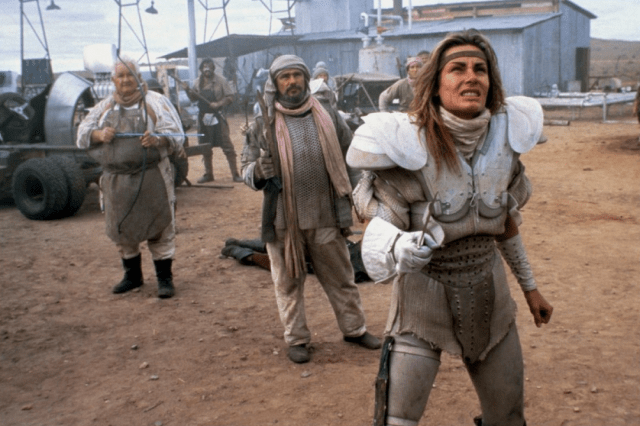
I haven’t hosted one of these babies in a good while, but I also haven’t even been near a computer since last Thursday, when I departed for Mt. Feelings. A-Camp was great, but damn did I miss you guys! I can’t even deal with the idea that I didn’t see photos of your girlfriends and best friends and favorite crop tops last week, or that I missed Mari getting married, or that while I was gone the world continued to turn. How dare you, world. Stop! Wait a minute! Fill my cup, put some liquor in it… Oh, sorry. I was just having a flashback. Don’t mind me.
Anyway, I wanna know everything. Spill! I want the juicy details. Did you get promoted yet? Did you make it rain at the club? Are you dating the cutest queermo ever? Is your puppy sitting in your lap like a big ol’ log of cuteness right now? Did you pass a test? Do you need to cry because you didn’t pass a test, or everything is awful, or your dog chewed the straps off your favorite dress while he was sitting in your lap? I JUST WANNA BE PART OF YOUR WORLD, OKAY?

Bring it on. Leave nothing out. I’m not looking to leave the Autostraddle universe anytime soon, so let’s just hold each other or whatever.
How To Post A Photo In The Comments:
1. Find a photo! This is the easy part. Find a photo on the web, right click (on a Mac, control+click), hit “Copy Image URL” and then…
2. Code it in to your comment! Use the following code, and use a DIRECT LINK to the image. Your image link should end in .JPG or .GIF or .PNG or .CallMeWhateverYouWant even. I don’t care, but it should be an image suffix! KINDA LIKE THIS:
If you need to upload the photo you love from your computer, try using imgur. To learn more about posting photos, check out Ali’s step-by-step guide.
How To Post A Video In The Comments, Too:
1. Find a video on YouTube or Vimeo or WHATEVER and click “embed.” Copy that code, but first make sure it’s for 640 px wide or less. If your player is too large, it will not display properly.
2. Copy the code and paste it directly into your comment.
3. Go forth and jam.








Comments
Sorry, I don’t want to be negative. This week has been kinda an anxiety week.
I have this ongoing fear of becoming stupid. Losing my spark to my anxiety disorder or eating disorder. Becoming a foggy, stupid zombie. Sometimes I’m scared of losing it. I went to bed panicky. I had vivid dreams about random stuff. I wanted to confide in my brother, but I didn’t want to be negative, so I texted him a goofy old photo and distracted with humor. My cat cuddled up to my shoulder as I slept. She normally sleeps by my feet, but she must’ve sensed I was upset.
A friend posted a Why Can’t We Have “straight pride” thing on fb. I wanted to tell her that every day was straight pride day for her. Every photo of her and her husband holding hands without question. Every sidewalk is a straight pride parade. And it upset me because it seemed out of character for her. I don’t think of her as being homophobic.
I hate getting blamed for things at work that aren’t my fault. I screw up enough already with things that ARE my fault. I don’t gossip behind others backs, and I expect the same courtesy.
Sigh…These things will pass. Focus on positive thoughts…
On a happier note… Here’s a photo of my city I took lighting up at night.![]()
<img src="http://imgur.com/VOKBfTt
Also I’ve read some really good science books lately! Napoleons Buttons: How 17 molecules changed history, The disappearing spoon, and The Tale of Dueling Neurosurgeons.
I’m sorry your week feels like you left the oven on at home and you just remembered in the middle of an exam. And you don’t know what the exam is for. And hang on, are you wearing any clothes??
Don’t worry – it’s actually all a bad dream. Someone else’s dream. And they are going to wake up any moment now, and wonder why they have an urge to take stunning photographs and hug cats.
*Consensual hugs if you would like them*
And a photo of flowers for you, just ’cause…
Aw, thanks for all the kind words. Yes, I’ll definitely take the hugs. And those flowers are beautiful! The sun is out today and Mt. Rainier looks huge. It’ll pass. I have a lot to be thankful for.
No need to apologize, Patricia! It’s important to express your feelings and what’s going on. I thank you for it.
That sounds really scary..I hope you can surround yourself with positive, supportive loved-ones. Also high-five to your cat.
That’s really…lame, what your friend posted. I really hate when friends disappoint me like that. I’m sure many of us here can relate! Hopefully she will come to realize her privilege.
You’re right, things will pass. But what’s important right now is what you’re going through, here and now. Focus on you and what you love this weekend. Take a stroll around town, or stay home to watch your favorite shows. Whatever you need. Much love to you!
Dante!! It’s so nice to hear from you again! I was just thinking of you, wondering how you were doing!
Thanks for the kind words. Yeah, high-five to my cat! :D (Side note: I heard that June 4th is National “Hug Your Cat” day.)
I’ll probably spend more time in the outdoors this weekend, exploring some local beaches. The outdoors is so soothing to me. Relaxation for me is hiking somewhere while listening to an audiobook. Nature and books distract from negative thoughts, or at least occupy your mind in a positive way. It’ll probably even be warm enough to go barefoot!
I hope all is well with you. <3
Really?? Aghh…such a nice coincidence then! Maybe you’re a little psychic? :D It’s nice to know you’ve been thinking about me. Just wanna say that your comments from today have really brightened my day!
Haha, yes I think I heard that too! Did you hug your cat? Also, today is National Donut Day apparently? Sadly no donuts around.
That sounds like a fantastic idea! Barefoot hiking sounds really…freeing. I may have to try that someday. Hope you listen to a great story and explore new places~
Oops! I meant to type barefoot BEACH walking. I’ve never been barefoot hiking. I’ve seen others do it, but I think my feet would get blisters.
I’m so glad my comments brightened your day! :) and yes I hugged my cat, not that I need an excuse to do so.
Oh Patricia, your post hit close to home. I am that foggy, stupid zombie.
Chronic illness is the worst.
Every so often, there’s a moment where I see a small glimpse of my old self.
It’s gone in a flash, but I know I still exist somewhere in my TV-static brain.
Sending you well wishes from Arizona.
I think when we’re feeling anxious or blue, it’s hard to see ourselves in a positive light. I doubt we’re as stupid or inept as we feel in these times. But it’s one thing to know about cognitive distortions and coping mechanisms – it’s a much more difficult thing to exercise these techniques in real life. Hope things get better for you. <3
Also! Now that I’m at home and not posting from my phone at work, here are some photos taken last week. The outdoors is my lifeline; nature soothes my restless thoughts.
Puget Park, Tacoma (so green! I love the Evergreen State.)

Boardwalk on Nisqually Wildlife Refuge. The green is seaweed. It’s an estuary, and the photo was taken at low tide. During high tide, everything in the photo is covered in several feet of water.
Local beach. The water looked so clear and blue that day.
And the photo I failed at posting above in the first comment…

This reminds me how much I have to be grateful for. I love where I live, I love my city, and I love my body that can hike and explore.
Aww, I missed your photo posts, too. I always look forward to them — and I mean it! You say nature is soothing, and I agree 100%. These photos calm me.
You’re so kind. Thanks!
Tell your friend Halloween is straight pride. It will blow her mind.
*sigh* I feel like I’m already there. *hugs*
I quit my job last week because I’m moving to Spain. I am super excited to be going, but also really sad because I love my job and I’ve been a children’s librarian for 8 years, so it’s weird for that to not be a part of my identity anymore. I’m in a weird limbo.
I know it’s going to be cool and I’ll have a great time, wonderful adventures, etc. But right now I’m kind of panicking and thinking, “What am I doing?! I don’t have a job anymore! And I’m going to go to this foreign place and make a fool of myself and butcher the language and miss home!” So yeah, a wide assortment of feelings are happening right now.
Oh snap, that sounds like a wild ride! If you ever need to FB practice your Spanish, poke me :)
I just might take you up on that. My spanish needs some major work.
There’s always duolingo if you need to brush up. Which part of Spain are you coming to?
I will be in Segovia, in Castilla y Leon. And I have been doing quite a bit of online practice, but I know that’s very different from using Spanish in a conversation!
Weird limbo. I like that term, I can relate! It’s completely normal to be nervous and scared when embarking on a new adventure, even if you’re entirely confident in your decision.
Just keep in mind that this decision in your life isn’t final. You won’t be trapped in Spain for eternity, unless that’s what you want! :) You can always change your route of life in the future. I wish you luck! Keep us updated on your adventure!
Think of the yummy food and oh gosh which region are you gunna be at?
I’ve always been told that as long as you make an effort to use the language and not just Obnoxious American “Why Don’t You People Speak My Dialect of English? I R Important Speak My Language Damnit” yourself all over Europeans don’t really get too upset, but my business man culinary inclined CIA grad older brother and a scholar friend of his tell me this so um I don’t know if that is true for everybody.
Grain of salt when middle class men give travelling advice to young women, always. >o>
This week, I’ve been oscillating between worry and RAGE. I’m trying to contain the rage. It’s hard.
The basic situation is that my fiancee, the best person I know, the it-sounds-so-corny-but-it’s-true love of my damn life, came out to her mother. Her mother’s reaction was swift and terrible, and it stopped just short of her getting kicked out of the house.
She knew it was going to be bad, but I think she was caught off-guard with the magnitude of the badness. Her mother said things that, when relayed to me, made my internal temperature go up about five degrees. I’m a chill person. I really am; there isn’t much that ruffles me. But oh, god, the rage I felt. It settled around me like a sudden fog and I felt murderous. I think it’s been all the harder to deal with because I’m so unused to this particular emotion. Not only that, but I have been more emotional in general the past few days; giving myself over to so much anger seems to have made me more susceptible to more melancholic emotions as well.
I’m coming down from the rage, I think, but the worry is ongoing. She’s still living at home, with her mother, until we learn where she’ll be working and we can finally, finally move in together. And the status of her home, right now, is jumping between openly hostile, dead silent, and suspiciously normal. So I worry.
It will get better with time and relocation, and I’m very, very glad that her physical safety doesn’t seem to be an issue. But I’m still struggling to contain my anger at a woman she still loves, and to deal with it in a way that won’t also hurt her. I haven’t been entirely successful, and I’ve said some things I wish I could take back. Just telling people about it seems to help, though. My temperature drops a little each time. So this is me opening the pressure valve just a little more.
Alecia, I am so sorry your fiancees mum reacted like this – I know exactly how this feels and I hope it gets better. A year on, my parents act either as if nothing is happening or look like they are going to vom if I mention my girlfriends’ name. Moving in together sounds wonderful and having you there as support is the best remedy for your fiancee. Good luck.
This week has been a rough one. Tomorrow will mark one month since my older brother died and it keeps creeping up on me when I’m most vulnerable (usually when I’m alone in the car at 2:30 in the morning). It is strange to navigate a world where such an important part of my life no longer is… Plus, I’ve had a terrible cold that just won’t leave me alone.
On a happier note, my best friend is graduating from college tomorrow and I couldn’t be prouder of her!
I could really use all the cute pet pictures I can get right now.
Hi friend! I’m so sorry– that sounds really hard <3
Unfortunately this is not my cat, but my friend posted this to facebook, caption: "Draw me like one of your french girls."
You are the absolute sweetest! And that is just the cutest kitten :)
This is my little boy, Lorenzo…
He has several tasks around the house (napping, eating, destroying my furnitures and some clothes, cuddling and such). But his most important task is helping me with my recycling, like here, crushing papers and cardboards.
One more because he’s soooo cute…
What an environmentally conscious (and adorable) cat! He seems to take his responsibilities very seriously.
Blackberries are delicious.
You can not make me go for another walk in the rain. NO. NO. I shall stay here, where I am dry. And comfortable. (I did.)
Grief is tough.
Take two?

I didn’t even know chickens ate blackberries!
Grief is tough.
Ohhh I’m so sorry to hear :( sending you lots of peaceful energy.
I’m really bad at putting images in the comments so here’s a link to a bunch of pics of Sara Quin’s cat. I effectively pass out from cuteness every time I come across it on instagram. http://www.much.com/watch-out-olivia-benson-sara-quins-cat-is-our-new-internet-obsession/
-crosses fingers that this works-
This is my lovebird! ON CEREAL. He loves you btw. And yes this is from my snap chat. I’m addicted, guys.
I have also lost a loved one this year, although not a family relative. I can only imagine.. It’s tough, it’s weird, and it feels strange that we gotta “move on” from the death. How can we move on from the people we love?
I hope you take care of yourself this weekend. Virtual hugs! (If you want em)
I wish a photo could do justice to the joy that radiates from this little face when he gets to play ball.
Sending you good thoughts!
I am so sorry for your loss. Today is two years since my brother died, and it would have also been his 35th birthday. I remember very well the rawness of the emotions during the first few months. I hope you are taking care of yourself and surrounded by love and support. <3 Feel free to PM me if you want someone to talk to.
Here is my fur monster showing off the belly nobody is allowed to touch:
I just got back from the gym and am eating a delicious homemade vegan lunch (I am not vegan) of baked tofu, steamed broccoli & cauliflower, and a sweet potato. I’m a vegetarian, but I’ve recently been flirting with the idea of veganism. I’m trying to eat a mostly plant-based diet, but cheese.
Sunday is the Tony Awards!!!! It’s like my Christmas, and this year is super special because I have a couple friends who have been nominated. And Fun Home, obvs. Which leads me to last Sunday, when I saw Fun Home with my mama. She loved it. She cried. She still talks about it.
Next week is going to be super exciting. I’m getting a tattoo on Tuesday, and my play will be presented Thursday and Saturday.
Today is laundry & cover letter writing day. Fun!
I am so glad I saw this, because I had forgotten it was approaching that time of year. I missed the Tonys last year and I was very sad.
I am soooooooo hoping that Fun Home gets something. Anything. But the music is so good and wouldn’t it be awesome if a musical about a real-live lesbian won a Tony??
I agree about the cheese. I use to ask for cheese on almost anything, and have been seen happily eating blocks of cheese when watching tv. I miss cheese time to time, but I’ve found some of the real cheese to be just as good in it’s own way. Tumblr has been great in finding vegan treats to be honest.
Huzzah for exciting weeks!
Which play is being presented? (I have not been au courant with FOT so much these last few months)
What’s your favorite thing about your play/ what are you most proud of?
What tattoo are you getting?
Whoo whoo happy dance for you!
Last weekend, I spent the last weekend at my favorite Girl Scout camp in southern PA where I worked for 6 years. It’s closing next weekend, which is literally the saddest thing I can think of because all those awesome kids won’t have a camp to go to anymore. I just don’t think the majority of the world understands how awesome camp is for kids, and especially how awesome the right Girl Scout camp can be for LGBT kids. Also, no one knows just how much fun it is.
Tomorrow though, I’m leaving to work at another camp in the Minneapolis area, which is awesome, but it’s sad knowing my old camp is sitting empty.
Is it cool if I go back over not only this week, but last week as well. Because during Memorial Day weekend I went to Pride in Pensacola, which was just an all around amazing experience. I feel like it was perhaps a very toned down A-Camp experience! You know subtract the mountains, add the beach, carry over the wonderful queers.
This week I got a kitten. His name is Oliver. Look!
https://mail.google.com/mail/u/0/?ui=2&ik=dbf077a417&view=fimg&th=14dc4d47fac7a5ad&attid=0.1&disp=inline&safe=1&attbid=ANGjdJ85ofMIuiDYzRhU9YutebyeWMCFaEEJLCzxf14puXX_iOto5YQK9y-ykv0HdVF5xMclszGCWemojNfHLmQGXU9E1P1D-jnZQDZL1VQj6fWZRBt9UHAhJZw5LxA&ats=1433526374501&rm=14dc4d47fac7a5ad&zw&sz=w1656-h829
Also, I had a big conversation about sexuality with my parents. Just another brick laid on the path to understanding each other through this whole process we call “coming out of the closet”. I also won a party foul penalty flag during around of Bingo. All in all, I would call this week a success :) Glad you all had fun at camp!
ui=2&ik=dbf077a417&view=fimg&th=14dc4d47fac7a5ad&attid=0.1&disp=inline&safe=1&attbid=ANGjdJ85ofMIuiDYzRhU9YutebyeWMCFaEEJLCzxf14puXX_iOto5YQK9y-ykv0HdVF5xMclszGCWemojNfHLmQGXU9E1P1D-jnZQDZL1VQj6fWZRBt9UHAhJZw5LxA&ats=1433526374501&rm=14dc4d47fac7a5ad&zw&sz=w1656-h829.JPG
Ok… I clearly fail at adding a picture to comments.
Glad you had fun at Pensacola pride. I think that was one experience for me that I should probably not repeat. Hope you can figure out how to add pictures!
I moved to Vancouver so Im exhausted, but still need to do lots of crap like find a job and get more furniture, etc.
Speaking of which. Any Vancouverites and its surrounding areas want to be friends? I have none here and while I do have a gf I still need friends and junk.
I’m hoping to move out to vancouver soon!
Ahhhhhhmygod I’m moving to Vancouver too, let’s all be friends?
Sounds like a plan
There is a Vancouver Straddlers FB group: https://www.facebook.com/groups/139133849560548/
I live in the Okanagan but there were a couple of awesome people from Van in my cabin at camp, so I might turn up at a meetup one day if I’m in the area. :)
This has been the week of BIG BIG CHANGES.
I moved to a MUCH better living situation, away from a horrible roommate with completely unreasonable double-standards for noise/cleanliness to an awesome roommate who currently writes Harry Potter fanfic. Also I’m so much closer to my friends/city things now.
Also my BFF/Platonic Life Partner moved to DC for a great job she’s gonna be awesome at, and I was so happy to be able to go to her going away thing and stay up until almost 3am with friends playing music/reading poetry, even though I’m gonna miss her soooo much. #FEELINGS
My best friend is moving to New York for a year, so I get a tiny bit of what you are feeling. At least it should give you an excuse to travel to DC!
Thanks :) my work takes me to DC ocassionally, which is great since I couldn’t afford that kind of travel/time off otherwise! hoping you get to have some fun new york adventures with them!
I’m going to Boise this weekend! It’s my girlf’s birthday and our 11 month girlversary, and we’re going on a road trip so I can meet her very best bff.
Also I proposed or whatever.
(That’s our engagement set- She has a ring, I have a matching bracelet. They’re made out of spoons bc a. Her great grandparents had spoon rings and b. we love to eat. Here they are on Etsy https://www.etsy.com/transaction/1032203497)
(This is us last week before a Jenny Lewis concert!)
I suffer from depression and anxiety, and in the last year, my girlf has helped me feel brave enough to do a lot of scary new things that I’ve always wanted to do. I got a cat. I got my septum pierced. I shaved half my head. Also, starting this week, I cut my hours at work from 40/week to 30/week for the summer to give myself a much-needed berak. So although I know 11 months is quick to get engaged, life is too uncertain to be afraid, and I want to be brave for her. I’m so scared of the idea of our relationship ending, or making promises I can’t keep, and instead of being afraid of the future, I want to throw myself into enjoying every second we have together and trying to keep all the promises I make. Logically I know we fit amazingly well together, and I know in my heart that we belong together right now. Most importantly though, we make each other laugh every day, even when we’d rather cry.
Whoops now I’m crying at work because I am a huge sappy baby.
Here is my stupid cat, Internet.
You two are so cute together! Congratulations!
Awww! Your post made me smile. Congratulations!!
Loud squeaking CONGRATS YAY OMG spooooooons. So cute.
I managed to distract myself from being intensely jealous about some friends going A-Camp by planning a camping trip of my own. It won’t be to Mt. Feelings to hang out with queer babes, but pagan babes are the next best thing. I’m going to spend a weekend in the woods with some good vibe-ing folks.
I wish you great weather and a greater time!
i went to Portland to visit my brother, and it turns out not every queer from portland was at camp, because i saw cute queers everywhere including
hiking dog mountain,
shopping at powells
doing stand up at a show that surprise! included hari kondabolu
portland was green and beautiful and has hilarious themes for bars and cafes, and made me almost glad to be back in the states.
This week was weird. I started a new job finding grants for part of my alma mater/now-grad school and it is hard asking truly awful corporations and organizations for money. The nuns and I got margaritas (or, rather, they did, since I don’t drink) and dinner in celebration of my gradation and defense. Everyone seriously needs to make nun friends; we had so much fun.
This weekend is going to be amazing; my gf’s getting back tonight from her three week family adventure, tomorrow we’re going to a Peace festival and shul, and Sunday I have singing church services and free church lunch. Busy, productive weekend!
Margarita drinking nuns, singing church services, Peace festivals… sign me up ;)
I had a lot feelings this week (surprise!). First I was sad thinking about not being at A-Camp, but then I remembered that I could actually GO to future A-Camp, now that I’ve stopped pretending to myself and my ex that I could be happy in a hetero relationship. So that’s pretty surreal/fucking awesome! What a life!
I put down a security deposit on an apartment Monday! It will be my first time living alone and I can’t wait. It is backed up to a National Forest, so Heather’s article about how not to get murdered by a bear is unexpectedly relevant. I am terrified and thrilled.
I also saw St. Vincent this week! And made out with a girl! And then a guy from my work was all “Margot?!?!” while we had our tongues down each other’s throats. Two hours away from home, in a venue with hundreds of people, and we end up standing right next to each other. What the fuck, y’all?? I don’t plan on hiding my queerness, but that really caught me off guard.
And finally, I think I am going to break up with my so-called best friend of nearly 15 years. She was my only friend for a very long time, but after making a few new friends, I now realize how suuuper shitty, selfish, and homophobic she is. On that note, I still have zero queer friends, so if anyone is into cultivating a compassionate, laid back friendship with an introvert with a serious! thing! for exclamation! points! in western NC, let me know!
I’m in Durham, NC. So not Western NC, but if you’re ever here I could show you around. It’s too bad you’re not closer, I’m going to start leading a queer ladies book club :(
Oh man! That sounds rad :) and :( I’m about 3 hours from Durham. Occasionally I’ll go to a show in Raleigh, so if I ever decide to make a weekend of it, I’ll hit you up!
What a week, yikes. It’s sooo fing hard to break up with friends so good for you for knowing you deserve better than homobphobic bullshit.
I wish I lived near you, I’d totally cultivate a mutually introverted, compassionate, laid back friendship with you.
Thank you for your support! I have been drafting the “goodbye, fuck you” text in my head for a week, and I think today is the day.
it’s my first time living alone too! the solitude is heavenly. stock up on those bear bells.
your description of your concert experience sounds like a movie. that’s so wild. wilder than bears even.
It was SO wild! In my panic, the only thing I could think to say was “is your wife here??” I don’t even know his wife, I’ve only met her once, I have no idea why I thought that mattered (she wasn’t, fyi). He seems content to pretend like it all never happened, bless his heart.
I missed everyone and im having so much camp withdrawals WHY IS THE REAL WORLD SO HARD.
My missus and I discussed/commiserated that our lack of going to camp was only good because we wouldn’t have the withdrawal on returning to the real world. Hope you make it out there…it’s scary.
The Post Camp Blues is strong over here too
On June 3rd. we had several manifestations in a bunch of cities in Argentina, our cry was #NiUnaMenos, to fight violence against women. We demanded our government to enforce ALL the provisions of a law approved in 2009.
In my country a woman is murder, by her husband, ex-husband, boyfriend or ex-boyfriend, every 30 hours. And on June 3rd. we all said ENOUGH.
I was so proud of my country that day.
Sorry, forgot to translate #NiUnaMenos, it means “Not One Less.”
Wow this is incredibly sad and inspiring. What amazing pictures.
Climbed Ben Nevis. Went down again. Wrung out my clothes. Twas mighty and better than therapy.
And not midge season! Congrats :)
What did I do with my week? I looked for a second job, and I played video games. Not really inspiring.
Well hey, did you enjoy the games? Yes? Then AWESOME. Also I’m proud of you for looking for a second job. I wish you luck!
I survived my weird teaching exam!
I think it went OK – but the important thing is that it is over, which means I now do not have to fit studying into my not-at-work hours. So now I feel like I have ACTUAL FREE TIME and it is amazing because I have just been going for walks and reading and not feeling guilty :)
Congrats on weird teaching examness!!! Enjoy the free time and have fun :)
This week I put up work in the college show as a precursor for my MA show in August. Ive spent 2 years working on a huge project about lesbian visibility. I’ve been making myself invisible through various methods of self portraiture. So part of that is out there now and it looks like this.
My week peaked last Friday when I got Sera to date me on dragon age, since then I saw the first ep of season six of PLL which was great and all, but then this morning I discovered Sense8 on Netflix and seriously guys – get on that right the hell now. Someone on this site has got to review it. I nearly exploded watching the first ep at 8:30 this morning. What a way to start the day. Dear sweet lesbian Jesus.
Have a great weekend folks. Hope the camp comedown doesn’t suck too much.
Yeah, greetings from Budapest. This is day 5 of 25 on the road with my parents and my 18-year-old kid. So far, it’s been wonderful.
I had so many anxieties about this trip. Two things that I was particularly fixated on we’re my hair situation and about a thousand worries about the obligatory trip to one of Budapest’s baths/spas. Both of those have turned out all right. The spa I was able to get through because it turned out that we could rent a private changing cabin, and a friend had wisely suggested a rash guard/swim shirt to handle my topside situation. That all worked, and I was able to just enjoy the hot water (which was pretty damn nice!).
Tomorrow we start the next leg of the trip, which involves renting a car and driving down into Serbia. I get to spend several days visiting my host Mama from when I was an exchange student there many, many years ago, and we’ll drive up on Monday to see the village that my great-grandfather came from. (Yesterday, we saw the exterior of the church he and great-grandmother got married in. Pretty cool.) So now my worries are about driving in a different place with different road rules, and about being confined with these three other people in a small car while I’m dealing with the driving, and …
Y’know what? F*k worrying. I’ma just try to have a good time.
So, anyway, good night from Budapest.
This week was uneventful, but whatever…I’ve taken the next week off from work to spend some time with my best friend in NJ and go to a summer program about socially conscious art at JUILLIARD! I am stoked!
Also, TOMORROW AFTERNOON I SEE FUN HOME ON BROADWAY, so someone dig my grave, because I’m gonna cry myself to death.
Today I commandeered mum’s old disco dancing shoes (from her teen years, 20+ years old but still SO CUTE) and feel fabulous in them, but sadly they have not helped me find a date. Not yet.
Currently sitting in a tiny hamburger shop eating dinner and waiting for the bus home. Work was boring.
How have your days been, everyone?
I feel like a lot of people struggled this week, can we blame the mercury retrograde? I think that’s still going on.
I already fully admitted to stalking acamp photos on insta so that’s what I did this week. Shit’s lonely and weird right now so I was really glad to have the online community to live vicariously through.
I actually had the exact same thought before I commented. I think it’s been a super rough week. I know I’m over it.
OH HEY GUYS.
For those that remember me, I’m sorry I’ve been absent for what…about 4 months? I’m not gonna lie, this last semester of school was by far the hardest time in my life. It feels a little odd sharing this with all you guys, because I never know how to word it properly without sounding fake. But yeah..one of my dearest friends died. Suicide. Back in March. I’ve never had to call 911 before.
So yeah, trying to get through school with him on my mind constantly was definitely..a struggle. Thankfully I somehow managed to graduate with solid grades, and now can try to properly grieve without school trying to strangle me. And it really is nice to be back on AS. I love this site’s energy, and hope to interact with you all way more. Also if anyone can relate to my experience, feel free to hit me up with a PM.
Take it easy this weekend! Love you all~
Of course I remember you! I missed you!
I’m so sorry to hear that. I don’t know what to say, other than to wish you strength and comfort and healing. Treat yourself kindly. Give yourself time to heal. Surround yourself with those you love. <3
That really makes me happy to hear. I missed you too!
It’s okay. I wouldn’t know what to say either. (I still don’t) There really isn’t much to say, but just showing that you care really means the world to me. I will be sure to take your advice. Thank you so much<3
Bringing you virtual cups of tea and views of the ocean, with the waves sighing, hesitating, and plunging forth again.
Space…space to be, and heal.
And the comfort of support when you need it.
Take care of yourself <3
Your words are very calming. Thank you so much, have a lovely week!
I’m so sorry for your loss. Trying to cope with day-to-day responsibilities while grieving is hellish. Sending you virtual hugs (if you want them). <3
It absolutely is! Too bad there’s no pause button for life.
Ah yes, I am all about hugs. Your support is much appreciated!
Well glad you enjoyed camp. I was at work trying to make papers so one day I could maybe make it rain in club, or at least make it drizzle, lol.
On a semi-positive note my persistence with my father to stop gendering me may have worked as the other day he said he will try to stop. So, far it’s kind of working. Next up is to replace the word son with child. This is my way of telling them I queer, & later on start estrogen show them how queer I am?
I also had a houseless person tell me something to the effect he can feel energy and that mines is both male and female. I chalk that us as a positive. But, on the other hand I had to explain to a houseless person who works for the building I work in not to insult a woman for asking a question and not to use the homophobic f word. He didn’t care as he was too busy shouting at a woman. *sigh*
I didn’t go hiking this week, but did spend a Sunday tasting Big Lebowski flavor e-cig juices, and let me tell you all amazing. So, here is more art from the streets.



Thank you for reading and viewing my post!
I started my (undergraduate) research internship last week & moved into an apartment for the summer. I think it’s pretty good for a first apartment! the thermostat can’t handle any temp below 70 degrees without causing a leak through the bathroom ceiling, the shower drain is clogged from a previous tenant (I had a very unsexy adventure with a pair of latex gloves last night)… but there’s lots of space! and a little patio. and the kitchen appliances are all new. I failed to notice the lack of a microwave during my tour, so I have to make sure I drink my tea really, really quickly hahaha.
also nobody told me how crazy parking is at hospitals. the campus shuttle service is truly a gift. as for navigating the campus itself, I keep walking into the pediatrics hall by accident and yesterday I nearly strolled into the surgery wing trying to find my way back to the lab, BUT overall I think I’m getting the hang of the layout.
I know where the food is. that’s all that matters.
Caaaaaarrrrrmeeeeeeeeeen WERE THERE REALLY PUPPIES AT CAMP THIS YEAR? CAN THAT BE DONE AGAIN LIKE NEXT YEAR WHEN I MIGHT BE ABLE TO GO AGAIN? ; A ; PUPPIIIIIEEEEEESSS.
This week was hard. My mood has been consistently down, and after a period where I thought I was actually doing better, it wasn’t fun. I even went to a little woo-woo festival and friends told me they loved me and stuff, and I danced and stuff (& spent $25 on a palm reading that stated the obvious), but the feelings came back. And I’ve been slacking on using my DBT skills. I’m back to feeling like everything is pointless and empty, there’s no reason to do anything because life is pointless. I can’t convince myself much to move past that, and it’s all been so frustrating.
I had a bad therapy session yesterday. I could barely talk, but my head was noisy. I felt like my therapist didn’t hear what I needed behind what I was saying; she seemed to basically tell me that if I didn’t like my body, I should exercise more often, ignoring other bad things I said. I couldn’t tell her how bad that made me feel. I couldn’t articulate well at all, along with feeling like I had to keep everything inside. At the end she said, “Well, you are in a funk. I don’t know what to do to help you.” Which made me feel worse. It made me feel like a problem, a hopeless case, like an accusation that I wasn’t trying hard enough. Like im a failure.
Afterwards I managed to walk to the public library, where I checked out 11 books, actually got food as well as a latte, and read some. That all helped me feel a little bit better. Libraries still feel surreal. I can check these out for no money? Wooaah.
Sunday I have to go to a friend’s birthday party. Her boyfriend is going to be there, and apparently he’s going to sing. I want to crawl under my covers and end up in Narnia so I won’t be able to go. Her boyfriend annoys the shit out of me; he’s so overbearing and thinks he can tell me what to do just because he has his own mental illness. Newsflash: no, no you can’t. He was telling me I should apply for disability, when im working with people who will help me find and get a job. I told him I had a gym membership from my alma mater and he still was all, “you should go to the Y”. And when he and my friend are together, they’re annoying. They interrupt in various ways, they ignore you while you’re talking to be “””cute””” together. The one day I hung out with just them, I couldn’t get home fast enough. I was so stressed out. I am literally dreading going to this thing on Sunday, but I feel like I have to, because it’s my friend’s birthday. And she really has been supportive of me through all the shit Ive been going through. But but but. And even though others are going to be there, her boyfriend seems to think we’re friends or something, and im like, he’s going to be all “so what’s been going on” and give me unsolicited “advice”, as if all I want to talk about is my mental illnesses.
Hrrrrrrrrrgghh. Anyway, I’m gonna start saving for Camp next year; hopefully I’ll be able to go. c: Fingers crossedddddd.
Any chance you could get a different and hopefully better therapist? I don’t have the guts to go to one yet; props to you.
I…would be too scared to tell her how she made me feel, much less tell her I wanted to find someone else. And I never know if I need to find someone different, or if I’m not doing things right on my end. I dunno. It all stresses me out.
Haha, I didn’t come to this point willingly. I didn’t make the decision that led to this, it was more that things fell apart to the point that I couldn’t keep pretending. Yknow? I would never have done many, many things that I have in the past year if it had been left up to me.
<3
YES THERE WAS ARROW THE HUSKY AND MAX. They were so cute!!!!!
SOBS LOUDLY OH MY GGGGOOODDDDDDDD ; A ; CAN THERE BE PUPPIES NEXT YEAR I WILL COME THOUGH HELL SHOULD BAR THE WAY
This past week was an eventful one. I went to a Brandi Carlile concert, where I almost punched a guy (and I’m a generally non-violent person) because she is tiny and he was huge and he kept trying to stand right in front of her. But it was a general admission concert, and those usually suck anyways. I also went to my local amusement park. It was fun, right up until I broke my sister’s ribs… whoops.
Watson decided to cop an attitude with me this week, then when he got in trouble, he decided to pout beneath my couch.
I also have him convinced that food will magically pop up out of the kitchen floor, so he’ll go in there every 5 minutes or so and just stare at it. It’s like he’s trying to will food into existence. Also, his shadow is shaped like yoda.
We also just got home from our first trip to the vet. Here’s the visit, told via snapchat.
SQQUUUUEEEEEELLLLL! I can’t handle how cute these pictures are.
oh my god, Watson is absolutely adorable!
Edit: that was supposed to say that a big tall guy kept trying to stand in front of my sister. Apparently the trip to the vet fried my brain.
OMG BB SO CUTE AAAAAAAAAA ♡♡♡♡
i need you to post pictures of Watson every week. Perfect name and perfect dog.
Not gonna lie. It’s been a rough time for me as of late.
I’ve decided that I can’t do this alone anymore and have sought help. I called my local LGBT center as I saw that they offer therapy/counseling services. Unfortunately, they have a waiting list, so I won’t be able to see/talk to a therapist for about 4 weeks? But they do offer group therapy which anyone can attend. Now I just have to find that courage to actually attend a meeting.
On a lighter note, I was talking to my mother about home ownership and even though I am not in the correct headspace to even think about such a thing right now, my Mom said something interesting, along the lines of “well, you can always move in with your “girlfriend” to help with finances” – which made me smile a little bit. Like, was this her way of telling me she knows, she accepts, she’s ok with it? I still plan on coming out to her in a few weeks when we take our trip together. That little moment just felt really fucking great and did my heart some much needed good.
I went to camp too! Except it was grad student astronomy nerd camp. It was awesome and now I have a ton of friends all over the world I can couch surf with, but unlike A-Camp the place we stayed seemed unaware that vegetarians exist so I’ve basically been living on a diet of salad and beer for the last eleven days. But now I am home, and eating Thai food, and it is probably the best thing I’ve ever tasted
No legumes? Not even BEANS? :C
Tuesday I saw Fury Road in 3-D and HELL YEAH. Carmen go see it ASAP unless you’re allergic to awesome. It’s waaay less gorier than Miller’s previous Mad Maxes, I was kinda a surprised but eh after the Splat Pack gore just doesn’t have the same impact it use ta so it makes sense to not bother with it.
After the awesomeness of that cinematic experience I needed to cool off and got 55 cent yogurt cups. Also that day I looked like member of L7 all day and bought pants that I really needed with a giftcard.
It was a good day and the lady who was giving me the stink eye ect in Family Dressing Room for trying on menswear did not make me mad enough to do something boneheaded like shout profanities at her in front of her kids. Yay I’m good adult.
Monday made me wish I was at A-Camp because I wore my hair in braided pigtails in public, forgetting the world is full of stupid, and a group of tween boys made “Hollywood Indyun” noises at me across a bigass parking lot. The Woo-Woo noises made with the hand over mouth.
I face palmed then headdesked against a car.
But hey it didn’t end in a fucked up convo with another white person as to why I should take it as compliment that I look pretty and exotic enough to be mistake for another race, or how that wasn’t racist it was just kids being kids ect.
Wednesday I went to the Cool Zoo in Audubon with my family and little visiting nephew in the very first test run of my feeling MOC swimwear fix-it. It holds up well to water slides and being grabbed/climbed on by a just turned 3 year old kid who really doesn’t like feeling the galllons of water gator gush on his face and can’t climb wet stairs so good.

Each time it the came down he curled into me to protect his face or I bent down and took the brunt with my back. Everyone one was afraid he’d hate the Cool Zoo and want to leave but once he found the first slide that was it, favourite place dun wanna leave.
Then we went down the curled slide which he loved so much he shrieked his first time down it. I thought he was scared, but no he was just that happy. So happy that when we got clear of the slide and on the ground he jumped up and down in a circle with joy shrieking for about 50 seconds before pulling himself together enough to chant, “AGAIN AGAIN AGAIN AGAIN!”
I don’t think I’ve laughed unconcernedly that much in a long time. Just such a funny happy little kid.
Post-dinner an ice cream cake that was a “rush job” if you will that I made.
Thursday we hung with triplet cousins and ended the day at the pool over by Mawmaw’s with a massive order of Chinese take out because the littlest cousin is about 5’6″ and they all have the appetites of the growing barely teenagers that they are.
Somehow there is still ice cream cake left.
Last night I had a dream I was at A-Camp singing Kill of the Night at the talent show and used a tie wearing volunteer from the audience as a part of my act. Holy lap dance Batman would that even be allowed at Camp?
Today I had sad useless uterus feels combined with sad good bye feels because my nephew looks like his middle sister which means this funny little guy that’s been hanging out with me, climbing on me looks like he could be my kid and has a habit of calling he likes “Mommy” and boy does he like me.
Fucking endo, but hey at least this didn’t get mixed in with mourning the little brother that grew up to become a monster feels. Silver lining.
I wonder in addition to whether or not I’ll ever make it to A-Camp someday if I can handle going to sleep in the same space as other people and if it would be problem that I can’t all ways sleep with a shirt on because the way the collars touch my neck when I try to lay back and sleep sometimes wigs me out.
Lastly my hair is full fluff monster mode after all the chlorine exposure and shampooing. I can’t even braid it without using a scrunchie, but it’s such a solid mass all I need to do is push to one side and it stays. xD
I dyed my sidecut rainbow for Pride month, and came out to my parents! I am lucky my parents have been gay rights advocates as long as I can remember, but it was still a weird conversation to have. They definitely didn’t see it coming. My mom said, “Awww, you’re my little gaywad!” which was basically perfect. (She’s sarcastic as hell) <3
I feel like there should be a photo! Also, your parents. Awesome.
I tried, but I can’t get it to work from my phone :(
Fingers crossed!
Of course not. Harumph.
I’m honestly not sure how to feel about my week yet. I know that I’m suspicious of it because everything has been either super awesome or super not. I got to see the only cousin who is supportive of my homosexuality, finally got my storage building and filled it with all of my great stuff. Then, because I live in a tiny terrible redneck town, my news feed filled up with hateful things and severe cases of transphobia homophobia. Having once been scared (terrified) back into the closet, I refused to back down and let them terrify some kid I used to be. I was calm, I did not make it about me even though that fueled my resolve to not be pushed around. I was super proud of myself but I lost a lot of people I called friends. Three were very close friends, actually, that I’ve known for years. I was told that I hated men, BC the main one I argued with was a man. Suppose I wasn’t subservient enough? I knew that these problems existed, believe me. But I didn’t know that these friends were apart of the problem! Then my girlfriend and I got into a huge fight and I’m pretty sure we’re over. I just don’t know that we can come back from this. But on more positive notes, I feel like I really let who I am be known and I’m seriously considering doing something in my hometown to make any of the younger generations feel safer. I’m not sure what I can do yet but I’m not going to run away like everyone else did. I’m glad the week is over, and I’m ready for the start of a new one.
I think the “God Loves Gays” billboard campaign is taking suggestions for what cities the next billboard should be posted in. I would love it if it was in your city!
How have I not thought of this? Rey, you’re a genius!
Am I crazy or did Glory and Brittney announce today that they’re expecting a baby and getting their marriage annulled? Gosh I wish they had gone to A-camp and gotten all the hugs and queer magic. Not that it would change the outcomes necessarily, but seems like they could use it. I wish all the best for both of them. <333
I just saw the annulment thing. Love is a lie </3
Nope, not imagining it.
http://www.si.com/wnba/2015/06/05/brittney-griner-glory-johnson-annulment-marriage
I got a promotion! It’s effective in August once I finish my Master’s degree. I have to move to Houston for the job, though. I’m apartment hunting later this month.
I… went to Arby’s. That was, like, the zenith of my week. I took a friend, too, who was very anxious because I was wearing my lame-ass baby gay beanie in the middle of summer in Tennessee since I didn’t feel like Mike Tyson-ing my hair.
My party fishing trip resulted in exactly zero fish being caught and me getting a mighty sunburn on both arms.
(His name is Ferdinand Konrad von Schultz and he does not in any way live up to it)
Aw sad sausage dog.
Well, I mean, first things first! Here’s Phoebe!

What!? Not enough!? Well, here she is once more!

I don’t remember much of this last week because I had my sixth session of large volume electrolysis today. I was in the chair for five hours, with two electrologists working for a total of ten hours. That’s actually pretty good! Honestly, I feel like there is a light at the end of the tunnel, and I can see it.
I’ve been on an upswing, mood-wise, which is great. Maybe it’s getting out with friends more, maybe it’s late spring/early summer and actually seeing the sun. Whatever it is, thank goddess! Mental health is work, I’m acknowledging that and trying to stick with using the tools my therapist has given me.
I’ve been crushing a little on a lady here in town. She seems pretty nerdified like I am, which is good! I don’t know, It could be fleeting. Also, I kind of feel like maybe I shouldn’t date for a while. My visible femininity can be dismantled pretty easily still, and I just don’t know. I’m not misrepresenting myself, when I’m all dolled up, that feels like I’m revealing my true self. And I make sure people know I’m trans (I really only have to do this online), but… I don’t know.
TL:DR yet? Sorry.
I think I mentioned a photo shoot recently? This picture was a preview for the gallery opening they posted today. I didn’t get to go because of my electrolysis appointment. I think they had 17 or more local trans people come in for professional photos. Anyway, I’m not sure how I feel about this one, hopefully the other shots are good.

Yay weekend!
Your doggie is super cute and you look super awesome, so massive positive vibes your way!
Thanks!
Um I just came from the weird part of youtube and uh I discovered a lot of things but uh two things having to do with Pony that are vaguely queer
1) Magic Mike is somehow connected to Pony and so a lady pole artist, pole sport person did a tribute to it and decided to pack for her act.
2) That dude from Radiohead made a fancy video of himself and young lady co-dancer dancing to Pony in matching 3 piece dapper as can be tan suits
Carmen you inspire bad decisions, you are a muse of mischief. Now to find the brain bleach so I can unremember the void twerking at me and Brooke Candy.
I had a pretty great week!
Last Sunday the Twin Cities Autostraddler Group had a gigantic meetup called “I just wanna be a kid day”
It was a cell phone free event, but we had epic kid snacks (goldfish, capri sun, fruit by the foot, lunchables, etc) and allll sorts of kid-activities:
coloring books, hula hoops, bubbles, string crafts, 500, clapping games, pogs, nerf guns, stickers, you name it!
there was about 30-40 of us all throughout the day. And we are having another meetup just like it!!
That sounds like my kind of event honestly. Glad they will be hosting more!
My week was pretty awful. I work at a non profit and without going into too many details it’s been hard finding that balance between serving participants in a trauma informed way and not allowing myself to be abused by participants and setting boundaries. It never feels good. I also have my own history and anxiety to deal with etc.
So I’ve been trying to not take out all my stress and lack of sleep on my debit card. On a lighter note the VS Semi Annual Sale is here and I would much rather clean, shop, and clean than eat, as a dysfunctional coping skill :p. So yeah, it’s not good.
My cat friend though has been much help. He is very cute.
Since I can’t edit the comment I can’t see what is wrong with the image code or link. Oh well. I really wish you could edit comments.
I just found out a friend of mine IRL went to Camp and I wish I had known! It would make my secret desire to go less weird.
i had a hugely busy week. I’ve been moving out, cleaning the old place, unpacking at the new place, my roomate and I consollidated our kitchen stuff, ect. We had a heavy work week *and* I had to work saturday. My department is down to one hood (sterile space for lab experiments) between four people because we have to quarintine the other hood for another experiment. And my boss is randomly going around rearranging my coworker and I’s desk and hood space in the name of ‘tidying up’. Despite having told me that she was too busy to help me with any of the IMs thursday and friday. So yeah, not looking forward to having to talk to her about it monday. I know she’s new in this job but ‘don’t touch other peoples stuff’ is some shit you should have locked down in elementary school, you know?
But while you guys were at A-Camp, I went to not one, but two awesome parties this week. I cycle with and all-girls biking group called toxic shocks and we had our annual skip day monday, which i hosted in my apartment pool. I was looking at my liquor and thinking what I could make and thought ‘i could make old fashioneds with this if I make simple syrup’ and while I was making that I was like ‘you know what would taste good with bourbon? GINGERBREAD SYRUP’ and I was right. We then left the guys behind to clean up and took our bikes to the Pearl. I made it over this huge hill that I hadn’t been able to before on my old bike and I’m super stoked about that.
The next night I went to neil’s bahr for a friend’s birthday. It’s this geek bar by the stadium with video games and comic books and it’s really cool. We had avengers themed cake and played slash- http://slashcg.com/ and ping pong.
Sunday I’m going to check out this church that was reccomended to me by some friends called the universal unitarians- http://www.firstuu.org/. It’s non-denominational and really big into social justice and I’ve heard a lot of good things about it- I’ll post my experience w/ it tmr or next week for any autostraddlers in Houston that are interested.
I always assumed that I could just do a cartwheel, but this week I proved to myself over and over that I was in fact wrong. I cannot cartwheel. Life is weird. I spent this week analyzing relationships of all kinds because I’m still unsure of how they work. I know they work, but the sequence of events of how someone stops being a stranger and becomes a friend or a lover, absolutely blows my mind. I’ve been chalking it up to magic. And although I fancy myself a witch, I’m mostly just a believer in witches, so I guess there are some things that I just can’t understand. I polished up a screenplay, started a new one, and tried a new shade of red lipstick. I think all in all, it was a pretty solid week.
Update from Willow’s Great Balkan Adventure. We’re in Serbia now, and I gotta say that the place hasn’t gotten any less heteronormative (or androcentric) since 1980. As much as I’m enjoying seeing old haunts and friendly faces, it’s also feeling pretty overwhelming. I’m not 100% sure it was worth take 4 weeks away from work for this. (And I also know that after a nap and a little food I’ll feel a lot better.) Anyway, greetings from Serbia.
On Friday, the end of my eight day work week, I took my best friend to see Mad Max. We sprawled out on several seats in the middle of the movie theater and cuddled and held hands and it was the best thing ever.
Started an etsy for my queer clothes and prints
https://www.etsy.com/shop/KillThePatriarchy
I was away on a sexcapade.
Man, I lost count of how many orgasms I had by Day 2.
Have no photos though
So I’ve been a bit MIA on these threads because of work and also living out of my car means no wifi and service is REALLY poor in the mountains, specifically the parts of the mountains that I work and then the parts that I’ve been camping in.
I’ve been doing a lot of paddling the last couple weeks, and the rain last week made for a welcome change! I got redemption on the rapid that broke my rib last summer, even though my crew was a hot mess and it was getting dark and I ended up being in front with another dude upside down in front of me and all “AHHH WHERE AM I GOING HELPPPPP and also don’t swim Jeff because I am not capable of doing anything to help you and this is where I broke that rib so please roll up”.
However, I had an incident that required two stitches in my head last Sunday–my friend who is a vet stitched me up at the take out and then she took those same stitches out yesterday. I guess it looks like it’s healed well? I can’t see because it’s the side of my head but it itches like nobody’s business so I’m taking that as things are healing. But I also got redemption on that rapid yesterday, too. I have yet to run this one rapid close to cleanly at all, but I feel better in that I was running the last drop in the right spot, boofing at the right time on the right side, and that my buddy also got chundered in the curtain like I did, so it wasn’t like I did anything spectacularly wrong, it’s just that that’s how class Vs go sometimes. (But lemme tell you–being stuck in the curtain of a waterfall upside down? It is no fun.)
To be completely honest I was scrolling through instagram with the #autostraddlecamp hashtag.
And like …. working?
This week I have become very disappointed as my plans to sneak off as a baby dyke who has never been to pride have been scuppered due to scheduled holidays and I’m missing a local festival due to my mother’s birthday. We are going to eat food in the gay village though (I don’t know why, as my mum and stepdad seem heterosexual and cisgender) but I’m excited and prepared to dyke it up a little bit ☺️
In other news, I’ve been talking to a cool person recently and after coming out to them as non cishet, they have done the same, which is exciting. I also finish my exams in two days, hurrah!