Hey moonlight cowgirls! It’s Friday, which means it’s time for us to put our feet up and have a bowl of Lucky Charms and tell each other all about what our weeks were like. The Friday Open Thread is here, and we wanna hear all about your joys and sorrows and that weird recurring dream you had when you were a kid that you’ve never told anyone about because it still kind of scares you to think about. Wheeeee!
Speaking of weird recurring dreams, I want to talk about sleep, and how we’re all getting there.
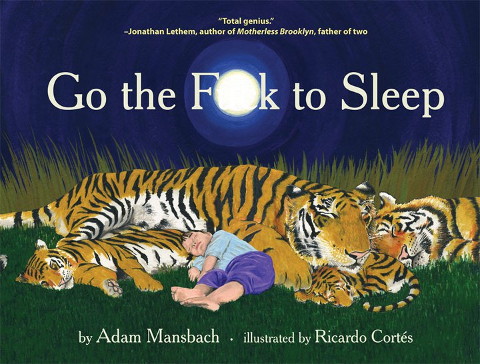
For the past few weeks I’ve had the worst insomnia I’ve had in a long time, and it is really cramping my style. Last night I read all of this longread about Susan Berman’s death and fretted my way through an extremely involved anxiety scenario about what I would do if someone who worked for Google decided they wanted to systematically ruin my life before finally falling asleep around 2:30 or 3. I think I need to chill out.
So help me out here: what are your tried and true ways to relax and unwind at the end of a long day? What do you do no matter how hard you try you can’t fall asleep? Have you, unlike me, ever actually seen Sleepless in Seattle? I always confuse it with You’ve Got Mail. Do you live in Seattle and think of that movie title bitterly when you can’t sleep? What advice do you have to keep me from ending up like that lady in The Babadook? (Also if anyone just wants to talk to me about The Babadook, that’s cool too, I really liked that movie and want to talk about it endlessly.) Anyways help me out, y’all. I’m a mess over here.

How To Post A Photo In The Comments:
1. Find a photo! This is the easy part. Find a photo on the web, right click (on a Mac, control+click), hit “Copy Image URL” and then…
2. Code it in to your comment! Use the following code, and use a DIRECT LINK to the image. Your image link should end in .JPG or .GIF or .PNG or .CallMeWhateverYouWant even. I don’t care, but it should be an image suffix! KINDA LIKE THIS:
If you need to upload the photo you love from your computer, try using imgur. To learn more about posting photos, check out Ali’s step-by-step guide.
How To Post A Video In The Comments, Too:
1. Find a video on YouTube or Vimeo or WHATEVER and click “embed.” Copy that code, but first make sure it’s for 640 px wide or less. If your player is too large, it will not display properly.
2. Copy the code and paste it directly into your comment.
3. Go forth and jam.








Comments
Oh sleep problems. An idea that I’ve just heard about is called “sleep hygiene” and entails not engaging at all with your computer, your phone, or even a book for a full hour before you want to sleep. The idea is to do something calming for an hour to help yourself wind down rather than do something that will stimulate more brain activity or cause an emotional response.
A little tech doo-dad that I’m trying out is a program called flux (or f.lux?) that changes the color composition of the light emitted from your computer based on the time of day. The idea is to emit less of the blue light that stimulates wakefulness (because it is similar to sunlight) in the evening so that you can go to sleep more easily after using the computer at night.
I really don’t know how well either of these ideas can work, and I know that I’d have a hard time finding something soothing to do for an hour rather than jumping into some project or worrying about the future (which is a favorite past time of mine).
oh I use f.lux also! i like it, i think. i also think it helps remind me that i need to get to bed because when the screen is SUPER yellow-tinted, i realize how late it is. and i know, i could never take a full hour break before bed either; usually i’m working right up until i go to sleep, more or less. (although i’m sure that doesn’t help!)
yeah I think f.lux is great, but I’m sad there isn’t a f.lux app for my phone? sometimes the ONLY way I can tire myself out enough (aka make my brain BE QUIET) is to like… watch mindless videogame playthroughs, or scroll through the Lord of the Rings tag on tumblr. but then staring at the non-yellowed-out light keeps me physically awake once my brain has calmed down! ANXIETY: THERE’S NO WAY TO WIN
sometimes i’ll play relaxing videos and just listen to them with earbuds and turn the screen off. maybe it would work for you?
oh my gosh you’re a genius. will try tonight!!
I use an app called Twilight on my (android) phone that has a similar effect to f.lux, maybe you can try it? And if you don’t use android, I believe there should be other blue light-filtering apps with a different name. Hope it helps :)
LOVE flux. thats it.
plus sleepless in boston hating the weather and googling an ex pretty much never a good idea.
I’ve had insomnia lately too, it is the WORST.
Listening to some meditation/calming recordings has helped me (litch just someone saying things like ‘you can relax! it is sleeptime!’ in a calming voice as you drift off, like this Scottish chap: https://www.youtube.com/watch?v=RXBG1-1zI_E&feature=youtu.be . I’ve found it helps stop your mind buzzing).
Take a bath! Basal body temp lowering makes people hella sleepy. Not sure what to do for middle insomnia though. /:
Oh, that fellow’s voice is enchanting! Thanks for the pointer.
yes that’s true, that helps sometimes! also @thestarsareprojectors i should try the bath thing now that i finally have a bathtub. maybe i’ll get some lavender bubble bath?
lavender works really well, and so does some vanilla scents. there’s lot of bubble baths designed for relaxation, actually. add some candles to make your eyes get used to the idea of dark. works great for me :)
Hello everyone!
Busy week at work. I need sleep! But that’s more because of having an early shift than having insomnia. The other night I had a dream about pasta trees. Of all my work-related dreams, this was one of the more amusing ones…
I’m lucky that I don’t have too much of a problem falling asleep. I have vivid dreams though, and have also had sleep paralysis on a few occasions, which isn’t much fun.
On a different note, I’m feeling positive this week. I’m meeting up with another Tacoma straddle on Sunday. :D And then on Monday I have my women in STEM panel. And I might be getting a paper published soon from my previous job! So things are feeling positive. :D
Unrelated: my new iphone is trying to out me by autocorrecting “autocorrect” to autostraddle…
The weather was nice last week and I went hiking by Snoqualmie Pass and hiked to the top of Rattlesnake Ledge (a misnomer, since I don’t think you’d ever find any rattlesnakes there…)
It was very windy and cold up at the top! The lake below is called Rattlesnake Lake, and it’s a beautiful vivid blue color. Photos:
Also, sunset from my apartment:
Wow!! That’s so gorgeous. Totally jealous :)
those photos are SO beautiful! that looks like an incredible hike.
Those photos are absolutely gorgeous!
Thanks everyone! :)
We have night time tea at home that works half the time for me. It gets me relax to help me sleep. I am also a fan of cannabis. So, if I really can’t sleep, and I know I don’t have plans in the morning, I may get a little baked from some indica based strain as that is the more relaxing, nighttime based strain(think kind of like Tylenol PM). However, at the end of the day, nothing beats good food, and some green, or red tea, paired with something good on tv afterwards.
I had a solid idea for queer dance bar, that not geared toward cis men; but, even if I had the money to start it I doubt it would do well. I’m slowly starting to hate spaces for straight people and even cis gay males, too many pushy dudes. Plus, trans* people need a safe space to hang out and be ourselves. Maybe even hand out pins that say hi, I use such these pronouns.
In other news last Friday my oldest friend apologized for mis-gendering me, while still mis-gendering me. I was too tired to correct him as it was 2am and all I wanted to do was sleep.
p.s. No interesting picture worth sharing this week, so I could share an older pic of people are interested? Thank you for reading.
Also, anyone see that new Florence + The Machine for that track How Big How Blue How Beautiful? Florence is in a pants suit(looking a bit androgynous) & she’s dancing closely with a person that looks to be an andro guy(?). I hope she keeps that look up cause she looks fabulous, but only if she likes it.
Cosign on night time tea! I was skeptical up until this year and now suddenly I’m preaching it to everyone I know. what’s in yer night tea blend??
We have the Trader Joes brand night time tea at home. But, I’ve also tried a kanna based blend tea I got from a local tea shop.
i’m really sorry to hear that your friend is being so clueless! i would love to hear more about this queer dance bar though.
It be like the autostraddle of bars, except Friday, and Saturday nights along with Sunday nights where Monday is day-off, is when we get a bit NSFW with hot queer dancers. And cis men are kept at a minimum as it’s a safe space for women and trans beings!
Jilling off, of course! ;)
I was having a lot of sleep issues lately since I didn’t take my SSRI for a couple days (ran out) and I had to go through all my side effects again. Yay! But I found that not allowing my cat in my bedroom at night helps a lot (she likes to go under the covers and snuggle me).
I’m crazy excited because I have a grad school interview with Lewis and Clark next month, but I also got a rejection from San Diego State. /: Waiting on my last letter from University of Nevada Las Vegas is absolutely killing me!!
However, I’m also excited that I’ve paid for A-Camp in full. Yay yay yay I can’t wait to go!!! Oh, and I’ll be in San Diego this weekend for an interview. And I’m excited for the new Modest Mouse album coming out next month. And I’m playing poker tonight with friends and a birthday celebration tomorrow for another friend. And I’m loving my yoga classes, and I just ordered really cute palazzo pants as per Autostraddle suggestion (hey hey), and my workouts are successfully making me ripped. And my partner for sexy times says she likes muscular women. Win win win!
:) I’m pretty happy lately. Which is a nice change, I was doing pretty badly a few months ago. Happy Friday, everyone! Can’t wait to meet you at A Camp!!
I went to SDSU, it’s not all it’s cracked up to be(mostly because of the students), though I hear their women’s study is excellent. Plus, they recently got in trouble over harassing a trans masculine person who wanted to use the men’s locker room. Really disappointing to read.
Good luck with your interview and school.
can’t wait to see you at camp! good luck with the interview :)
I’m excited for that album too! Love Modest Mouse! I feel like a lot of cool bands have been putting out new music lately: Foo Fighters, Death Cab for Cutie, Weezer…
Best of luck on the grad school interview!
I live in Humboldt so any problems are pretty much fixed with the ganja…
This WK someone broke into my jeep and smashed the window, my other car got a parking ticket and I’m STILL waiting for my financial aid. Although I filed taxes and am ecstatic about the amount I’m getting.. Even thinking of possibly attending Acamp.. (Insert jazz hands here) I busted my booty writing a research paper for a class I’m thinking of dropping simply because addictions has nothing to offer me when it comes to becoming a art teacher.
Did ya’ll know being a functuoning adult in society is flipping hard?! I bought myself some Lisa frank stickers to cheer myself up… Worked till my wife got mad at me for sticking them everywhere..
ugh i’m so sorry about your car(s), that sucks! i do really hope we see youa t camp though :)
I have the strangest schedule, as I work nights and don’t come home from work until around midnight. My roommate is always up super late, so I find I don’t get to sleep until around 2 am, and then I wake up around noon. I haven’t had a problem falling asleep lately; it’s been waking up that’s the problem. I easily fall asleep after some winding down on the computer, but I can’t manage to get out of bed. I’m caffeine free, and I find it very hard to wake up. The cold isn’t helping because it’s so warm and comfy under the covers with my dog. Any suggestions for waking up?
Set a really loud, annoying alarm and put it somewhere you can’t reach from the bed?
They do makes those alarms that like move when hit snooze so you have to get up in 5 minutes to actually hit snooze again.
http://www.amazon.com/Clocky-Alarm-Clock-Wheels-Black/dp/B004MSMUGI/ref=sr_1_1?ie=UTF8&qid=1424459421&sr=8-1&keywords=clocky+alarm
I go through periods like this. The only way to snap myself out of it is willpower. Easier said than done, of course, but when that alarm goes off, the first thing you need to think about is how you don’t need anymore sleep and it’s just making things worse on you for the rest of the day. I sometimes get into a new video game or something fun and kind of addictive like that, then set aside a bit of playtime for myself in the morning so I have something fun to do when I get out of bed.
if you don’t do caffeine, sometimes i find that cold water with lemon and/or mint is really energizing and helps wake me up. maybe leave some in an insulated drinking container/thermos next to your bed?
I find a magnesium supplement improves my sleep quality. Generally when I’m not getting out of bed it’s 1) too damn cold/shoveling more snow; 2) dreading whatever work/tasks on the agenda; 3) sleeping badly/lightly even if technically “enough”.
Also, is dog pleased about doing something fun in morning? Develop a routine of some sort? I get a series of increasingly long stretches followed by collar shaking… until the nose starts to ease into bed… and my bad human guilt kicks in until I become a good human.
I like to read before bed. If I’m too sleepy to read but not able to go to sleep, I listen to music or sometimes a podcast. (Welcome to Night Vale seems to give me strange dreams, though.) Or I message my partner, who is 9 hours behind me, so we can have some extra Skype time!
I’ve always had trouble sleeping, and that’s only got worse in the years since a chronic pain condition (joint problems) came into the mix. I find I either fall asleep very quickly – I need to be genuinely tired for that to happen, usually involves a long day at work – or it takes a very long time and that’s frustrating. Any other chronically ill folk got sleep tips?
Hi Sam! I have Irritable Bowel Syndrome and Chronic Fatigue, which has the weird outcome of meaning I’m always tired, yet an always in too much pain/ too uncomfortable to ever get to sleep? I deal with this by having a lot of rules around sleep. These are:
– no work in the halfa before bed.
-at least half an hour of solid cardio a day. Some days this is really, really, hard but it’s been a lifesaver
– never go to bed dehydrated, especially if I’ve been drinking
– no caffeine after midday
– wake up at the same time every morning
– never use my bed for anything except sex or sleep. I spend a lot of time on the couch instead, if I’m tired during the day
These all sound intense, but they’ve actually been lifesavers and seem to almost always ensure that my mind and body are ready for sleep. Have you tried any of them?
I also have a lot of chronic pain issues – and like Flo find doing a little bit of cardio every day a life saver for both pain and sleep.
I actually don’t have as much trouble falling asleep (so exhausted b/c ouch), but tend to wake up from pain often. Then I try to adjust my position, heat or ice for a bit, meditate and/or listen to some calming music (this is one I frequently use: https://www.youtube.com/watch?v=xDwtH_RwPNU) and go back to sleep. Those things tend to help me sleep.
Reading and welcome to nightvale quiet my crazy brain…I have no solutions for pain sadly. If my back (injuries induced by car crash when I was 18 which still bother me) is super bad I take a prescription painkiller and pass out. I consider myself extremely lucky that I can see my back fixer man once a month and feel ok for a week or two during which I sleep amazingly…then it cycles back. Hope you find something to help reduce your pain.
I’ve actually been having issues NOT falling asleep. I’ve realized (repeatedly) that I can’t do homework on my bed :P Even though I’m stressed out about a bunch of things and being an organizer and a student makes my Google calendar look scary and it’s hard to stay alive sometimes it’s never hard to sleep.
Also, guys, lavender essential oil! It’s the best, most calming thing ever. Or maybe it’s the placebo effect. Doesn’t really make a difference.
I find Lavender soothing too, however it gives my girlfriend “the rage” I have never seen it have this effect on anyone…she gets so mad, she hates it so much. A lady spritzed herself with it on the bus and my missus nearly threw up on her. I used to use lavender fabric softener, that was amazing to fall asleep surrounded by.
It’s really important everyone check out Dreaming with Jeff – these crazy tracks Jeff Bridges recorded to help you fall asleep. One is just him taking a hike and describing it all to you as if you are there with him. It’s all super trippy and weird in the best possible way.
http://www.dreamingwithjeff.com/
You are welcome.
Didn’t realize that’s what the album was about. I thought it was him telling stories, I may have to check it out now. Thank you!
how did I not know about this. Of course Jeff Bridges made something like this. THANK YOU for bringing this to my attention, thank you forever.
Good to see the dude abides.
whoa that sounds so cool. I want to go for a hike with Jeff Bridges.
oh my GOODNESS
I can’t help on the insomnia issue :/ since recently I’ve been really prone to it myself, mostly because of anxiety-induced thoughts.
I got stuff done this week :) yay. And my therapist told me yesterday that when something really bad happened last week (remember when I asked for hugs? Bad thing happened) that I did a good job at coping, because I didn’t flip out. And one of my friends told me she was proud of me for that! Yay.
Tomorrow I’m hopefully going to a Harry Potter party that will involve fancy HP drinks! I want some Felix Felecis yknow? ;) hehehehehe.
Also still very ready for warm weather. It’s very cold in my room–15F outside before factoring in wind chill–but I have my curtain open because there’s sunshine coming in. I’m like a plant this year; I need the sun. And for my heater to work better hahaaaaaaaa.
congrats on coping well! that’s such a big accomplishment! i really hope you take pictures and write down every tiny detail from the harry potter party.
Eee, thank you! :D It is a big accomplishment; I can’t even figure out how I did it heehee. But hopefully it’s going to start a positive trend.
Haha! If we find the Room of Requirement, you guys will be the first to know ;D
Bluh, so, it’s snowing too bad to go anywhere, so im gonna miss the party :C super not cool. My friend is having a part 2 withe next month or in April, so At least there’s that.
A bloo bloo bloo sad
Great job on the positive coping mechanisms! I know how easy it can be to cope in unhealthy ways, and it sounds like you’re making great progress.
Keep your chin up. :) Warmth and spring will come, and life won’t always be an uphill battle. (I know that sounds cheesy, but it’s true!)
This may seem odd, but ever since I started using ear plugs I sleep so much better. I started because I hate the sound of the fan in the summer, but now I use them even when it’s really quiet. Not sure what’s going on there, but I’m not going to question it.
earplugs are definitely the secret to my success when it comes to sleeping at camp. i don’t know how i lived for so long without realizing that they’re like $3 at walgreens for a whole bag. i spent so long hearing things i didn’t have to!
dude, what helped me this week was that i started exercising again (yoga, yay!) and i drank a glass of wine and poof! I’m out.
i started exercising again more consistently these past few weeks too, and i thought it would help a lot more than it did! i had one week of like gwyneth paltrow levels of idealized success — i would get up at 8 with lots of energy, and have exercised and showered by 9:30 and be ready to TAKE ON THE WORLD. somehow subsequent weeks did not yield the same results. i am 100% with you on the wine though.
yeah, i totally know what you mean about other weeks not being the same as when you first start out. ugh, i wish you the best in your search for sleep.
(p.s. i always get sleepless in seattle confused with you’ve got mail, even though i really love you’ve got mail and have never fully watched sleepless in seattle.)
This week on
AMBIGUOUS GENDER
Each NPC that encounters the player character makes a Perception Check at -5, on a failure, they read the players gender incorrectly for 1D6+30 seconds, after which all sentient beings present experience Acute Embarrassment.
The NPC can make a second, unmodified roll if the player says any words.
On a natural 1, however, the NPC fails to recognize ANY modifiers, upto and including.
-The length of the players hair
-The clothes the player is wearing
-The pitch of the players voice
-Any form of nametag the player may display
-THE FUCKING PHOTO ID WITH THE PLAYERS CORRECT GENDER IN THE NPC’S FUCKING HAND
On a related note, growing six inches of hair will not stop anyone from thinking I’m a teenage boy, now they just think I’m a teenage boy who might shoplift
I FEEL YOU, GIRL. I’m at the point where I actually get really happy when referred to as “ma’am”.
that sounds super obnoxious amanda but on the bright side this comment made me lol in my apartment for real
Someone understandddssss me! It sucks when people can’t look past their own noses, sorry if you have had any trouble :(
YOU GUYS i love that this week is about sleep because I had a dream about y’all last night! In some dream universe last night my mom printed out an A+ article to give to me and it was a recipe for something called She’s Got a Sexy Butt -ernut Squash or something like that (and I’m actually v. impressed with my subconscious for making a squash/butt pun) and I was super confused. My mom was like ‘hey you should look at this website so you can learn how to cook, it’s a great recipe if you overlook the title’ and I was like ‘wait this is A+, you need to pay for this!’ And she didn’t know why I knew so much about her new favorite cooking website and she thought I was making fun of her and apparently she bought a gold subscription! And then I said something along the lines of ‘well actually this is a website about misandry and Kristen Stewart, but thanks for supporting independent queer media!’
Also we went on a really big roller coaster that went underwater and this random kid from my calc class was there and he threw up and also had a guinea pig?
I swear I’m not making any of this up, it all happened almost word-for-word this morning right before I woke up.
Maybe I should stop reading autostraddle before bed?
Mik this is 100% amazing please never stop reading autostraddle before bed. i’ll publish a butternut squash recipe if you want, even.
PLEASE DO! I will cook the fuck out of that squash. And maybe I’ll even share it with my mom!
MIK THIS IS BEAUTIFUL
Haha. I too have had an AS related dream. Mine was about A-Camp. We were all getting to our cabins and then for some reason Carmen morphed into my 10th grade P.E. teacher. The end.
Wait what that can’t be the end! Did she blow a whistle and make you do push ups and climb a ridiculous rope thing and run laps and yell at you for accidentally smashing someone in the head with a basketball while attempting to make a 3point shot? Or were those experiences unique to my 10th grade PE career..?
Hi strudels!
I usually can only not sleep when I’m super anxious. I usually just get some solid exercise and it have an app that makes rain noises (and waves noises, and washing machine noises) and it knocks me out good when I have stayed up too late and can’t wind down. Earlier this week I started a new job and I kept waking up at 4 and then 5 and I had to keep hitting the rain app to go back to sleep so I wouldn’t lay there and be like “should I get up? I could brush my teeth. No, go back to sleep. Not tired! Worried.” And rain noises helps my brain shut up.
job stress is such a real sleep factor! i used to have to teach a class that started at 8 am, and i was always so anxious that i’d oversleep and miss the class that I myself was teaching that it took a really alarming amount of sleep aids to knock me out. which of course actually increased the risk of my oversleeping. i hope your new job is going well though, and soon you can sleep soundly with the greatest of ease!
oh you’re sweet!
I literally only had that problem before my very first day, and since then it has been a pretty easy transition, plus getting up way earlier than I’m used to, so sleep has come very easily the ensuing nights.
Things to shut up the brain are always worth sharing! Stupid busy brains.
Hey Hat, just thinking about a dog who stops running and lies still. Soon her eyes start to look a bit starry…. then they blink slowly…. next her head start to lower….then a head bob or two…… finally resistance is futile….head goes down with a sigh of surrender!
Pretty sure dogs don’t have a ” busy brain”!!
So all you need to do is transmogrify yourself into a sweet pup and you are set!
Plus, pups always get lots of lovey petting!!! mmmm
i am a terrible sleeper and always have been. my parents tell me that as a toddler they would put me to sleep and come back to check on me hours later and find me laying there staring at the ceiling like a damn child of the corn. but i will admit that i make some really questionable decisions re:sleep hygiene from time to time. for example, this week i decided to start watching american horror story on my phone in bed at 1am. um do not do that, you guys. i repeat this is a very bad idea.
but my poor decision-making this week aside, i find that people in general are always trying to tell people with insomnia that is their fault. for years i had a pretty nasty coke zero habit and everyone (including my doctor) attributed my serious sleep problems to my caffeine intake. well i gave up all soda (and all caffeine for that matter) about two years ago in an effort to fix my sleep and i still have incredibly frustrating sleep problems. i remember in high school, my parents would tell me to just close my eyes and relax. really? oh! my mistake I have been trying to fall asleep with my eyes open all this time thanks for the tip. anyone out there struggling with sleep problems, know that they are real and dont let people tell you it is all your fault. certainly there are things you can do to be proactive (i love my noise machine and a sleep routine is a good idea if you can make one work for you), but do not get really down on yourself because you are failing at sleep. you can do everything right and still struggle with sleep is what i am saying.
p.s. i have heard that asmr videos on youtube work well for some people! i tried them, and they make me anxious and a little bit ragey and i have no idea why. but they work sleep miracles for some poeple so definitely give those a try if you havent already.
“this week i decided to start watching american horror story on my phone in bed at 1am.” lomy i laughed SO HARD at this. what are you doing girl.
i find that asmr videos are really helpful for me actually! i am also fascinated by the range of people’s reactions to ASMR stuff. everyone get in here and talk about how asmr videos make you feel, stat.
what AM i doing, rachel! i guess in that moment i just started feeling so late to the ahs party it seemed like the only rational thing to do with my early morning hours? idk it made sense at the time?
yes i really really want to talk about asmr! because i have definitely experienced it (bob ross all day every day) and it does help me sleep if i can find a way to trigger it, but the role playing element in the youtube videos is so distracting for me. i also think that maybe the human voice is the only trigger i have so i can only watch the videos of people talking. all the sound trigger videos make me feel anxious and angry which i have learned (through asmr video commenters) is called misophonia– which i have had forever and never knew was a thing. i always just thought i was an intolerant jerk but apparently people do experience this involuntary anger response to certain sounds. i have a really strong, negative reaction to repetitive sounds like clocks ticking or heavy breathing and so the videos that are all about sounds make me feel really uncomfortable. it is strange to have a strong asmr reaction to the talking and whispering but the gum chewing, tapping, crinkling etc make me rage. but then i have all these other requirements like the whispering cant be unintelligible because then it just sounds like noise and i hate that. and if they talk too slow i get frustrated really quickly. and if they are talking about something i care about or want to learn about, i tend to cognitively engage and so i am not relaxed anymore i am listening and thinking. so i have this very specific need for videos of people talking about things i dont care about at the right volume and not making any repetitive noises. oh and it usually has to be a high pitched voice and i have strong preference for accented speech but it has to be in english or my brain gets distracted trying to understand what is being said. reading this over, i sound insufferable. i am not like this in life i swear i am actually really agreeable generally! i just have a very complicated relationship with sound and sleep and relaxation. it is all very tenuous.
this was way too much information wasnt it?
I too have been trouble sleeping as of late. My body/mind are tired but as soon as I go to bed I’m WIDE awake. Or, I will fall asleep, wake up at 3am and stay awake til my alarm goes off.
I’ve tried taking Melatonin, but it makes me feel hungover the next day.
Sleepy time tea works sometimes but not usually.
Right now I’m trying a herbal pill that doesn’t seem to be working either.
Tried the weed route. I used it frequently for sleep for a while but then I get stupidly paranoid. Like, what if there’s an earthquake and I’m high as fuck?
To prove my point: The last time I tried it, I misplaced my lighter so I light my joint using my stove. I was so paranoid that I forgot to turn the stove off that I kept getting up to see that it was indeed OFF. Did this, oh, about 10 times? Then I convinced myself that I was on fire and dying. Good stuff.
Snacks with vitamin c like oranges or just simply low dose vitamin c pill helps to minimize paranoia. I’ve tired it and it kind of works for me. Plus, take a strain of cannabis that is more cbd heavy if you can as that’s the more relaxing, pain relieving chemical in cannabis.
i also have these weed problems so thank you for this input Al, this is super helpful
Just as a side note, while mangoes are a good source of vitamin c, mangoes also help enhance your high(depends on the person, but some get couch lock, while others just get a tad higher).
Thanks for the info all the same, Al. I normally have no idea what strain I’m given because my friends just normally (and generously) share with me. Haha. So this is great to know! :)
Al thank you for the useful information
You know what definitely isn’t helping with my sleeping habits? THIS FAT FUR BABY.

She’s so cute and sweet, but oh my god, SHE MEOWS ALL THE TIME. Not a cute tiny little “maow”, no. This is a long, sorrowful howl straight from the wretched depths of the underworld. This is the sound that Orpheus let out when he realized that Eurydice was left behind forever, okay. And it’s emitted near constantly from four in the morning onward ’til I decide to wake up. All she wants is to be let outside, but I’m not going to let her outside by herself at the asscrack of dawn. Ugh. She’s so cute and loving tho, and like 90% of the pictures in my phone are of her because I’m a crazy cat lady.
that is such a beautiful cat collage i am overcome
Everyone should make at least one cat collage in their life because they are 100% the best type of collage that can be made.
This made me laugh so hard im on the verge of tears, oh my god
this is fantastic and I don’t even like cats
Your cat is adorable. Love those photos. :D
I have a cat sleeping companion too, but she doesn’t meow much at night, only purring. And she has an extremely loud purr (she was actually known for it at the shelter I adopted her from) – it’s literally as loud as a person snoring, but I actually find it to be a relaxing sound at night.
cannabis and sleep like a baby
First, I would like to say that life is really weird everyone.
I have been traveling for work so I spend a lot of time in hotel rooms.
I had a dream the day before in a dream/waking up state. I had a dream that Biggie Smalls was in my hotel room. Why was Biggie Small’s in my hotel room? I don’t know, I thought I was being Christmas Caroled. Maybe Biggie Smalls is my ghost of February’s past?
Dramatization of the event:

Who can sleep when you think that at any moment the next two ghosts from Februarys Present and Februarys Future comes a knocking. Who will be next?
If I’d had milk in my mouth it woulda come out my nose just then
Things I do approx 30-60 minutes before lights out
+Incense
+Weed
+Soothing documentaries (Cosmos, Wildest Africa, etc)
+White noise app (Rain, Rain) for 30 minutes after lights out
Sometimes I look at tumblr for a lil bit on my phone before lights out but i try to avoid any tags that will be anxiety-producing
This has actually been working pretty great for me lately, and I definitely used to have some serious issues falling asleep!
Second time is the charm ;)
I didn’t wrap that up in any connection at all to the topic. I guess I could include that I’m scheduled for a sleep study next month related to chronic insomnia, epic dreams, and running in my sleep. Peace of mind and a memory foam mattress get me to sleep at night. :)
I have no idea how this landed here. 8[ Sorry, Kinds! But at least you know I read your comment :)
I think of my dog, Badger, so full of unconditional love, who slept with me when I recovered from my hip replacement surgery. Gone, but still a part of my heart.
I think of him sprawled out , so relaxed, his eyes getting sooooo heavy, then dozing!
Dogs are such loyal and loving people! :)
Hi, Lovelies! The past, idk, 2-3 weeks have been CRAZY. My boss/not-boss has apparently lost his mind? And I think is trying to get my program shut down? Because I’m black? Like those are literally the only possible reasons for the passive aggressive emails he’s been shooting off lately. Whatever. I’m not worried. I have a whole team of guardian angels in the forms of former bosses and their bosses who are sick of his foolishment. I had a very satisfying dream in which I told him to STFU and sit the fuck down. Even my subconscious is over his entitlement.
As for nights when I can’t sleep? Aromatherapy is the jam. Lavender oil in a hot bath? Yes. The entire Bath & Body Works sleep/stress relief aromatherapy line? I swear by it. Crank the temperature of the water as hot as you can stand it and breathe deep. That and a very good self-love session will knock me right on out for the rest of the night. Throw in a glass (or bottle, don’t judge me) of wine, and I’ll likely sleep until the next afternoon. OH! And I have also recently fallen in love with both simplyrain.com and mynoise.net for their white rain sounds. Totally relaxes my brain, and I find that when I let either of them play while falling asleep, I sleep sooooo much better.
Guys, life is seriously pleasant right now. I love my new job, I love my new hours (8:00-13:00), I love my Mr. Rogers quotes. I’ve quoted this before, but it’s worth mentioning. I have been told many times by my psychologist and therapist that I don’t love myself. I was told the same thing this week by a psychiatrist who diagnosed me with OCD. (In a shocking turn of events, my mother is the source of my problems). Somewhat in shock that this is an actual thing (there’s more to it, but ya know, Sparks Notes), I got in my deliciously pink bathtub that night and stared at my bathroom door, which is a chalkboard, and says:
“Love is not a state of perfect caring. Love is an active word, like struggle. To love someone is to strive to accept them the way they are, right here and now.” – Mr. Fred Rogers
So I realized that I not only actually don’t allow myself to love myself, I didn’t know how to. I think I was doing it wrong. I thought the “acceptance” part was the love. But it’s not, folks. It’s the striving. I *do* strive to accept myself, and therein lies the love.
In other news that will warm your cockles, I’m looking for a new roommate and I’m not above looking for one here! If anyone wants to move to Ottawa for May 1, and you mean business, send me a message and I’ll link you the Kijiji ad :)
That’s all for now folks!
![]()
This is such a positive, hopeful comment. So glad things are looking up!
I like your outlook on loving yourself. I think that it’s sometimes not possible to accept ourselves 100%, at least at not all the time, but making an effort is what’s most important.
When I moved to Seattle, one of the first things I did was watch “Sleepless in Seattle” because I’d never watched it before and I wanted to feel more connected to the city. I don’t know if it worked, but it was pretty entertaining!
This week I turned down a job interview, which I’ve NEVER done before, got multiple scam interviews from craigslist jobs, and got a haircut by my mom, which was really the only great thing that happened, but it was pretty great, so it kind of makes up for an otherwise blah week. Also I’m not sick anymore, and I can actually take walks again without coughing my lungs out!!! Also also I tried to take some friendly pictures of/with my cat.
My cat hates me.
I really appreciate your cat’s facial expressions though. I want to be able to make those when people are trying to mess with me and I’m not in the mood.
I’ve had trouble going to sleep for as long as I can remember. I’ve always had to think about a million things before I can sleep. My therapist calls it “the hamster wheel of hell” and that feels very accurate. I think out past or future conversations with people and how it went or might have gone or could go or any variations. As a kid I had two cassette tapes I always listened to when it was time to go to sleep, they certainly helped a lot. The last week I’ve been listening to one of them again and its helped shut down my anxiety thought process before sleeping a lot sooner than without it.
I just got a new binder today and I haven’t been wearing it long but I already am certain it is the best binder I have ever worn. Its from the company gc2b and its designed by people who are trans and it is very comfortable and works super well. If anyone who wears binders is looking for something better I would highly recommend this one.
I’ve been very creative this week and done a lot of art projects that I’ve been planning on for quite a long time. I also cleaned my room and put books back on my bookshelf and organized my life.
Hello fellow passenger on the hamster wheel of hell! Feels better to know I’m not alone. I also listened to books on tape to help me sleep as a kid, in fact up until I went to university, at which point I no longer had a cassette player. I switched to reading books I had read before, I’m still reading them now, 13 years later. Don’t know if that might help.
One of my recurring nightmares as a kid would start with me running out side when it was dark out and as I ran down the street the street lights would go out and then it would feel like I was running in slow motion, no matter how much effort I put into it I couldn’t get to where I was going. Then when I started driving I would dream about driving at night but not being able to see cause my head lights wouldn’t cut through the darkness and the street lights would just turn off before I got close to them. Funny thing is I’m not scared of the dark.
Today was my last day of work after almost 4 years with my company and as a going away present my boss got me a The Smalls greatest hits on vinyl. So I am listening to that while I eat chocolate and cry at all the nice things my co-workers wrote me in the card they got me. I am going to miss them all but I am looking forward to my next adventure.
Buenas Dias!
Thankfully, I only suffer insomnia in bouts and usually with good reason.
These reasons might be actual reasons like major life changes I’ve been steadfastly ignoring or simple things like coffee or frequent shift rotations.
Reasons for insomnia can also be cold feet and low blood pressure, by the way.
I was a bit insomniac,too, a couple of weeks ago, after watching “True Detective”. Weird,right?
In other very exciting news, I’ve actually started a Paleo challenge this week and was already ready to jump a kid with a pancake,today, on day three.
Also, I’ve decided to stay unemployed a while longer and finish up my PhD thesis,like finally,after six years.I’ll post a saucy pic or treat all of ya to whatever it is possible to treat strangers on a thread in the interwebs if I should ever manage to pull that off!
So, I’ll be off to sleep and wish all of you charming dreams.
I forgot to post this link:
http://www.cutethingsfallingasleep.org
It’s supposed to make you feel reeeeaaally sleepy :-)
I often have insomnia. I work at night, and I often stay up too late after work trying to wind down, which results in me trying to fall asleep at the brightest times of day. Not good. I now know I need better drapes for my bedroom.
Right now, I’m struggling with work stress dreams while I’m on vacation. Ugh. If anyone knows how to make those go away, I’m all ears.
This week was good in terms of dates. I had two with lovely people I would like to see again. Both people could keep up with me jumping from one conversational topic to another, which is rare. It would be even better if these dates could end in make outs though. Sigh.
All right, I’ve been through lots and lots and lots of things to help me sleep. I’m still not a pro at sleeping, but I practice a lot and I think I’ve made some solid improvements.
PHYSICAL:
– Exercise in the evenings, but not RIGHT before bed (like an hour or two ahead of time). This can be walking/running (I have a treadmill, outdoors works if your weather is okay) or yoga or anything else that makes your muscles do anything. Sitting on the couch is not exercise.
– Wear earplugs (someone already mentioned this) AND/OR put on some white noise (like a fan, or you can get phone apps for this). Even if you think you live in a quiet area, there’s probably still noises that your sleepy brain will think are SUPER IMPORTANT TO LISTEN TO RIGHT NOW. Earplugs to block or white noise to make your brain pay less attention.
– Make it colder. My bedroom is super chilly. It helps sleep a lot. Not so cold that you shiver through the night, but cold enough there’s a decent temperature difference inside and outside of the blankets.
– Make it as dark as possible. The biggest signal your body gets for “BE AWAKE” is light. Light makes your brain think it’s time to be active. Block out as much as you can, particularly anything that directly gets in your eyes.
MENTAL:
– NO SCREENS. Take 30 minutes before sleep time and tell your laptop/cell phone/tablet/TV that you must abandon it for the night (feel free to promise your eventual return so it doesn’t feel so bad). Some people say no backlit Kindles either, but you can make the light waaay low on those and I have no problem. See how it goes.
– Make rituals. I have a whole series of things I do before bed (lay out breakfast, lay out my clothes, wash my face, take my medications, put my phone on the charger, read a chapter of my book) and I do all these things every night, in the same order, and the whole process tells my brain we’re heading towards sleep, don’t pull the brakes! Even one ritual (if… 6? is too much for you) will help.
– Meditate. Fuck if I know how to do this but people tell me it’s nice. I have a stethoscope ($12 on Amazon) and when I’m super stressed, I listen to my heartbeat. Apparently this is a form of meditation? I don’t know. Maybe watch some YouTube videos that tell you how to do this better than I am.
INGESTIBLE:
– Melatonin. Melatonin is a natural hormone produced in your body that regulates your sleep cycles. It’s the thing that tells you light means awake, dark means sleep. It also does some cool other things for your body like be an antioxidant (that magic thing!) and possibly reduce risk of diseases like Alzheimer’s. Melatonin is also the subject of my PhD dissertation, so use of it constitutes solidarity and support with a really sad/angry grad student.
– Valerian root. You can find this in supplements/vitamin sections in various stores or also in teas. It smells horrific. But it makes you sleepy. Choose what you want.
– “Unisom” or benadryl. People taking allergy medication found that a big side effect was that they’d get drowsy, so companies repackaged their product and now also sell it under names like Unisom as a sleep medication. It’s literally Benadryl. Buy whatever’s cheaper. If you get sleepy from allergy medication, this is a good bet.
– Sleepy teas. These usually contain chamomile along with various other things. This is good for making you sleepy, but tea is pee so if you don’t want to get up in the middle of the night, consider that.
– Ambien or other prescription sleep aids. If nothing else works, you can (and should) talk to your doctor. They might prescribe you a sleep aid. Talk to them about your specific sleep needs (is the problem going to sleep, staying asleep, or what?) and also talk about the duration of taking this. Definitely don’t take it for four years and form a heavy addiction (goddammit!). The recommended max is 4-6 weeks (and in some countries longer use is illegal). Also discuss how it may react with other medications you take. Like almost everything ever, it has potential to react with an SSRI (fun possibility of vivid paranoid hallucinations), but usually this can be mitigated by simply taking your conflicting medications at another time of the day.
Final option: Read this long ass comment and see if it puts you to sleep. Possibly it will.
unisom is actually different things in different countries! the unisom sleeptabs they sell in the usa are NOT benadryl (which I know because i can take benadryl to sleep, though it kicks my ass for a solid 11-12 hours), but instead something called doxylamine succanate, which i abhor because like ambien, it sort of turns off your body before your brain and my response to that is to totally panic like “WHY IS MY BODY ASLEEP BUT MY BRAIN IS NOT OH GOD OH GOD WHAT IF SOMETHING HAPPENS WHAT IF I CANT MOVE CAN I MOVE OH GOD I HATE THIS I HATE THIS I HATE THIS”
thus for me only trazodone (prescription, non-habit-forming but i do rely on it) or benadryl (if there’s cats around, especially, since then it does double duty). NEVER combine benadryl with another sleep aid or anxiety med! (once i took benadryl + klonopin and could not get up for like 30 hours)
also i have read that the optimal time to exercise is 3 hours before bed.
I have had bouts of insomnia and it’s been the worst and well, nothing really helped it.
That said, right now my issue is that I have TOO MANY THINGS to do so I haven’t been getting more than like 5 hours a sleep a night which, I know is super bad for me, but well, otherwise I just don’t have time to get all my shit done. And these next few weeks are going to be even busier/piling even more work on my already inhuman schedule. So. That’s a thing. And I’ve been having some major anxiety regarding postgrad life because this semester has gone by SO FAST and it’s not going to slow down.
Ironically, I am suffering from insomnia right at this very moment! It’s probably due to a) working on a big life decision right now (whether to start a PhD at UC Irvine in the fall) and b) having a stomach ache because something in my dinner did NOT agree with me. Fun times. I’m currently drinking some herbal tea that sometimes helps and hoping for the best.
STORY TIME. I am currently on a ski trip with my brother and some of his buddies, me being the only female presence at the cabin. I was in the bathroom opening a tampon and, no joke, one of his friends walked by and said, “Did you take the pretezels in bathroom?”. If I wasn’t sure of my lesbianism before, that really confirmed it.
Oh boy. I am a Seattle Straddler and I have never seen Sleepless in Seattle. However, I do find myself not sleeping a lot due to grad school. I generally just give up and pull ill-advised all nighters. If I am feeling particularly sleepy though, I take a tylenol PM to help. I’m boring like that.
However, I feel the need to share a life event that occurred not four hours ago. I cut my hair off. From a shoulder-blade length to, well, this. I haven’t had short hair since early college days.
Nice haircut! Looks great!
It looks good! Congrats on your travels on short hair.
To get to sleep, I either listen to books on tape through an app called LibriVox. They have a lot of free books on that app.
Or I listen to sweet songs on youtube like Kermit the Frog’s “It’s Not Easy Being Green” and “The Rainbow Connection”
Or if I’m feeling a lot of anxiety, I take a shot of Scotch and that usually mellows out the anxiety and puts me to sleep.
I feel bad for Tom Hanks in Sleepless in Seattle. He’s a mourning widower for most of the film. Over all, though the movie has a romantic whimsy to it.
P.S. check out or support my lesbian-geek-comic-book-loving comedy that I’m trying to finish: https://www.kickstarter.com/projects/1335851532/geek-loves-punk-comedy-about-a-lesbian-geek-and-he
Love it! Getting a haircut always feels refreshing.
I heard about the “don’t look at a screen before bed” thing so that inspired me to go back in time 20 years and buy a CD player. So now I can listen to music while I’m going to sleep with no screens involved! If I really need to fall asleep and nothing else is working, I read field guides or do crossword puzzles, and it’s just the right amount of boring to knock me out.
This week I’ve been super into sleeping because it’s been freezing cold out and the whole city has been shut down because of sleet/ice/snow and I almost fell down 500 times walking home from work today.
Hello kittens!! How is everyone? I’m almost leaving (on Monday) which makes me sad. The only thing I have that comforts me is knowing I will drive my car again. LOL. I’ve spent the past days being drunk and going everywhere with my wife.
I usually have very vivid and clear dreams when I’m drunk. I always dream of the weirdest things and it takes me a few minutes or hours to remember when I wake up that I’ve had them. Sleeping will forever be an issue because LDR. Our body clocks are permanently broken probably. As of late, our thoughts have been wandering around the Shire and Hogwarts. My wife had me watch all 3 LOTR movies in the past few days. GUYS IT IS HARD TO PAY ATTENTION FOR 3-4 HOURS. So now, I basically get all the internet memes I see. Now I’m having her watch all the HP movies. It’s a good learning experience for the both of us. But our dreams are now all about Gandalf and Dumbledore and Smeagol and Aragog. My wife usually has no trouble falling asleep which is UNFAIR because I will sometimes lie in bed doing Text Twist in my mind.
We haven’t seen the cats in almost a month but her mom and brother sent her pictures on FB. Andy McFlufferson is so big now. AWWWW. Look at the ears!!!! They’re so pointy now.
Here’s Andy with a pink eye. Poor furbaby.

Look how big the tummy is!!!

This is my wife and I on Valentine’s Day.

aaah too much cuteness for one comment
magnesium (can get it in lotion form even) and zinc- get em and get em daily- ’nuff said.
How to sleep when I can’t sleep? Hmm…Not really an issue, since I don’t think about it. That’s to say, I don’t have a bedtime. I have an alarm clock to wake me for work. Generally, when I’ve run out of things to do or when I’m tired, I go to bed. Sometimes it’s 9pm. Other times it’s 1am.
The best thing I ever found for sleeping problems was a combination of melatonin and the sound of rain from a free rain app I have on my phone. I originally got it for an infant I was babysitting, but it helps me more than it helped him! I also used to listen to the coast and sea forecasts to help me sleep; the reporters’ voices are so calming as well as the repetition of knots and lat/long.
Hey hey all!
It’s been an interesting week with tests and drama. I finished up two fairly okay tests and received good news back from that horrible chemistry one I lived through last week, along with a group paper that never really was finished (as a group, that is..).
This week has been scrambling to figure out working through more group projects, especially a presentation/speech of sorts that looming over the distance (extremely stressed about that one!). As well as the fact that I’m learning that my really good group of friends, from which I’m kind of estranged from this year (offcampus me vs on campus them) are being completely strained over some sort of conflict that occurred last week. So that’s fun!
Sleep problems, eh? I tend to overthink on my part, thus laying in bed into odd hours of the night with etc running through at mach speeds. Or I’m up into those same hours doing work (group/no group participation projects) or studying random material
I have a ‘quiet’ playlist of sorts that has been a work in progress since 2007 (when I was first left home alone during a quiet, quiet, hear a fricken pin drop and every other noise in the house, night.) It includes softer songs of artists like Tonight Alive, Go Radio, Sia, and a handful from soundtracks/compilations like Man on Fire; Gladiator; The OC; Glee; and some from a playlist that used to be on TWLOHA’s websites.
Hope y’all have a great weekend and definitely stay warm and safe!
Oooh do sleep and I have a twisted relationship.
Once upon a time I would purposely deprive myself of it so I could pass out and be dead to the world for as long as possible.
Doing that I learned some stuff; staying awake by willpower alone is one of my special talents, and at 48 hours no sleep everything becomes funny to me. So I began do it for the “high” sometimes.
Swirled into that those things there’s the thing that I’m pretty sure is a product of fighting the person called my brother for my life and years of being that kid at the bottom of the social totem pole with no allies in a fight.
I’d get this nasty feeling after turning out the lights to go to sleep. The feeling was that something was coming to get me, I didn’t know what it was but the reality I wouldn’t be able to see it coming would send me in fight or flight response. Turning the lights back on calmed me back down enough to eventually sleep, usually.
When it didn’t I’d engage in the unhealthy depriving myself of sleep on purpose behaviors. Either the full monty or just try to make myself exhausted enough drifting would be easier the next night.
The healthier things I would do are/were…well the first most obvious one is jilling till my hand became jam, exercise, reading beloved literature, and music.
With some songs an activity would be and still are connected. When I’d got the song Burn by the Cure in my head I’d read the complete volume of The Crow.
Mutter-singing about shadows breathing, falling every night, the animal scream while reading about the vengeance of a very self aware revenant was comforting to person who lived past their own death. Maybe the bad guys represented all the wrongs done to me and Shelly the innocence I lost in kindergarten. I dunno I’m not a psychoanalyst.
The song Making of Cyborg by Kenji Kawai from the Ghost in Shell film playing I’d dance. It’s the same dance each time with bell sounds it makes me feel like I’m banishing bad spirits or something, it’s like a ritual. The whole soundtrack is a balm to be honest. For me anyway.
There’s some classical liturgical music I half knew the latin to and could sing along or just absorb peaceful feelings with. Now it’s La Grace du Ciel I do that with. Wanted to sing that at my granfather’s funeral but I didn’t learn enough of it in time nor did I get it added to the roster of songs played at the service where they played a terrible recording of Ave Maria, which I fucking know by heart how to sing.
Yeah that funeral messed me up more than watching the biggest figure of my childhood shrivel up and die slowly over a couple of years. There’s no way a Christmas Eve funeral is not going to fuck with ya, but goddamn if I didn’t go to that mini Cuban Noche Buena feast slash birthday gathering I think I’d of snapped, gone all hurricane and break something I’d really regret breaking.
Fuck being subdued around that particular branch of extended fam ever again, I don’t care if I scare it scares kids. You want a Satan?
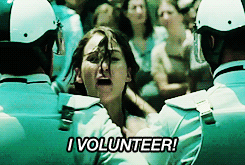
Here’s some peaceful music:
[youtube http://www.youtube.com/watch?v=7y5GMYSBdhM&w=420&h=315%5D
[youtube http://www.youtube.com/watch?v=6-i1ESIRKdA&w=420&h=315%5D
[youtube http://www.youtube.com/watch?v=roljxa0-8yU&w=420&h=315%5D
Piety is not the reason I know Ave Maria by heart, that music video is :P
Also another type of music that helps me when I am stressed and need to chill is repetitive chant-y type music. Gregorian and Eastern Orthodox are the ones I can spell without spell checking and are probably the least grating to modern music listening humans. Lastly Rachmaninov is boss.
Peace out.
i have used melatonin for the last 7 years, and it is the only thing that always helps. i like it because i don’t wake up sluggish or grumpy, and it doesn’t keep me from waking up.
As a person who constantly over-thinks everything, I often fight with my brain when it’s time to sleep. I will catch myself analyzing work conversations from that day, or a meeting from earlier in the week, or a joke I could’ve told better, etc. When that happens, I usually turn on some music and climb into my mountain of blankets. I then try to focus all my brain power on being aware of my breathing. Taking slow deliberate breaths and thinking about the air going in my lungs, and the air going out. It’s something I picked up from a professor in grad school.
I actually had to use this technique earlier this week. After having Monday off of work, Tuesday was a nightmare. I messed up several things I was working on after I had my performance review with my boss. My boss actively hates me, but is very passive aggressive about it. Probably because I went to HR about him after a couple of incidents, and we have a no retaliation rule at work. So he takes it out on me in ways that I can’t prove are intentional. I’m by no means a terrible employee, but you wouldn’t know that from my review. We get a written review that your manager actually has to verbally go over with you, so it was like being sucker punched twice. I showed it to some coworkers, and they were shocked at how inaccurate it was. It got to me for a few days. Then a friend (and former coworker) sent me a text that really helped. She told me that it would be hard, but to not to let this review (or my boss) define me. It made all the difference. So I’m back to doing and being me at work, and it feels great…or as great as it can in a job that you aren’t really a huge fan of but need because hi, student loans.
I just spent over an hour on one math problem and finally I was convinced that I had done it properly and might actually be starting to understand how to do it and then I submitted my answer and it was like six million percent wrong and now I want to cry and stick my face in the snow.
Oh, sweetie……don’t cry!!! :(
And I tried sticking my face in snow…but it didn’t make me any smarter in math…..but did teach me that I am probably not a skier!! hehe
Big , lovey hugs for you……:)
Once I started crying during a test and then pretended it was allergies. I don’t like precalculus at all and only understand maybe 50% on a good day. I could maybe get more only my math teacher is terrible and every time he explains something it just gets even more confusing. Mostly I just memorize the steps for how to do something without actually understanding it so I can pass exams, which is a terrible learning habit but sometimes it’s the only way. I think math as a subject has never been my best or favorite because it’s not something I can get emotionally invested in. But I have to take it so that I can do calculus next year, because much as I dislike and am frustrated by math I have to do it to get into a good science program in college.
I think all my dreams are basically trippy conceptual music videos and then I wake up and go “…what.” I actually have written songs about them before but they’re slightly terrible so I don’t use them for anything.
I’ve been reading to help myself sleep (because I have the apparently common problem, thanks folks above for making me feel less weird, of a busy brain which shouts at me for my foibles) for 13 years.
2 Gin and Tonics = lights out
Hehe, but how much gin… and how much tonic?
What I do when I’m sleepless: Offbrand ZZZquil, sitcoms, and a funny book. (Yes, both TV and a book. Attention span of a goldfish)
I hate to admit that I like any romcom, but SIS is really funny.
Sadly, I do not live in Seattle.