Today Google started rolling out Gmail Priority Inbox, a tool that utilizes a clever little algorithim to decide which items in your inbox are worthy of your time and which are mere e-chaff. Based on a few potent variables, like what senders you usually reply to, Gmail Priority Inbox sorts the good stuff out and offers it to you in the prime real estate at the top of your Gmail. And like Pandora, Priority Inbox learns from your email behavior if give it hints by voting emails up or down on the priority scale.
In the days of yore, you could approximate this new feature by enabling the “Multiple Inboxes” Labs feature and keeping your labels and filters micromanaged, but Priority Inbox is a decidedly more attractive method. Go right ahead and minimize your other inboxes. Who needs those? Feels good, right?
To enable Priority Inbox, look for the feature in the top right of your Gmail window, right next to the little green “Google Labs” beaker. If you don’t have it yet, don’t panic– you’ll probably see it within the week.

But Priority Inbox is just one tool in Google’s vast and varied productivity arsenal. What else should you be using, circa immediately?
1. Chrome
In my book, there’s just no reason to use a different browser. I can’t believe every browser doesn’t have an integrated URL box/search bar (sans plugin). For the best, most balanced and attractive browsing experience, it’s Chrome all the way.

2. Voice
I’m still working out the kinks with Google Voice, but now that it’s open to the masses, you should sign up. You can choose one phone number to use for the entirety of your natural lifespan, transcribe your voicemail into occasionally hilariously broken text and a lot (lot) more.
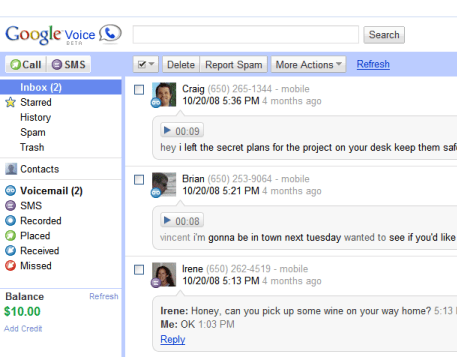
3. Navigation
At the moment, Navigation is only available for Android phones, but it’s worth knowing about because hopefully it’ll expand some time soon. Navigate is a free, fully integrated turn-by-turn GPS app that, when paired with a car mount or dashboard velcro arrangement of your choosing, renders those clunky TomTom GPS things totally obsolete. I just wish I could set the accent to “slight lisp” or “ridiculous brogue.”
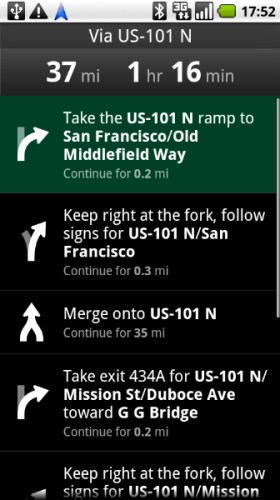
4. Labs
Labs is technically a feature set and not just a feature, but you do have to enable it. Click the little green beaker symbol in the upper right corner of your Gmail window, and lo: Android icons, right side chat, multiple inboxes, to-do lists and more! There are a lot of hidden goodies in Google Labs. Click the little beaker above your gmail on the right hand side and explore Google’s latest experimental features.
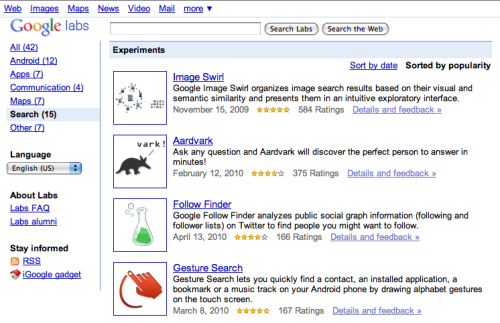
5. Google Search Tools
This one sounds boring, but it’ll give you a damn fine set of search results if you can get in the habit. I rarely do a search without tweaking what can be found in the drop down under “more search tools” on the left hand side, usually the date range so I don’t find myself knee-deep in an Angelfire site.
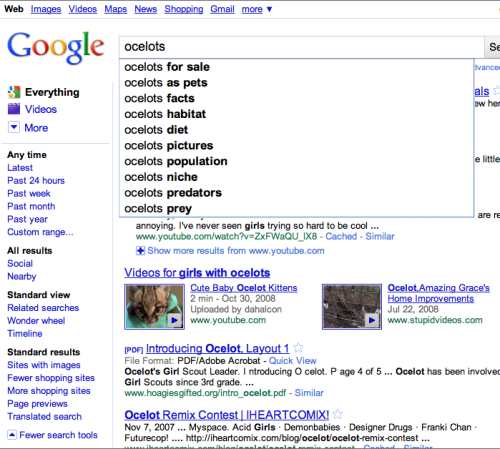
Honorable Mention: Make phone calls from Google Chat. Just like you might be making video calls already, you can now travel back in technology and make Skype-like phone calls on your computer. Sure, it’s not mind-blowing, but it’s disarmingly easy, and why not?








Comments
i need help with google voice so badly! how do i make it transcribe my texts. are calls to canada really free? what is going on??
isn’t it weird that we all have cell phones so that we don’t have to be tied down to landlines when we want to make phone calls, and now google is offering us a way to make phone calls from what is essentially a landline? Right?
also THANK YOU FOR THE TIPS TAYLOR
For Arcade Fire fans:
http://thewildernessdowntown.com/
More fun with Chrome. Like, so much fun.
First LOVE Arcade Fire – second… that’s pretty cool!
i did this yesterday and it freaked me the fuck out. google is so awesome/creepy sometimes
“Google Voice is not available in your country.”
Damn, sometimes I forget that I’m in Spain now :(
I switched to Chrome back in March when Firefox was going through a really rough peroid. It took awhile to get used to, but I settled in and was generally happy with it. However, a few things started to bug, and it started to eat up a lot of resources.
So, I went back to Firefox and haven’t looked back since. I think Chrome has potential, just not yet. It’s a good second browser, though.
I recently started using Google Navigation, and I am completely in love with that. So much better than my stand alone GPS.
Not too keen on Gmail Priority. Do we really need it?
Gmail has a fuckton of features, 95% of them I don’t even use. It’s getting to the point where Gmail suffers from feature bloat, which makes it so bloody difficult to navigate.
I do think it’s an interesting feature, but jeez, my mail would be easier to deal with if there wasn’t stuff like chat lists and themes (all pointless).
oh come on, you can disactivate the chat and choose a standard theme. It’s not the end of the world…
I didn’t realise 2012 was nearing!
Well the point I was making was that there are such features, bottom line. It’s not really about being able to turn it on or off. There’s no point in these features if I’m just going to turn them all off. Get rid of these features and make them obsolete.
GMail for me is about checking my email and that’s it. It doesn’t needed to be used as a messenger platform (chat), or a social networking site (Buzz), a competitor against Skype (phone calling), an organiser (Tasks) and not to mention a whole heap of stuff that I don’t even use in Google Labs.
Can I just check my emails. Please? *Sadpanda*
Some people do use them, though. Obviously, since there’s a whole damn post about them. ;)
This is like abortion. It should just be legal. Then who wants to do them can and who doesn’t doesn’t. But at least you have the option.
i like priority because is consolidates a few old features that i used to have to tinker with and renders them obsolete. though it’s true that google has a lot of virtual carcasses scattered about (igoogle, themes, now buzz)
I’m so excited about this! Free everything!
You tots forgot to mention html5 and Arcade Fire’s new video: http://thewildernessdowntown.com/
google voice isn’t available in canada yet. lame.
yep good tips, getting on that priority box right now
I like chrome a lot and still use but I hate the flash crashes. They are brutal
i normally wouldn’t let one brand take over such a huge part of my life, but google is simply amazing. maybe i’ll start to regret it when the robot that i thought was my phone kills me, but only if it doesn’t do for free
the little android is going to come alive and turn our phones into transformers that take over the world, but first they’ll take out all the apple users so we’ll have warning before they come for us
i’m double screwed. technology is ze devil but it’s so shiny i can’t resist it.
this’ll be perfect for handling all the college emails i’ve been getting! chrome’s been lovely aside from the occasional glitches. gchat’s always great, though i do wish they’d get rid of buzz- it’s not really going anywhere. on the whole, google’s pretty much taken over my life, and i have no regrets about it.
by the by, what does everyone think of google wave? it seems to be going down the same dead end as buzz, but i’ve got to admit, it was pretty awesome.
Google announced that they decided to abandon Wave at the beggining of August (at least for now). Look: http://googleblog.blogspot.com/2010/08/update-on-google-wave.html
awh, that’s a shame! but it’s good to hear they’ve made it open source, at least. it was fun while it lasted c:
I never understood Google Wave. I figured I had finally reached that point when I was too old for something. Then, everybody else said the same thing and they ditched it and now I feel like I have a few more years before I become extinct.
I haven’t got Google priority yet, and I’m interested to see how it differs from the label system I use currently.
The free US calls is working exceptionally well for FREE freaking phone calls to the US from Germany.
As for bloat, sure, but it depends how you use gmail/chrome and your pc/mac in general as well as the specs of the machine.
@ e – I feel exactly the same way. My greatest concern is that the robots will actually work and not have some fatal, convenient flaw we can exploit – source: sci-fi.
I found that using the offline feature for most google products increased their stability in the browser (chrome)
I gotta say: I really love all you nerds and I learn so much from you! It helps real life me/nerd interactions go so much more smoothly.
SO MUCH LOVE.
Chrome has been great for me. No major glitches, much faster than chrome, the integrated search and easy moving tabs about and I just have so much love.
And then comes VOICE!
I can’t text on my phone (because we still have a family plan and I won’t argue because I have no money right now either) and my friends can’t seem to not, so they can text my voice and I get it as an email which I’m likely to open before my phone anyway. And I can text back for free.
But it gets better! It’s a landline, so my girlfriend can call from France from her cell which uses regular minutes for US landlines. Other friends who have the standard cable/wifi/phone set up there get free international landline calls, so they call my voice and we talk for free. In a relationship that is going to be split by 7000kilometers for a while, this is IMPORTANT.
Also, my girl’s laptop/wifi situation is sketchy most days and we’ve recently discovered that when the signal is too low of skype to work google chat video works no problem. So if she doesn’t want to sit downstairs with her roommate and her gf while we chat (#awkward), google makes life easier.
And finally, if you want to really have fun, have someone leave you voicemail on Google Voice in a foreign language and wait for the transcription to arrive. “You love me? Really? ‘Cause this transcript of your call says Justin, not je t’aime.”
I sound like a commercial and believe me, I’m also afraid of Google and the whole net neutrality issue is making me real nervous, but damn they make some good things happen.
the google labs icon is an erlenmeyer flask, not a beaker. sorry, nitpicky chem student :)
Nice :D
The best Google Labs feature is adding a ‘Mark as Read’ button IMHO. Before that I had to click twice, TWICE! to mark an email as read.
I, for one, welcome our new Google overlords.
I’m still unmoved by a lot of Google stuff, possibly because I’m tied-in to a lot of terrible corporate droneware that precludes opportunity to use Gmail etc. to its fullest.
Where I would have wiggle-room is on the browser-front, but I did not enjoy the not-brief-enough period I used Chrome for a while back.
I don’t know what Chrome does that Firefox doesn’t, but I know what it doesn’t do that Firefox does.
Maybe they’ve fixed those things now (live bookmarks, ad-block etc.) but I think it would need some super-wow differentiation to generate enough gravitational pull to tear me from Firefox.
A lot of what Google does seems neat but ultimately throwaway. I actually quite like that approach, and the eccentricity of these seemingly-pointless and profitless micro-apps does a lot to obscure the fears of their possible evil superempire-building.
Ultimately though, their basic search and maps aside (admittedly they are huge things), I feel like they’ve integrated more with my vocabulary than with my life.
oh man, i love google (they gave me free ice cream once)
but seriously, have we learned nothing from the terminator films?
i go google for googlepuffs
I love all things Google! I can’t wait until the standard Google account features are rolled out completely to Google Apps later this year. :D