So it’s no secret that I have a bias toward Apple — it’s the tech I own, it’s the tech I’m most familiar with. Y’all have rightly called me out on it several times. But sometimes it’s really hard to be hardware inclusive when I have limited resources myself. I marvel at people who own a bunch of different kinds of computers, tablets, phones and consoles and can review, roundup and report on everything that comes out for everything. Sometimes it’s obvious where they get the awesome stuff — comes with a conference ticket, someone sent it to their publication specifically for review, et cetera. Sometimes I sit back and wonder how on earth they have mustered the resources to get techy with every new thing that comes out—I’m a writer, I simply don’t have that much money.
I’m also deeply aware of how hard technology is on the environment. I am terrified of what we’re doing to the planet; I think about it every day. And so, even as I am a lover of gadgets, I try to keep my consumption low in that department.
But there is one sweet piece of tech goodness that I’ve recently added to my roster, and I’m here to tell you exactly how to do the same. Enter my Asus C200 Chromebook.
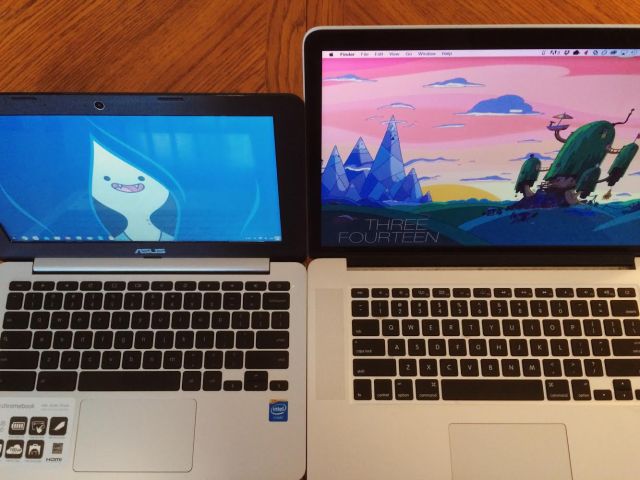
It has 32 gigabytes of internal storage and 4 gigs of RAM. I purchased it because I own a crazy and giant Retina Display Macbook Pro and got nervous carting it around New York City with me all the time. And I didn’t just get nervous, I also got a back ache. I wanted something less expensive and physically lighter to carry around with me.
I saved for two months and ordered this lovely little machine at the end of August. Since then, I’ve learned quite a lot about it, and about Chromebooks in general. Let me take you on the journey with me to get the lightest, cheapest computer for work and school ever.
This Hardware Is Amazing For Its Price
The most amazing part is, specifically, the battery life. I’ve had this Chromebook last for ten hours on a single charge. No joke. And since it’s the computer I use mostly while working outside my home, that charge lasted for three days. Some reviews say the performance is a little sluggish on this tiny machine, but I haven’t found that to be the case. Probably because I opted for the version with 4 gigs of RAM — that translates into better, faster multitasking. It boots quickly and the keyboard doesn’t feel miniature, even though it’s an 11-inch display/12-inch frame. The only real flaw I see in my Asus C200 is in its display — if you tilt it forward or back even a wee bit, the contrast washes out and what was previously perfectly readable becomes a mushy mess. It’s an especially apparent flaw if you’re used to a Retina display.
But guess what? The computer is under $300. Of course it isn’t going to compare with the displays many of us are now used to on our iPhones — Apple is a luxury brand. We’re not going for luxury here. We’re going for down and dirty work horse. I’ll take the hit on the display, personally, for the trade-off in inexpensive resources.
This computer is also hella light. I don’t even remember I’m carrying it around most of the time. It sits nicely in my bag’s computer compartment (my Macbook Pro doesn’t fit, it’s 2 inches too wide) and I don’t freak out as much when I go to the bar with the rest of the MFA students and I hang my bag on the back of my chair (far less constantly checking its contents, for sure).
I resisted doing this for so long, because I thought I wouldn’t be able to do most things I do on a Chromebook. But I discovered—
You Can Do Most Things for Work and School on Chrome OS

I’m writing this post right now using the Chromebook. I can interact with my Autostraddle co-workers, zero out my inbox, make slide-show presentations for the class I’m teaching, take attendance and manage my calendar. All very, very easily from Chrome OS. And the limited storage isn’t a big deal because the Chromebook comes with 100 gigs of free Google Drive storage.
In the second installment of this series, we’ll go over all sorts of fun Chrome extensions, both made by Google and third parties, to turn your basic machine into the crazy workhorse it can be. Some of you will be able to stop there, having then figured out you can do every damn thing you need to. However—
You Can’t Do Everything On Chrome OS: Enter Linux
It’s possible to install Linux on a Chromebook. It’s even possible to do it so that you don’t have to double-boot, you can switch back and forth from Chrome OS to your Linux environment with a keyboard shortcut. For those who need a full desktop environment on their tiny workhorse, we’ll be going over how to install different versions of Linux on your Chromebook as well, and what to do with it when you do that.
I’m no great Linux expert — in fact, this Chromebook has been my first foray. So we’ll be learning together on this one.
Who Should Do This?
If you need a computer for work and/or school and you cannot currently afford more than $300 worth of equipment, this tutorial series is definitely for you.
If, like me, you are looking for a light and cheap alternative to your heavy desktop or laptop to carry around on a commute, business travel or other adventures, this tutorial series is also for you.
If you are a visually creative professional (video editor, designer, photographer, etc.) and want to use a Chromebook as your primary or only computer, this tutorial series is definitely not for you. As an auxiliary, sure. But this display is a real problem and the storage space and RAM won’t be enough to run the intensive software you need to run.
So are you ready? If you already have a Chromebook, you’re all set. If you need one, I can comfortably recommend the exact one I have. It costs $292.81 on Amazon, but I watched it for two months and got it discounted at $250 during a sale (keep an eye out, is what I’m saying). If you want to pick a different Chromebook at a different price point, that is also cool beans — most of what we’ll be doing with Chromebooks should work on any ole one, though speed and storage capacity will vary. I recommend sticking with an Intel-based Chromebook (rather than an ARM one) because you will be able to do more with it. To make sure you’re getting an Intel-based one, look at the specifications for the processor.
Are you already a Chromebook acolyte? Follow along anyhow and offer up suggestions along the way!
This has been the one-hundred-forty-fifth installment of Queer Your Tech with Fun, Autostraddle’s nerdy tech column. Not everything we cover is queer per se, but we talk about customizing this awesome technology you’ve got. Having it our way, expressing our appy selves just like we do with our identities. Here we can talk about anything from app recommendations to choosing a wireless printer to websites you have to bookmark to any other fun shit we can do with technology. Header by Rory Midhani.









Comments
Helpful read. Also, yas Adventure Time!
Adventure Time is the damn best.
I think you forgot to mention one cool features of Chrome OS(& Chrome), which is the fact one could run most Android apps on their device. I’m running a version of Ubuntu on my desktop, and with Chrome OS and the android plug-in, I have the facebook messenger app installed. It gives me all my notifications without a problem. It’s pretty cool.
I think the Dell & Toshiba models offer a better display for a little more.
Does snapchat and tinder work too?
I’m going to be playing around with this in the second installment! It’s the only way to get Skype on there so far without installing it on the Linux side of things, methinks.
Looking forward to it!
This is very timely as I’ve just inherited a chrome book and it doesn’t do everything I would like. I can sacrifice Quickbooks and keep that on the desktop. But my Word documents (currently stored on Microsoft Onedrive) open without the custom header with my business logo and contact. Surely there’s an easy fix, but I haven’t found it yet.
I think there is an online version of quickbooks now. There is also MS Office online(it maybe called Office 365 online now?), that is pretty much like the desktop app.
Oh, and HBO Go! Last time I traveled for work I dragged along an old iPad just so I could keep rewatching The Wire.
ASUS! I love their products. They used to be my first go-to products when I was building desktops. They’re reliable, cheap, and their customer service is excellent.
I’ve been considering a chromebook of some kind. My primary laptop is a huge Dell, just not good for any kind of travel at all.
I’m super loving ASUS rn, too!
Do all your files and applications live on the internet? If I sometimes need to work on documents while I don’t have wifi access, is the chromebook not for me?
Depending on chromebook the model they have anywhere from 16gb(flash) to 500gb HDD drive. So, one could if they get one with the amount of space they need(and like Ali said get an intel model).
You can also work on most google drive files offline; it’ll save offline and then sync back up when you hit wifi again. I’ve done this on my little chromebook while on a couple of flights and haven’t had an issue (though I’m pretty much always worried about losing it because I don’t understand how Google magic works).
I’ve also found that I don’t actually work on documents offline as much as I thought I did when I was concerned about this aspect of getting a chromebook!
Nope, you do not need to be connected to the internet for modern Chrome books to edit documents on Google Drive. You’re good!
There are hundreds of Chrome apps that work offline.
https://chrome.google.com/webstore/search/offline?_feature=offline&_category=apps
Mos importantly, Gmail and Google Docs work offline, so you can write email, word docs, spreadsheets, and presentations in Google Docs and then save them in Microsoft Office format. or as PDFs.
I’ve stopped using MS Office, Google Docs does everything I want or need, plus it’s all stored in the Cloud so I can access it anywhere.
The thing I like most about my Chromebook, is that the performance doesn’t degrade over time, like it does with Windows. You can restore the computer to a virgin state, and then all you have to do is log into you Google account to get all you apps, email, bookmarks, files, etc., back in minutes.
Cool! Definitely going to recommend this to my sister. My niece who just started middle school (yikes im old) needs something portable to use for all these reports they need to do every week o_O
Ive heard lots of good things about the Chromebook from co workers also.
You could also have her check the windows equivalent models. They cost about the same, and on some of them you get full office for free.
Lol i almost forgot about office!! Definitely! She was saying tablet but I was like for school?? You need a laptop.
I haven’t seen any good Windows computers for sale at this price, but the Chromebook will definitely do it for middle school unless they’re doing crazy photo and video stuff and it’s an arts middle school.
You had me at the Adventure Time graphic on the home page.
I’m a carer for the elderly and I introduced an 95yo woman to Adventure Time this morning. Honestly made my day.
Because Adventure Time is the damn best. Wait till you see my Linux wallpaper.
As soon as I read “technology is not good for the environment” I had to run down to the comments to tell you all about the magic that is Linux to transform old, obsolete machines that don’t seem to run properly in almost good as new machines ! It’s giving your laptop a second life instead of throwing it away. True, Linux is a pain when it comes to compatibility (if all your collaborators are deadset on using word documents you’re stuck with needing a virtualbox running windows) sometimes, but it’s also so versatile you can find so many uses for it.
Also Linux is the PERFECT way to start learning a bit about what goes on inside an OS ! You start with just learning the structure of the OS, and it’s pretty much a “plug n play” one usually, but you can also learn to tweak features !
ALI I AM SO EXCITED ABOUT THIS SERIES!
I went back and forth for a LONG time (like, the past two years over which my personal laptop was dying a very slow death) about whether I wanted to replace it with one laptop, or one desktop + one chromebook with all of the logic that you have described in this post. Eventually I went with ultra-light new macbook (the 12″ one) and no chromebook but I am still VERY EXCITED to see how this all turns out, especially the dual-boot with linux. Also I can maaaaybe help you with linux things if you want!
OMG YES HELP ME WITH LINUX THINGS THIS RESEARCH AND LEARNING PROCESS IS SO SLOW FOR ME, A PERSON WHO HAS NOT HAD A LOT OF EXPERIENCE WITH LINUX.
I’ve consistently using Ubuntu gnome since March. I think I maybe able to help?
Buying a Chromebook has turned my life around! I couldn’t carry my old laptop around because of its size and weight, and whenever I DID have to use it my day just got painful and frustrating with all the accommodations I made for it. Enter my Toshiba Chromebook (also forked out for the extra RAM and really glad I did) and it’s much zippier than the old one and I don’t notice I’m carrying it, have never had a problem if I’ve forgotten the charger for a few hours, can still do everything I used my old laptop for in reality. And I’m saving a fortune in printing now that I can read my school stuff on the screen instead! And it has an offline feature too-everything written in gdocs while out of WiFi is there and saved whenever I’m back online. The only issue so far has been convincing people to use Hangouts instead of Skype, which the Citibank doesn’t support. Other than that-cannot recommend highly enough!
Don’t worry, we’ll cover Skype.
Would love to use something like this, but unfortunately I’m leashed to Final Draft for script writing. Is there a way to use it on a Chromebook?
I switched to Scrivener from Final Draft, actually, and I’m running that on my Chromebook with the Linux dual-boot.
So Scrivener can only run with the Linux dual-boot?
….what is Linux
…………what is a dual-boot
I am definitely thinking of a Chromebook for my new computer! My five-year-old macbook can’t handle running itunes and internet at the same time and it’s a fatal blow.
My partner was facebooking and exclaimed “Autostraddle is reviewing your new laptop!”, which is actually not the case but I do have a new ASUS zenbook! My birthday just happened and my Mom offered to pay for half a new laptop for me as mine was becoming very buggy and slow (although honestly the kiss of death was that itunes broke and multiple people tinkering with my computer couldn’t get the driver to work without completely reinstalling windows).
It’s not a chromebook, but I do love this machine so much! I’ve never had an ASUS before, but researching led me to try it and I’m glad I did. SUPER light, comfortable keyboard, long battery life, and I actually really like Windows 10 to my surprise.
my first 2 laptops were both netbooks by asus. i think the hardware is great and the one time i did have a problem i took it to best buy and they sent it off to asus who repared it for free (not bc of best buy insurance or anything). however, a few months ago i did get a macbook air which i thought i would hate, but i love it. it is so fast and it charges so damn fast.
Good luck with getting the linux to work properly, I’m glad you chose an acer, they seem to have the most support for this – I’d be a bit worried about the processor though – it is so new. I have done the dual boot thing (works better than crouton for things like printing) It took me ages to work it out – if you go to this website – https://chrx.org/ – it might save you some time. Good luck, hope you enjoy your foray into linux!
I can’t help but feel that this title is very misleading. My Acer Chromebook 11 is only about 67% the cost and weight of the machine you mention.
Can I run the Smartboard applications on it, like Smart Notebook?
I’m a middle school teacher and I need a dedicated work laptop, but it needs to be cheap because in order to get the district to hook it up to the school’s internet, I have to buy my own and then donate it to the district (not kidding).
I’ve got a tiny lenovo chromebook that i bought recently for lectures as I’m starting university (started yesterday, actually)
I can type way way waaaay faster than I can handwrite so I’m hoping it’ll keep me on top of note taking
As a person who lectures all the time, I just want to say, “Nooooooooo!” Write by hand, unless you have a disability that prevents you from doing so. Typing faster is actually detrimental to your learning, because you don’t have to process the information as its coming in to cut it down to the most important parts. Your goal is to learn, not transcribe!
The small laptop will still be useful to your education, just not for lecture notes.
Clearly I am passionate about this. I ban laptops in my classes. Here’s a nice Atlantic article about it: http://www.theatlantic.com/technology/archive/2014/05/to-remember-a-lecture-better-take-notes-by-hand/361478/
I am so tempted to get a Chromebook to replace my old laptop, which conked out last October (…yup) but I’ve been hesitating, because I want a machine that can run YNAB. This post gives me so much hope!
“But sometimes it’s really hard to be hardware inclusive when I have limited resources myself” = first time I’ve ever seen anyone using the fact that they own an Apple laptop as evidence that they lack privileges other people have. Is it really necessary to justify your past choice of an (expensive) Apple computer like that?
It is an easy task to install Ubuntu/Kubuntu/ Debian or other GNU/Linux OS on many other light sub $300 netbooks/laptops. Typically they come with 4G RAM + 500GB hdd. The Microsoft tax increases cost (for a worthless insecure OS), so it is a better idea to buy without OS.
Almost all 10″+ android tablets can be converted into netbooks by attaching a key board, rooting it and installing Debian. This comes at $78 + (DOMO slate is cheapest apparently). Firefox OS tablets are also good.
:-)
I love this article! It’s everything I’ve always wanted from tech writing/tutorials. <3 I'm installing Linux on my Asus now and I would love to hear how it went for you. Please post the next one soon!
If you have to buy a cheap laptop under 300$, I would recommend reading this https://tinylaptop.net/buy-brand-new-laptops-under-300-dollars-windows-os/. Cheap laptops under 300$ are very rare.
I need some information about https://ecotality.com/ the laptop anyone can guide me?