
My general feeling about New Years resolutions is why wait? Why wait until the year comes to a close and the new one starts to make the changes you want in your life? To make the changes I want in my life? This past year, I actually made resolutions in August because things weren’t going the way I’d hoped. So I figured I’d change them. Still, one cannot deny the sort of mystic cultural power January 1st has. It’s like wiping a whiteboard clean in our collective consciousness. Even those of us who made resolutions in August still probably thought, “this is how I want this new year to be.” I did. You might have, too.
Here’s a list of things we might have decided to do with our 2014 and some apps to help us get there.
Healthy Up Our Bodies
Argus, by Azumio.
I like a bunch of things about Argus, mostly because Argus does a bunch of things really well. It’s a whole wellness tracker that lets you photograph your food, track a bunch of different kinds of exercise (including total steps taken during the day) and reminds you when to drink water if you seem to have forgotten. It hooks into other digital health monitoring apps and devices, like the Fitbit and that crazy Withings scale. It works with some of the other Azumio apps, like the sleep monitoring and alarm clock app Sleep Time ($1.99 iOS, free for Android) and the heart rate monitoring app Instant Heart Rate ($1.99 iOS, $1.99 Android, $1.99 Windows Phone). While I have doubts about the accuracy of the heart rate app, I’ve been enjoying Argus because it allows you to monitor your personal fitness goals without placing any judgement on them (you know, those emails with the inspirational quotes over pictures of ripped people? None of those). And it displays all your info in this beautiful honeycomb interface. Though other Azumio apps are multi-platform, Argus is (for now) exclusively iOS. And it’s completely free.
Zest Recipe Manager, by Plenty of Zest.
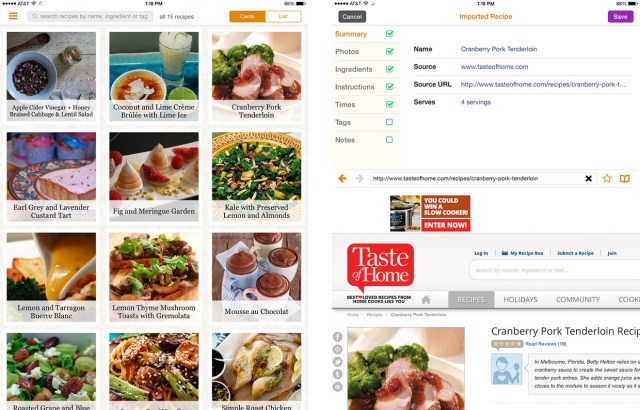
This iPad app is kick-ass if your goal is to start cooking more this year. My girlfriend and I started playing with it this morning—you can search recipes on your favorite websites without ever leaving the app, and it has a one touch import for very clearly written recipes. If you’re pulling from a food blog with a lot of extra wording, though, the one touch import doesn’t work as well. And that’s okay, because you can tell the app how to read the entry just by highlighting and letting it know if it’s looking at the ingredients, directions or cook time. It’s the perfect way to save all those recipes from Wilder Hungers you’ve been dying to try. You can also add recipes manually, so if you happen to be at a party and you MUST HAVE the gluten-free brownie recipe the host served, you can whip out your iPad and record it on the spot. Plus it’s just gorgeous—it looks like a digital magazine, except it’s entirely recipes. For now, it’s just for the iPad (and it’s totally free, with a premium version forthcoming) but I’m hoping they’ll expand development to other tablets because sweet lesbian Jesus, this app is cool.
Learn to Code
Code Academy

About this time last year, we talked about Code Academy as part of your New Years Resolution. And I feel like, at least for me, it’s still part of my New Years Resolution even a year later. There’s an ever-expanding world of code to explore, and Code Academy reflects that with an ever-expanding library of interactive coding lessons in a variety of languages (HTML, CSS, JavaScript, Ruby and so many more). They just released their first iPhone app, Hour of Code, designed to teach you the basics of coding in under an hour (it’s also totally free, just like Code Academy itself). You can access Code Academy on any computer connected to the internet, through any web-browser. Earn badges and learn the basics in a fun, bite-sized way.
Treehouse

If you’re a bit more serious or you’re learning for your job and not just for funsies, you might want to pay for an interactive learning site. And with Treehouse, you get tons of support and way more in-depth lessons. If you want to powerhouse your learning, you can grab a monthly subscription ($25) that’ll not only teach you how to code, but how to do things like purchasing hosting and a domain name, the structure of the tech job market, and how to become an app developer. Treehouse teaches through videos, quizzes and interactive projects and they give you a bit more direction with tracks like “become a web designer” and “become an Android developer.” They’ve also got a 14-day free trial, so you can see if you like it.
Sublime Text 2

Sublime is a kick ass text editor that can be downloaded to try for free, with a license available for purchase at $70 (unlimited device installs, cross-platform). It’s a little (a lot) ugly, but it supports a ton of languages with color coding and helpful suggestions (though without the annoying auto-complete). Edit two documents at once with split screen, or edit completely distraction free. Available for OS X, Windows and Linux. Sublime Text 3 is in beta, and promises to improve over Sublime Text 2.
Harvard Will Teach You For Free

Harvard’s CS50x is a self-paced online Introduction to Computer Science course brought to you by edx.org, online classes beamed to you by the best universities. But classes have already started, so SCHNELL SCHNELL.
Create More
Scrivener, by Literature and Latte.
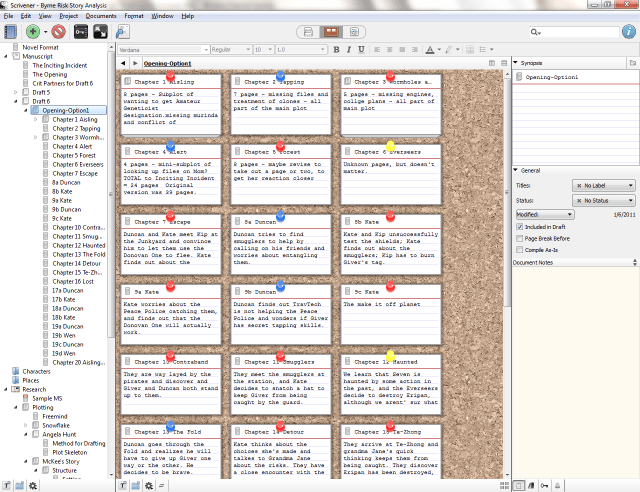
We’ve talked about Scrivener before, but it’s worth mentioning again. It’s a process to learn, but once you do it’s magic—it exports to a wide variety of file types (Final Draft is among them!), supports markdown and LaTeX for all of y’all academic writers out there. It has settings for just about any kind of long form writing you’d want to partake in, including screenplays and graphic novels. I absolutely love the cork board view, complete with index cards (adorbs and helpful). And! It stores your research, so you can have everything in one place. Gotta love that. $45 for OS X (Mavericks ready) and $40 for Windows. Also has a free trial so you can see what’s up.
Paper, by 53.
I was working in a customer-facing IT position when Paper first came out. Every technician I worked with knew about it and we were all playing with it within 24 hours of its existence because, damn, it was so cool. It’s basically a digital journal with the nicest, lightest drawing tools for their price that I’ve ever seen. The app is free for iOS with additional tools available within the app for purchase ($1.99 each or $6.99 for the bundle). 53 recently came out with a beautiful/amazing stylus cleverly called Pencil ($49.95 for wood and 59.95 for brushed aluminum), so if you’re in the market and you love the app, it’s a great option. If you want to share what you’ve created, you’ve got a couple choices—53 made this rad tumblr theme (free!) that’s totally created with touch in mind. They’ve also partnered with Moleskine (my personal journal of choice) to create Book—an easy way to in-app-order a custom, fold-out copy of one of your journals for $40 (you can even do a custom cover). Great for artistic travel journals if you don’t want to carry a lot of paints, pens and tools.
Brush Up Our Language(s)

Okay, I won’t bore you with the details because I’ve been hitting apps to learn languages, specifically Duolingo, really hard lately. And I almost didn’t include this category on here because of how much I’ve been going on about it recently (what? They’re really bringing their a-game at Duolingo, it’s brilliant). But many of us, me included, resolve to work on the languages we know or learn new ones. I know that. So I’m just going to provide you with this handy link to a previous Queer Your Tech where we explore four apps to help you learn a language. And while I’m at it, I’m going to once again recommend you go check out Duolingo and their amazing updated iPad app.
Don’t Stress As Hard
Zen Space, by Ci&T.
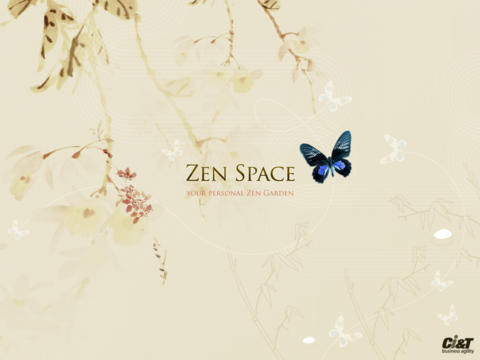
Sometimes you just need a thing that’s pretty and easy and doesn’t require a whole lot of brain power, just a bit of repetative motion. Most people who work at desks put something like that on their desks—a fidget, if you will. But what about those of us who aren’t working at our desks this particular day, or we don’t work at desks, or we’re somewhere super stressful like a plane ride. Zen Space let’s you just have a little moment of quiet, pretty sand-raking. Anywhere. Free on iOS.
Breeze, by the sky is blue.
I’m big on white noise makers—when Lizz wrote about Coffitivity, I was ALL OVER IT. While that noise is all about work and productivity, this noise is all about relaxing with a nice cup of tea. Breeze is a realistic wind chime white noise app for those of us who don’t have an outside area to hang our wind chimes or at least not one we can really hang out in. Five different wind chimes and a series of sound environments in which to place those wind chimes, like full moon or early morning sun. $1.99, iOS.
Osmos, by Hemisphere Games.
Throwing headphones on and playing Osmos is very much like escaping into a world filled with beautiful music and soft colors. You’re a glowing blue mote. And you have to pilot around the screen absorbing smaller motes and not getting absorbed by larger ones. In some levels, you have to deal with gravity and orbit. In others, you have to deal with other sentient motes. In all levels, it’s immersive and a wonderful way to unwind. The perfect mix of easy and challenging.
Spend Less Time On A Screen
Pause, by Polidea.
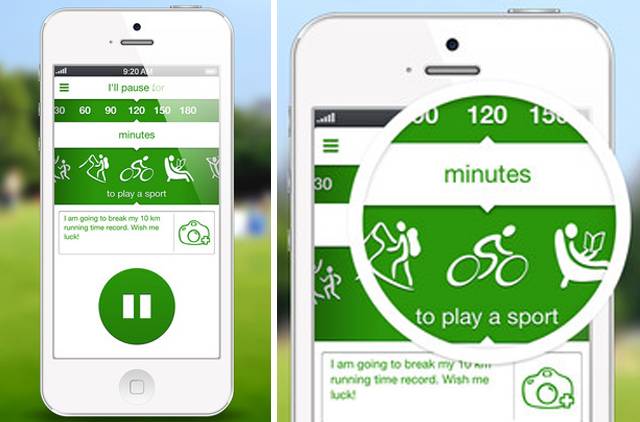
Yup, there’s even an app to keep you from using your phone. This app tracks how long you keep your phone on airplane mode and let’s you compete with friends to see who can stay offline the longest to experience their real life. I know, I can’t believe this exists either, but I put it on my phone to try it and lo, I didn’t pick my phone up once while writing in my journal. The only down side is that you have to leave the app to put your phone on airplane mode, just fyi. I wish it could control it from within the app, but c’est la vie, still does what you need it to. Free on iOS and Android.
If you have a resolution and app you don’t see here, please do let us know about it in the comments! This is a sampling of a list, certainly not a comprehensive one, so let me know what I’ve missed!
This has been the sixty-first installment of Queer Your Tech with Fun, Autostraddle’s nerdy tech column. Not everything we cover is queer per se, but we talk about customizing this awesome technology you’ve got. Having it our way, expressing our appy selves just like we do with our identities. Here we can talk about anything from app recommendations to choosing a wireless printer to web sites you have to favorite to any other fun shit we can do with technology.
Header by Rory Midhani








Comments
Might I also suggest ? This app is the only reason my dishes ever get washed. There’s also a really great tumblr community!
Crap, messed but the HTML. I was talking about Unfuck Your Habitat. https://play.google.com/store/apps/details?id=com.ufyh.ufyh
I’m a big fan of how Unfuck Your Habitat balances praise, coercion, and the how-to of cleaning and organizing! Also in Tumblr format: http://unfuckyourhabitat.tumblr.com/
I just downloaded this. Very cool. Maybe it will turn me into a neatnik (OK, it probably won’t work miracles).
I like Duolingo and have been using it since August. I’m pretty far down the path now. I like how it bitchily reminds you when you haven’t been using it by lowering your previous scores. It knows how important repetition is.
My beef with it is that it doesn’t explain anything! That’s fine with vocab, where you can click and find out what a particular word means, but I’m in the object pronouns now, and it’s confusing without any help. Sure, I can pass a particular lesson if I’ve done it enough times and learn the right answers… but why are they the right answers? I swear I’m missing some feature somewhere. I guess I can’t complain too much because it was like a dollar and I know significantly more Spanish than I did before I started it. It’s also entertaining, especially when you’re in a public place and look like a weirdo trying to speak to your phone in poor Spanish. I even did it at the beach :)
Yeah, I was totally digging the gamelike aspect to Duolingo, too. But then I read this article where a person described how they learn new languages, and they talked about how doing a translation from English to whatever language they were learning wasn’t nearly has helpful as just taking the English out of it completely. So they made up these flashcards with pictures and the target language and used these to quiz themselves. And I really really totally wish Duolingo did that, now.
If you take a look at the forums (accessible v. easily on the computer) there is a bit of explaining that goes on there. But I think my success with Duolingo might be because at one point in my life I lived in France, so Duolingo for me is a brush-up. But! I want to learn Spanish, so I’ll see how I do there.
OMG LaTeX SUPPORT IS THE MOST IMPORTANT THX THX THX FOR NOT FORGETTING US MATH PEOPLE.
Thanks for reminding me about code academy! Definitely downloading ‘hour of code’. I need something to distract me from wasting too much time on Simpsons tapped out.
Oh! I love Duolingo. But yeah, it doesn’t really explain anything, it’s just lots of memorization.
I also really, really like Nike+ apps, especially their running one. I’m using it to train for a 10k and half-marathon and it’s wonderful. And free, which is incredible because it’s even better than apps like C210K which you have to pay for. Looooove it.
I also like Lumosity. It’s simple but it really does help a little bit to keep your brain going.
I love the Nike apps like whoa.
love 53, woot woot!!!
Scrivener remains pretty much my favorite thing I have on my computer. I use it for literally every single type of writing I do that isn’t hand written. If my brain were to create a writing program, it would be Scrivener. It just fits the way my mind works. For those of you who are writing inclined, if you win or participate in National Novel Writing Month, you get a discount code. Though it’s in November, so I guess that’s not really useful to any of you now. :P
I have it too and it’s great. I got it at a discount for $20.
I still need Duolingo, though.
These are really cool but the Argus one reminds me of the world from “Minority Report” and that movie kinda freaked me out.
I think I might try Duolingo… I had looked at it before but wasn’t sure. If it’s good enough to make this list then it’s worth a try at least.
If anyone likes or wants to learn how to meditate, Headspace is my most favourite app I’ve ever downloaded. Got me into meditation and the guy has the most soothing voice ever.
Duolingo is good fun just to practise, but the lack of explanations is frustrating and it’s too reliant on direct translation from English to whatever. Also, some of the sentences they have you translate are bizarre when they don’t have any context (and for some reason, the French sentences are weirder than the Spanish ones). I like the game-like feel, though.
I just informed my girlfriend (reading Autostraddle next to me) that there is a recipe app for her new iPad and I think she may be downloading it immediately. Win.
I like some of the sentences. You never know when you’re going to need to say “I am a penguin” in Spanish, you know?
My favorite was all the sentences involving wine. There were just so many of them. “I want wine.” “I need wine.” “I want wine before I have to walk across the street.” “My dog wants wine.” “The elephants needs wine.”
Perfect.
I’m repeatedly prompted to say “I love women!” and “I am eating butter” more than any other phrases, I feel.
Duolingo, you get me.
Moi, j’adore “Je suis un papillon.” C’est vrai, à mon avis.
This makes me want to do the French one (even though I know French pretty well) just to see more crazy sentences. The Spanish ones are funny enough. I can’t remember specifics, but I’ve gotten stuff like “Which knife is the sharpest?” “The mother always feeds her children” and “I like beer but I don’t drink it.” Nothing truly bizarre, but I’m easily amused
I love Duolingo for what it is: a totally free app with no annoying ads that makes learning a language fun. That being said, it’s funny at first, but then a little annoying to have to translate sentences like “Os pàssaros leem o jornal,” and endless variations on who is drinking milk or water and eating apples or bread. I’ve tried all five languages and Portuguese seems to be the only one that has no exercises that ask you to speak into the microphone, which is a feature I like since it’s so crazy nitpicky that you have to really think about your pronunciation. Anyone else notice?
And thanks Ali for mentioning Argus. Sounds like it wil be helpful in keeping me honest about my fitness goals. Just one thing…How does it know how many steps I took last week BEFORE I downloaded the app?!?
I am a little creeped out in a Big Brother Is Watching kind of way…
Tody is a great new app I just bought. I don’t do a very good job keeping on top of certain household chores like scrubbing the tub. :/ but this app lets you schedule cleaning tasks by room and you can customize the frequency. It’s awesome!
This pushed me over the edge. I’m switching over to Scrivener. Gone are the days of seven Word docs open at once.
I just started codeacademy and I’ve been using duolingo for a while, they’re fun!
Don’t know how widespread this is, but I know at least my public library system offers free access to all of Treehouse to its library cardholders. Might be worth checking out…
Omg, shut the front door, I am so jealous. My library DEFINITELY doesn’t do that.
Maybe it’s coming. Looking at the press release about ours, dated September 2013, we were “among the first libraries in the country to provide this service.”
Too bad you don’t know anyone in this district who could rent out her library card number …. for a small fee …. ;-)
I can say from experience how FREAKING AMAZING DuoLingo is. My friend got me into over the summer and now I’m brushing up on my French and learning some Spanish. Also, also, also, a friend of mine who is in fashion uses the Paper app to sketch and take notes on the go. He LOVES it.
I’m really digging Any.DO. It’s a task list that let’s you write (or record via mic) any task you have. From there, you can set reminders, recurrences, and priorities, add notes and even associate contacts. You can create different folders (ie Personal or Work) and, best of all, realistically categorize what you’re going to do today. If not today, you can set it for “Tomorrow”, “Upcoming”, and “Some Day”. My favorite part about this app is it helps you plan your day. One feature literally goes through each item on your list and prompts you to select “Today”, “Later”, “Done”, or “Delete”. If you select Today, you’ll then be prompted for a time. Later will offer options as to how much later (tomorrow or in a week, etc.) This helps me adjust my priorities for the day based on whatever else I have scheduled or unexpected changes that may arise. The flexibility and ease of use makes this my new favorite app. It makes prioritizing and tackling tasks so much easier! And as an added bonus, there’s the really satisfying feature of swiping across an item to cross it off your list – just as you would if it were handwritten!
Admittedly I just got my mind completely blown by the narrator of the Argus advertisement. With the bass turned up it’s so epically dramatic, A+.
Another great app for scientists is VerbTeX (from the delevopers of verbosus.com) which is a LaTeX editor with Dropbox storage support and PDF generation.
Maybe also worth trying is Anoc which is basically an Octave/Matlab Frontend for mobile devices.
I got so excited about this that I had to come back and share- while using Duolingo to brush up on my Spanish, one of the sentences that I was asked to translate was “He is his husband.” Woohoo Duolingo is queer friendly!