Hello all, Ali here—we happen to have a magic tech unicorn on staff named Cee. And collectively, you all and we all ask Cee a lot of questions. Here are the answers to a few questions that get asked over and over again that we thought you might appreciate. The more you know!
Tip #1: You want to get an email each time there’s a new post on Autostraddle
Several readers and some staff have asked me how they can get an email when there’s a new post on Autostraddle. I recommend using IFTTT for this, and I published a recipe for you all to use.
IFTTT is a great free service to link different web things together. Ali wrote a great article explaining it if you are unfamiliar.
Go ahead and add this recipe:
Tip #2: You want an Autostraddle App
And so many more people have asked for an Autostraddle app! Most of you want to be able to read our articles without having to open your browsers and type in the address, etc. I get it! Unfortunately writing an app would take me hundreds of hours, and the process to get it into the apple store is quite difficult and a pain. And that doesn’t even include Android.
Instead, I can show you how to put an icon on your home screen which can save you some time.
Android:
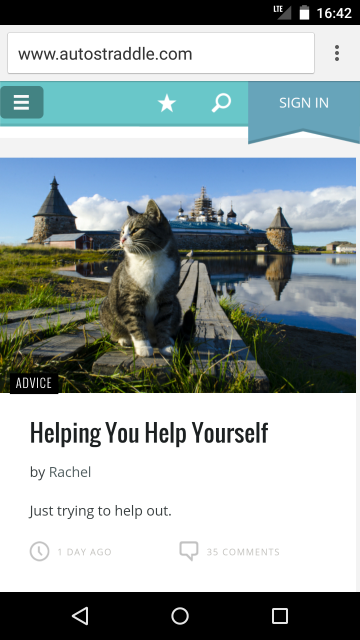
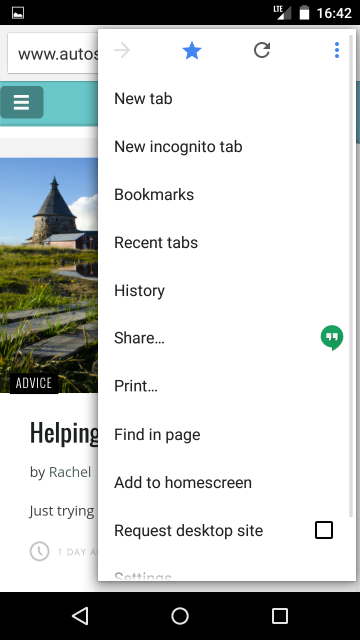
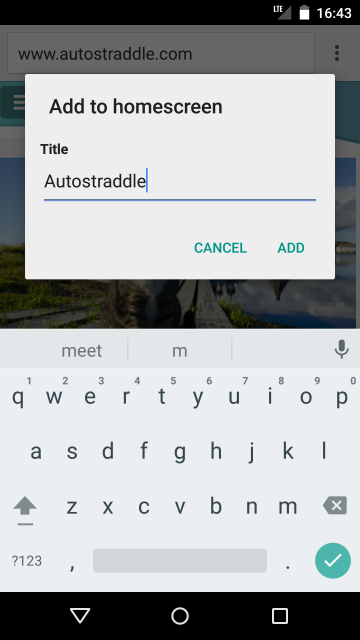

iOS:
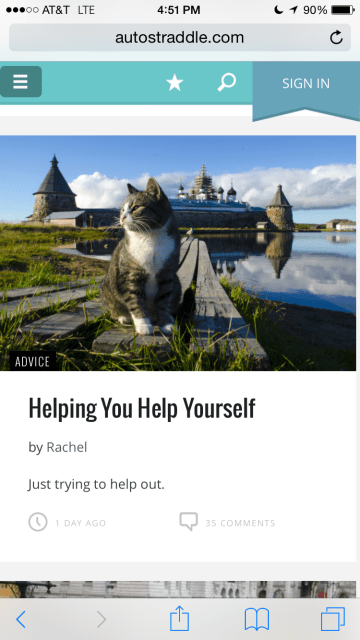
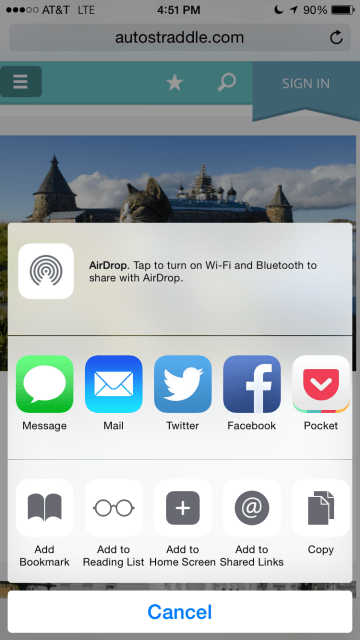
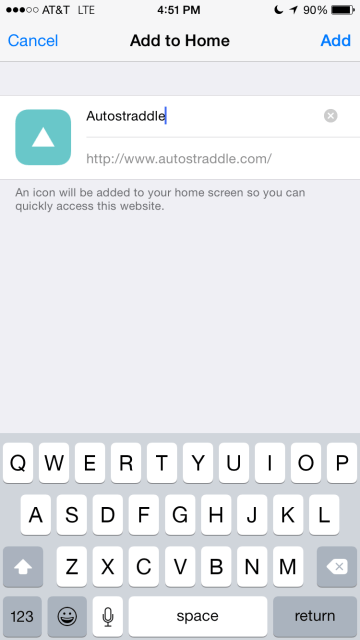

Tip #3: You want to make sure we’re getting the referral fee on Amazon when you buy stuff, but keep forgetting to click through the site first
Autostraddle can get a small referral fee on purchases if you click through to Amazon from our site through their affiliate program. This is one of the ways we pay for our server hosting fees and the like.
I found a few extensions which automatically append the tag to the Amazon URL, without having to go through our site first. So if you install these extensions in your browser, and buy things on Amazon, you’re helping us without even really doing anything!
Chrome:
- Right click on this custom Autostraddle extension and “Save Link As”. Don’t regular click on it because Chrome will give you a security warning. I promise I’m not going to haxx0r your computar.
- Go to Chrome > Preferences > Extensions (or type the shortcut chrome://extensions/ in your URL bar).
- Drag the file you downloaded onto that extensions page and install it!
- Note for Windows users: you may get a security message that this extension was disabled because it’s not from the Chrome store. Unfortunately if that happens we can’t do anything, and you can either use Firefox or try to remember to click through the site first.
Firefox:
Install Affiliatefox, then in Tools > Add-ons > Extensions > AffiliateFox > Preferences, add in the affiliate code autowin-20 to all the boxes.
Safari:
Install Affiliatizer, then go to Safari > Preferences > Extensions and type in autowin-20 in all the boxes except amazon.ca which is autostraddle-20, and amazon.co.uk which is autostraddle-21.
This has been the one-hundred-thirteenth installment of Queer Your Tech with Fun, Autostraddle’s nerdy tech column. Not everything we cover is queer per se, but we talk about customizing this awesome technology you’ve got. Having it our way, expressing our appy selves just like we do with our identities. Here we can talk about anything from app recommendations to choosing a wireless printer to web sites you have to favorite to any other fun shit we can do with technology. Header by Rory Midhani. You bet I got that feature image off of YouTube.









Comments
CEE YOU MAGICAL AMAZING WIZARD YOU
Dunno if its me but I can’t get the chrome extension to work – can anyone confirm? I get popups saying that extensions can’t be installed from this site…..
You need to right click not regular click, and save as. Please let me know if it still doesn’t work.
Huh, restarting Chrome seemed to do the job. Installed fine now :D
I love that there is an Amazon extension! I was just thinking the other day about how I never remember to use the affiliate link. I hope this article makes you guys a lot of money!
Wooo! That’s my counselor!
is there a way to do the iOS shortcut thing with chrome, or is it only possible with safari? should i switch to safari? it’s not like i actually log in with chrome. hmmmmmmmmmmm….
That’s a good question – I’m guessing it works the same way as Android, but I don’t have an iOS device to test. Is there a menu system in Chrome with an option to add to home screen?
no. i just googled it because i realized that would probably answer my question, and it looks like that part of the system (idk i don’t computer???) isn’t available to developers so no non-apple app can do it. so i switched to safari. because i love autostraddle and because i’m trying to reduce the number of apps on my phone, anyway.
Would the affiliate link work if you purchase through Amazon Smile? (Support all the charities, woo)
Yes I believe so!
Will it work if I’m purchasing from Amazon.UK and not .COM ?
Same question, but with .com.au?
I’ll get back to you both ASAP with this info!
I just updated the extensions to have our .ca & .co.uk codes too. We don’t have them for other countries yet, so I doubt we’ll get anything if you order from Amazon elsewhere. If you installed an extension, you can delete it and try one of these new ones (or update the codes for Safari I just listed above). Thanks!!
I’ve installed the firefox addon and hoped to be able to support you when I shop at amazon.de. Now if I hover over a link, it says something like “http://www.amazon.de/dp/B004WJ0KVE/?tag=autowin-20” at the bottom of the browser and when I copy the link to the article I want to buy. But if I understand your comment correctly it still won’t work because it’s the German Amazon website. Could you please confirm wether it would work or not (if it doesn’t I probably will shop at a different German online shop)? Thanks in advance!
The amazon thing is brilliant!!!
Can queer your tech start including Windows phone apps/things in the articles?
Someone probably needs to provide them with a Windows Phone first! ;)
Yeah, that’s the issue! Between a bunch of us, we’ve got Android and iPhone and quite a few operating systems covered—but alas, I’m not sure if anyone has a Windows Phone? If they have, they have not come forward as interested in writing a Queer Your Tech. But! When I do app roundups, I include Windows Phone (and Blackberry) options when I can find them.
fwiw windows phones are about 2% of the market share, and less than 1% of autostraddle’s mobile viewers.
Ha that 1% is probably me.
And me! :D (also you can click ‘pin to start’ from the options in the bottom right corner and it works like ‘add to home screen’)
Actually in the UK the windows phone is closer to 9% of market share. I didn’t realise there would be such international differences. And realising that it’s 2% in the US has made me a lot less annoyed about being excluded from all things mobile on this site.
Does the Amazon thing work if we’re ordering from international Amazons?
I’m getting that info right now – should know soon!
I updated the extensions to have our .ca & .co.uk codes too! We do not have the affiliate program set up for other countries yet. If you are .ca or .co.uk please update to the newer extensions I just added.
I have the amazon link bookmarked on my desktop and android. I make sure to find all my stuff on amazon first. When my computer went on the fritz i even asked people in the fb group to post it so I wouldnt lose it again.
The extension got disabled after restarting Chrome – it says, “it’s because one or more of your extensions have been turned off to make Chrome safer. The extensions didn’t come from the Chrome Web Store or were installed without your permission.” (support page)
Any workarounds?
My guess is you have to use Chromium instead of Chrome.
This is an issue with Chrome & Windows. I’m going to try to get our little extension into the Chrome Store to be more legit. Stand by!
OK we are not adding this to the chrome store… If you are on Windows and you get this error you can either switch to Firefox for ordering off Amazon or try to remember to click through the site first. Sorry about that!
I’m subscribed to new posts through WordPress. I checked the little box below the comment box that says “Notify me of new posts by email.” I’m curious why you didn’t mention that; does not everyone see it? But my partner and I were just talking yesterday about the death of RSS feeds and how hard it is to keep up with multiple sites now; sounds like IFTTT might be a good solution to that.
And I super appreciate the affiliate extension! I will definitely use it!
You must have an account to comment and see that ‘notify me’ checkbox, and you must be submitting a comment for the checkbox to do anything. There are tons of readers who don’t have accounts or don’t comment. And I also thought it would be good to show people how to do this with ifttt so they can use it for other things too.
I’m so glad you’ll use the extension!
Can you guys make a uk amazon link?
Omg I always knew Jo March was gay!
yes! i’m editing the extensions asap to get the correct UK codes in there.
Cee is the fucking best
You da bomb Cee. Also I LOVE having the AS triangle logo on my phone home screen and people saying ‘ooh what’s THAT’ :D
Request to move the ‘see entire article on one page’ button to the top of a post? I always scroll, then go for the full thing, then have to find my way back through what ive already read. Either that or scroll all the way down and accidentally read spoilers before reading the full article.
YES YES YES YES YES PLEASE.
Can I just say I comment so much more now that I keep myself logged in (never did that before) and now that I got that lil’ triangle ‘App’ on my smartphone?
Thanks for the tips, Cee!
So glad to hear – you are very welcome!
Commenting on here so that I can do all these when I’m at home! weeeee