Rachel: One Email, Many Inboxes
I am in a position I imagine many of us are in, where I use my Gmail account for basically everything. I have my “work” email (so, Autostraddle email) forwarded to the same inbox as the one where my mom sends me recipes for lentils. In many ways, this is neat! In some ways, though, this is inconvenient. A lot of the time, I would like to be able to separate my “work” emails from my “real life” emails. One way to do this would be to force everyone at Autostraddle to use my “professional” email, rachel [at] autostraddle [dot] com and then set up a really easy one-step Gmail filter for that address. Given the messy realities of life and the fact that I often need to gchat my work contacts, though, this isn’t a super workable option for me.
The first step, then, is a multi-step label system. For me personally, the utility of Gmail’s labels feature is limited; I don’t go crazy with labels, because I feel like the search function in Gmail ends up serving me at least as well. It’s not super worth my time to make a label for every email related to “autostraddle meetups” when I can just search for “autostraddle meetups” and end up with much the same thing. The two labels I use most often are very simple: “work” and “personal.” If you are a person who uses Gmail for their professional communications, this may also be true for you. So I set up filters within Gmail of the most common people I receive emails from that are clearly either “work” (Laneia, Riese, etc) and “personal” (my mom, my college roommate, my partner, my best friend, etc). When a new email comes in that isn’t labeled in any way, I try to make it a habit to decide whether it’s personal or work, and set up a filter for that addresses it accordingly for the future. If you can put in a week of being fairly conscientious about this, almost all of your email should be categorized automatically as it comes in.
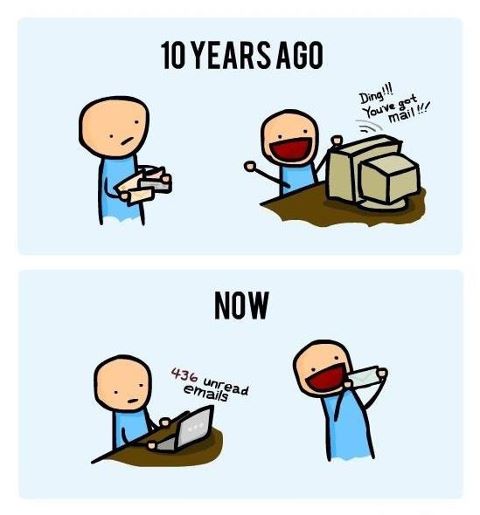
If you’ve followed those steps, congrats! Most of your emails should have a home now in the form of a label. You still have your whole life to tweak this system and make it as perfect as possible. If you decide you need to break these categories out and look at ONLY one type of email at a time, you can click on the label links on the left sidebar of your Gmail.
For some people, people like me, this will not be enough. Possibly because I am a crazy person, it is not enough for me to know that different emails of mine are labeled correctly and helpfully. I need them to be in their own separate boxes and clearly delineated from one another, because otherwise I will go insane. I haven’t done laundry for three weeks and I don’t even know which bills are due this week, but if I look at my Gmail inbox and it’s disorganized I’m going to need three Xanax and some deep breathing. For whatever reason, I really need for my mail to all by in separate physical spaces. So I use multiple inboxes!
Gmail has a Labs feature for multiple inboxes that you can enable pretty easily; there’s a pretty solid, quick guide to doing it here. You can get as wacky as you want with this, giving specific search queries for exactly what type of email you want in each inbox. If, for some reason, you want an inbox that contains only email sent to you by your grandmother with the words “Lisa Frank” in the subject line, you could do that. The beauty of multiple inboxes is that you can see all of these categories of mail at once, but separated. Your Gmail is large, it contains multitudes, you can see all of the multitudes at once, etc.
The problem is, I actually don’t want to see everything at once, because that’s exactly what makes me feel overwhelmed. I want to be able to only see my work email when I’m working, and to be able to not see my work email when I’m not working. So I tweak the Priority Inbox setting in Gmail to fit my needs, which is sort of inboxes stacked on top of each other than can be collapsed into invisibility. If, in your Gmail, you go to “Settings,” you’ll see one of the “Settings” tabs is “Inbox.” Once you get there, you’ll see a dropdown menu, and you’ll want to choose Priority Inbox. This is what it will look like initially:
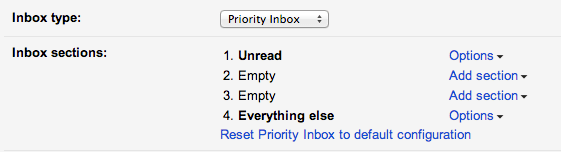
You can choose up to four things you want. It’s not as easy to make super specific combinations of labels as it is using Multiple Inboxes, but you can go into the “options” dropdown and choose a label that works for you. Given that I have two major labels I want to break out, this is what mine looks like:
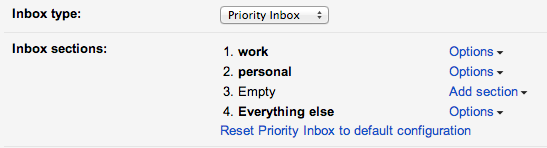
The thing is, though — and I know this is nitpicky and insane — even this doesn’t totally work for me, because the setup you see above will put ALL my work and ALL my personal email into those inboxes, including the emails I’ve already read. I don’t want to see the emails I’ve read, just my unread ones. I realize I could just archive my read mail, but for some reason that’s never really appealed to me. What I really wanted was to set this up so I had inboxes of all my unread work emails and unread personal emails. The easiest way I found to do this was something a person recommended on a web applications message board in 2011. It involves using the “inspect element” option in your browser to look at the label you want (so, i my case, “work”), then use Find to find the part of the code which looks like “^all,Work”, and then replace the “all” with “u” so it looks like “^u,Work”. You can use the same trick with different characters to create a label for sent mail, drafts, and many more. Now my inbox setup looks like this:
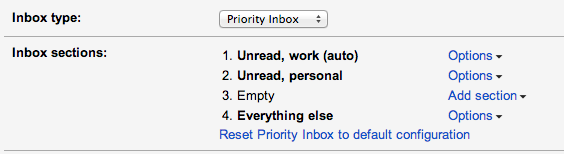
…and I can finally sleep soundly at night, knowing that all my emails are in the exact little electronic boxes I want them in.
Ali: My Email Resolutions
Well. That made me feel wildly inadequate. Right? Based on these recommendations from two of my favorite team members (and a few things of my own invention), here are some things I want to have done re: my email by this day next year. I’m even marking it on my calendar. These will happen.
1. Stop being lazy and find an email client for my notebook that I actually love – don’t just continue using Mac Mail because it’s the default on my computer. Get around to trying: Thunderbird, Inky, Unibox.
2. Also find an app for my phone that I love like Mailbox and that will help me zero out, but one that lets me use any IMAP email. It’s important to me that it be gesture based, perhaps? Because that’s one of the things I liked best about Mailbox. Get around to trying: Seed Mail, Boxer, Dispatch.
3. ZERO OUT ALL MY INBOXES. Seriously. Zero things. In the inbox. Hold on only to the things I’m actively working on, the conversations I am actively still sending messages in. Everything else gets deleted, archived or shunted to a folder. Period. I am THE WORST AT THIS. Ever. This will be the hardest thing.
4. I have 112 flagged messages. This may have been obvious, but those need to go too. And they need to get replaced with a graceful labeling system. I can’t just keep telling my email to highlight things for me. Half the time I don’t remember I’ve done that. And the other half the time I can’t figure out why I flagged it. My flagged messages section is just one big mess of confusing and it should be used for short term only, and never for 112 messages.

5. Unsubscribe from shit I don’t want. I just usually delete things. Except why am I continuing to receive and delete the Bergen County Freecycle Newsletter four times daily? I NO LONGER LIVE IN BERGEN COUNTY. I WILL NEVER EVER AGAIN PICK UP A FREE GUITAR OR OFFER MY DESK IN BERGEN COUNTY. It’s time for me to fix that.
6. Phase out my one useless Gmail that I used to use for “personal life stuff” and transition it into an account that receives only spammy emails. That means changing a lot of logins, but I will feel so much better about life if I can cut out at least one email address. It will make me feel less crazy in the mind brain. Plus this particular email is one of those that’s, like, a silly phrase that I thought was so cool back in the day when I made it. If you have one of those, dear reader, I suggest you do the same with it.
Dear readers, I bet y’all have email systems and email feelings. Please do share them. Until next time!







