Welcome to the second installment of Queer Your Tech with Fun, Autostraddle’s nerdy new tech column. Not everything I cover will be queer per se, but it will be about customizing this awesome technology you’ve got. Having it our way, expressing our appy selves just like we do with our identities. Here we can talk about anything from app recommendations to choosing a wireless printer to web sites you have to favorite to any other fun shit we can do with technology.
Header by Rory Midhani


Because National Novel Writing Month (NaNoWriMo) is upon us, I wanted to talk about word processing this week. Let’s transgress the Microsoft system. Say it with me now: there are more options than Microsoft Word. Yes, Microsoft Word is the most widely used word processor in all the land, but unless you’re connecting with an office full of people, you may not need it. In fact, it may not even be the one that suits your particular needs. But you’d never know, because Microsoft is so ubiquitous. Let’s have a round up of alternatives to Microsoft Word so we can queer letter writing, novel writing, academic writing and all kinds of stuff.
Bare Bones Writers
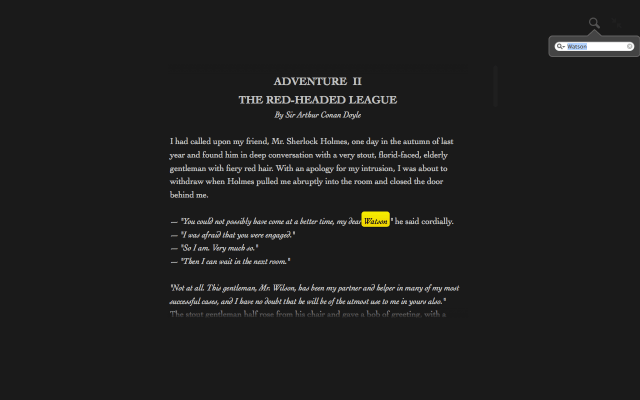
iA Writer (Mac, iPad, iPhone, syncs with iCloud): No mouse, no crazy formatting, no nonsense. Just a way to get a draft out right now with no distractions at all. $4.99 for Mac, 99 cents for iPad and iPhone, this software “mutes” sentences other than the one you’re working on to a soft grey, helping you resist the temptation to edit yourself until you’re finished with your first draft. This syncs in iCloud to all your devices and you write to format your text. Super clean, super stripped down. Just writing.
Omm Writer Dana (Mac, PC, iPad): A word processor all about zen, this processor comes with relaxing backgrounds, ambient sounds and keyboard noises to keep you focused and calm. Exports to text file or PDF. Try Omm Writer Dana I for free or purchase Omm Writer Dana II for whatever you can give. The average offering is $4.11. Pro tip: I’m writing this post via Omm Writer. It’s nice. Nicer than I thought it would be. I thought the sounds would be annoying, but they’re not. They’re super relaxing.
Byword (Mac, iPad, iPhone, syncs with iCloud): Another pared down word processor, Bywords is a favorite among people who are writing for the web because of it’s ability to use markdown (often used for things like HTML or CSS.) You can also publish to WordPress, Tumblr, Posterus and a bunch of other web platforms. Bloggers: you may want to try this one. It’s $9.99 for the Mac and 2.99 for the iPad and iPhone.
Highly Specialized Programs

Scrivener (Mac, Windows): The best thing I word I can use to describe Scrivener is heavy. It’s a process just to learn how to use it. But once you do, it provides a ton of neat features, like the ability to keep your research in the same place as your draft, the organizational method of index cards, the ability to rearrange your chapters easily and the ability to tag sections of your work so you can keep track of, say, everything with one particular character in it. It’s amazing for huge projects (Scrivener is what I use for novel-length work and short story collections) but beware starting with this one when you’re under the gun. Make sure you have a little time to invest in learning this crazy new software with the video tutorials included on the website. Also, you can export with expert formatting using Scrivener– it has manuscript and ebook formats already built in, even has formatting for screenwriting. This one exports to Microsoft Word and a ton more. $45.00, but with a free trial. Give it a go.
Final Draft (Mac, Windows): The priciest software I have listed here, Final Draft is for professional screenwriters and THERE IS NO BETTER TOOL. Even Scrivener, which has some amazing screenplay formatting, can’t hold a candle to the ease that is Final Draft. You won’t have to worry about all the insane formatting that stage plays, screen plays, even graphic novel text throw at you. You switch between character names, dialogue, actions more with just the push of a tab button. If you’re a serious screen writer and you haven’t invested in final draft yet, I’d highly recommend it. Protip: You can try it for free (Right? You better be able to. It’s so damn expensive). $249.00, but the best investment I ever made in my screenwriting.
Mellel (Mac): Mellel is the one of the few word processing softwares that I haven’t used yet, but I hear a ton about it from people who are writing mainly academic texts because of its beautiful citation capabilities. This is the most similar word processor to Word that I have listed, with tons of text features and the ability to fully design your pages. You can track changes and work in outline mode. Basically, if you’re writing for a college or university, ding ding ding, you have a winner. $39 for a regular license, $29 for an education license. (But I’ll warn you, they’ve got pretty much the worst website design ever, so maybe download this one from the Mac App Store unless you’re going for education pricing.)
Free Things To Write With on the Web

Yarny (web app): I was introduced to Yarny through NaNoWriMo and I love how accessible it makes noveling. You can work anywhere, any time, on any computer with an internet connection. Yarny lets you organize your story into snippets (people, places and things) so you can keep track of your characters’ idiosyncracies or your settings’ details in a very organized, very easy-to-access way. And you can export to plain text, rich text, or epub (ebook format.) Free. There is a premium subscription, but almost all the goodies are offered for free free free.
Google Docs (web app): Probably the most obvious choice, and probably the one that most of you already use, but it’s certainly worth a mention because it’s probably the best free option out there, and certainly one of the best options for cloud collaboration. If you’re co-authoring something, there is absolutely nothing better. This also isn’t just a word processor: create presentations, spreadsheets, forms and hell, even drawings. Free.
Zoho (web app): I consider Zoho an indicator of the post-office mentality of modern business. The idea that work need not be done in an office with others, but rather can be done from a tablet or computer elsewhere, on location, on set…anywhere. Zoho is a little more fully featured than Google Docs– it looks almost like a mini computer on the internet, accessible from anywhere. And just like Google Docs, you can do a lot more with it. And then some. Even hosing pictures and video up there, creating invoices, spreadsheets…all kinds of zany things. You do get limited storage with the free account, so if you’re running a business you may want to pay for some of the tools they offer, but they’ve got a free version for just about everything.
That’s it for the round up, folks. This is by no means a comprehensive list (there are a TON of applications I considered putting in, but left out) but I hope it helps you queer up a world dominated by Microsoft. It’s also worth mentioning that, while these are all super wonderful options, sometimes it’s nice to be able to export to Word simply because the rest of the world uses it (Mellel does that, by the way, and so does Scrivener.) I have a copy of Word, as much as I hate using it, simply for the compatibility aspect. We do often have to collaborate with environments that are dominated by Microsoft– it’s kind of like existing in a world outside of Autostraddle, with the patriarchy. But queer it up a little and you might feel better about your homogenous Microsoft environment. Omm Writer has made me zen out already.








Comments
Awesome, I’m gonna save this for when I get my new computer!
OpenOffice is pretty good too, I used it through 3 years of uni with no problems. It’s similar to Word, and you can save in Word format (as well as a bunch of others) so you can open your file elsewhere. Oh, and it’s free!
OpenOffice died a year and a half ago when Oracle ticked off its devs. LibreOffice is its continuation, and it is much better.
It’s very buggy. My mac always crashed with it.
Scrivener is great! I use it for a bunch of different types of writing and planning because it keeps everything so organized. Also, if you “win” NaNoWriMo, or a friend does and wants to give you theirs, you can get Scrivener for about half off! You can get a month trial for free right now because of NaNo and then at the end if you have a code you can purchase the license at a huge discount. Well worth every penny regardless!
This has nothing to do with anything, I just want to congratulate you on your awesome ass avatar.
+1
Omg, I know what this avatar is! Fuck yeah to you, Lioness.
I recently downloaded WriteMonkey too – it’s really similar to Omm Writer but without the music – and has been a pleasure so far.
Love this new tech column – thanks!
Tip: before you birth your writing babies in a new app, double-check that you can save/export everything you write to plain/rich text (at a minimum) by saving/exporting a copy and trying to open it in a text editor like Google Docs or TextEdit.
No matter how much you love a piece of software now, something better may come along so make sure your software isn’t trapping your creations in a proprietary format.
Love your pseudonym! Also, great article!
Yeah, love it too, I’m a sucker for Turing and the turing machine
The one thing I want in a word processor is the ability for a document to have multiple tabs, similar to Excel. Not separate documents that are tabbed like Chrome; actual tabs that are part of the same document. It seems like such a better way to keep heaps of information organized.
If anyone knows of something that does this, please let me know asap. My quality of life would be about 1000% better.
Microsoft Word actually has what I think you want in the Notebook Layout – you can have different sections that are separated under tabs like in a notebook but are all part of the same document.
Your request prompted me to actually go and look for RoughDraft, which has tabs like that, and here it is: http://www.salsbury.f2s.com/rd_download.htm
wps office does this~~~
SEC problems: I definitely read this as “Wooo Pig Soooie office”
I love LibreOffice’s Writer. Looks like an old MS Word but works amazingly. I’m gonna install Scrivener and try it for a while, looks like a challenge but apparently it has some digital features I do IRL in my desk :)
Vim and Sublime Text for geeks!:)
I’m looking for something that isn’t Office but has/is compatible with track changes features. Any suggestions?
If by “Office” you mean specifically MS Office & not the class of productivity apps in general, OpenOffice is virtually fully compatible with all the features of MS’s proprietary software, including tracking changes. You might lose a bit in terms of formatting but it’s a really great alternative.
Mellel has track changes!
I use OpenOffice for my studies, and the track changes function is compatible with Word’s. You can save in .doc and .docx format and open up your document in Word with no trouble.
oops – you can save in .doc format, and of course that’s fine for all versions of Word.
Celtix is a great screenwriting program if you don’t have like 200 bucks for the one listed on here. It’s free for both Mac and Windows I believe and it’s not quite as fancy as some of the expensive ones but I’ve used it for all of my Film classes and have never needed something that it doesn’t have.
Scrivener is the best writing software ever. I legitimately have no idea how I wrote anything before.
I think Taylor may have mentioned OmmWriter before, maybe last year? I could not have finished my thesis without it.
I may have tried every word processor currently in use that isn’t for Mac only. In addition to the ones mentioned:
Bare-Bones: FocusWriter is my favorite. Slightly more features than the others mentioned. It has menu and status bars, but they disappear when your mouse isn’t over them. It works on Linux, Mac, and Windows. There’s even a portable version so you can keep it on a flash drive with your writing and use it on library computers. Also, it is free! And it can open/save RTF files, so it works well with Liquid Story Binder, which I’m about to mention.
Highly specialized: Liquid Story Binder does mostly the same things as Scrivener but takes a different approach. It, too, takes a while to learn, but it’s perfect if you’re kind of disorganized and/or have a zillion different notes, timelines, outlines, clippings from websites, graphics, etc that you want to store along with your actual writing. Works on Windows, and is somewhat buggy, but useable, on Linux with Wine. It’s $45.
yWriter is an older program that’s similar to Scrivener but simpler and free. I liked it a lot when I had Windows, but unfortunately it does not play well with Linux.
Oh, and if you can find RoughDraft, it’s a free rich text editor (somewhere between bare-bones and Libreoffice or Abiword). It also works only in Windows. I used to love it because it has an extra plain-text panel on the side for notes and bits of text that you can keep right along side your main writing window. I won a NaNo with it several years ago.
I’ve been using OpenOffice for about four years, and I love it, although I don’t know how much of my love is based on critical comparison with other word processors, and how much is based on my loyalty to the idea of open source software. I think my reasoning is valid either way.
I love OpenOffice! I’m writing an assignment on it right now, or at least I would be if I wasn’t procrastinating on Autostraddle… it’s free, easy to use, and stable. Something I’ve appreciated over the years is how well integrated it is with Microsoft Word. Mostly what I’ve been doing is writing assignments and job applications and sending them off to people who only have Word. Because it’s so easy to convert the file format I’m pretty sure no one has any idea that I prepared my work on different software.
A+ by my standards!
I wish my office would at least use Word, instead they use Corel WordPerfect which I can’t stand. Outside of work, I prefer to use google docs.
Ugh, my office uses WordPerfect about half the time and it makes me crazy. Worst word processor ever.
Written Kitten you guys! Written Kitten. Ultimate motivation.
oh my god!!! I am not even into technology!!! OmmWriter just changed my life THANK YOU
I know, right?! I downloaded it to try it as part of researching word processors for the round up and I was like HOW DID I WRITE ANYTHING BEFORE EVER OMG?!
It looks great!! Thanks for the rec. I love the idea of having one word processor for academic and paid work stuff and another for personal and creative work. Different tools for different purposes.
Also, Lana Turing, awesome name you’ve got there :D
I second this. I consider myself a writer but felt completely uninspired when opening Microsoft Word to start something. It just made me feel..icky? haha. Anyway, thank you for this article! I am so so happy :)
Autostraddle always posts an answer about something I happen to be questioning. It’s amazing, really!
been using open source/free software for so long, i couldn’t help but feel outraged at having such expensive software.
i just.
it’s so expensive!!!
i don’t understand.
I totally get the open source software mentality, but I really like paying people for the work they do. Maybe it comes from being a writer and having people decide that my work isn’t worth paying for and how soul crushing it is; it makes me feel like I’m not doing a good job. So when a software has extra bells and whistles and I like it, I don’t mind giving away some of my hard-earned money for it. Because for me to exist, someone had to give me their hard-earned money for something I made. I like paying it forward.
i’m not saying that all software should be free of charge, and i promise you, not all open source software is.
i just don’t understand anymore the idea that you can’t have a certain kind of software if you can’t afford it. i’m all for paying for other people’s work, but i also want people to have the opportunity to have high quality software for whatever amount of money they have.
it sort of looks like communism, but people make money this way now, so i’m not sure anymore what to call it, heh.
I think this is admirable – you’re someone who doesn’t just want to be a free rider! – but also a lot of free open source software has an option for you to donate to the makers. So there’s always that possibility for paying it forward.
Open source fundamentally isn’t about shit being free, it’s about it being open source.
That means the source code (the programming language that makes the program) is available to all, anyone can check it out, copy it, use it, modify it. The author still has copyright though, and can commercialize her/his software.
What, no love for LibreOffice?
I actually haven’t used LibreOffice! I’ll have to try it now! Thanks much!
Tried the free version of Yarny for about 5 minutes before I fell in love and upgraded to premium. And I NEVER upgrade to premium on ANYTHING. So thanks!
Who can recommend a good Android word processor? The one that came with my tablet sucks.
there’s also q10! my friend has done NaNo with me two years in a row, and both times he used and swore by q10. super minimalist word processor, it’s just text on a full screen dark background. and it’s free!
also AUTOSTRADDLE STOP MAKING ME FEEL BAD ABOUT NOT DOING NANO THIS YEAR
If you’re writing in the sciences, math, or linguistics, it’s worth looking into LaTeX. It’s a markup language like HTML, and enables really classy-looking documents even if you have tons of figures, crazy tables, equations or non-Roman alphabets.
Yes, the learning curve is steep, but the payout is absolutely worth it for these specialized disciplines. BibTeX makes your citations pretty easy, and the document styles also make changing formats relatively simple as well. So if you finally get your thesis published, all you need to do is change a little bit at the end and bam! It’s in that journal’s style.
It’s available for *every* platform and there are tons of front-end applications that vary widely in UI, so if you don’t like one LaTeX program you can go find another.
But in grad school, I had to share and collaborate on documents with Word users. So Google Docs served me well for a while, and then Open Office proved to be more stable in the long run.
For free-writing/get-the-damn-words-on-the-damn-page-writing, nothing will ever beat Write or Die. You can’t save in the web app though, so I always copy and paste into *sigh* Word.
I have to admit, I’ve been sticking it out with Word, but I may have to give one (or more!) of these programs a shot. Ommwriter sounds appealing, as does Scrivener. I like the idea of having my research and my work in the same place. Would you say Scrivener is a good choice for academic (humanities) writing?
Of course. It’s essential for thesis writing and journalism.
now, if you really want pretty pretty writin’, give up on word processors altogether and learn LaTeX.
I’m really surprised you didn’t mention LibreOffice. If you’re running a GNU/Linux distro, you probably have it installed. It is the successor to the popular OpenOffice. Very capable and thankfully FOSS (Free Open Source Software).
I am somewhat embarrassed to admit that I read this article and all the comments and weighed all the pros and cons before buying iA writer basically in a desperate attempt to put off doing my assignment which according to my brain could not be completed until i decided on a new word processor.
Has anyone used the .epub and/or .mobi conversion function in Scrivener?
http://writtenkitten.net/ is the only reason I could get through my first year of grad school. You have to copy an paste into whatever real word processor you are using but it is so good for motivation and just getting some words out there. You get a new picture of a kitten every 100 words!