
Okay, most of y’all have probably already heard of IFTTT. Most of y’all are probably already using it. Why? Because it’s a) cool and b) easy. For those of you who haven’t stumbled upon it yet, IFTTT stands for If This Then That. And it’s a service that hooks into other services like Dropbox, Evernote, Etsy, Facebook, Twitter, Tumblr, Buffer, Feedly, Bit.ly, Boxcar, WordPress, Flickr, Gmail *takes a deep breath*, Foursquare, your iOS contacts, your google calendar, hell—even your light switch—and lets you use the internet to automate just about how they interact in a virtually infinite number of ways. And they’re adding new services (Gumroad, for example) what feels like every darn single day.
I think we’re busy enough in this New Year that we could all use a little bit of automation in our lives. So for those of you who are just starting out with IFTTT, let’s talk about how to get going. And for those of you who are already IFTTT power users, let’s exchange recipes like our foremothers sitting around a fire exchanging bread-baking tips except digital and virtual and almost nothing like that! Wahoo!

Sorry, I’ve had a lot of coffee this morning.
Getting Started
1. Obvi, sign up first. No Facebook or Twitter sign in here, which I always appreciate—it’s the standard username, email and password combo.
2. Take a look at the “channels” link in the top navigation bar, more towards the right and just before your username drop down menu. Click that and feast your eyes on the veritable cornucopia of shit this service can do. Unlike the Hunger Games, don’t run away from the cornucopia. I want you to actually battle your way through this. I’d actually encourage you to google any service you’ve never heard of. It’s a great way to discover new tools and there might be something here that’s EXACTLY what you’re looking for to make your life just a wee bit easier.
3. I’d also encourage you to activate just about every channel you’ve got a service for, EVEN IF YOU DON’T KNOW WHAT YOU’LL DO WITH IT YET. I say this because when we start cooking up recipes, you just never know what kind of inspiration will strike you. It’s kind of like moving through life with a well-stocked spice cabinet. Use the ingredients you want when the mood hits you.
4. Now comes the hard/fun part. Recipes! A recipe consists of two things: a trigger and an action.
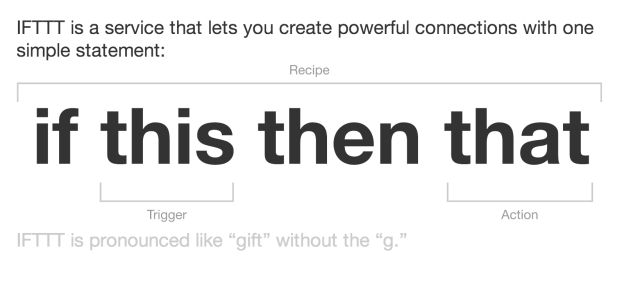
The trigger could be something like “if I take an instagram photo” and the action could be “then post it to my tumblr.” And like magic, it happens. Except the magic is logic.
For your first couple, I’d actually pick from some already-made recipes. Kind of like when you start baking you don’t just jump into soufflés from scratch—you ease in to, like, Betty Crocker mixes. Here are the easiest of the easy Betty Crocker mixes to play around with so you get an idea of what IFTTT can do:
- When you change your Facebook profile picture, your twitter profile picture will change as well. (Try it!)
- Add tomorrow’s weather forecast to your Google Calendar. (Try it!)
- Photos that you save to a specific iOS album automatically get published to Tumblr. (Try it!)
- Add to-do list tasks to your calendar based on their due dates. (Try it!)
- Turn the lights on via your WeMo switch when the sun sets. (Try it!)
- Find out via Google Glass if you’re mentioned on Reddit. (Try it!)
- Get notified every time a certain search term is used in a New York Times article. (Try it!)
5. Okay, now that we’ve got an idea, let’s start whipping up our very own IFTTT soufflés. I’ll walk you through one that I’m making right now—
I’m going to try to solve a problem I’ve been having for a while. I love reading my RSS feeds with Feedly, but their tagging system? Once you make a tag, you can never delete it. So it’s really hard to save and organize things that you want to keep around and change your mind about it later, or to organize research for a temporary project. Pocket, on the other hand, is really excellent for all of that. So what I want to do is find a way to easily put articles from my Feedly into Pocket. I’m not exactly sure how I want to do it yet, but let’s explore.
First, I’m choosing the trigger channel “Feedly.”
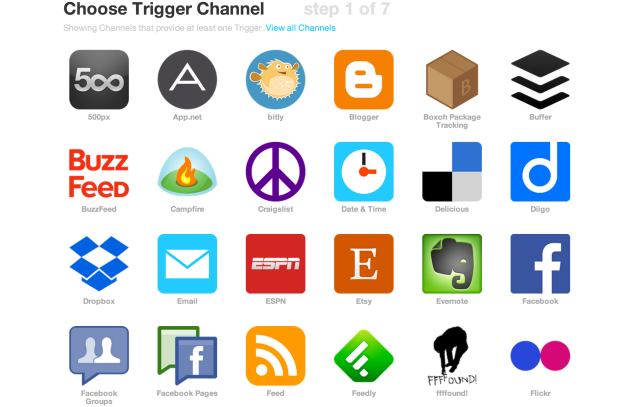
Next I’m going to explore what kind of triggers I can pick from this channel.
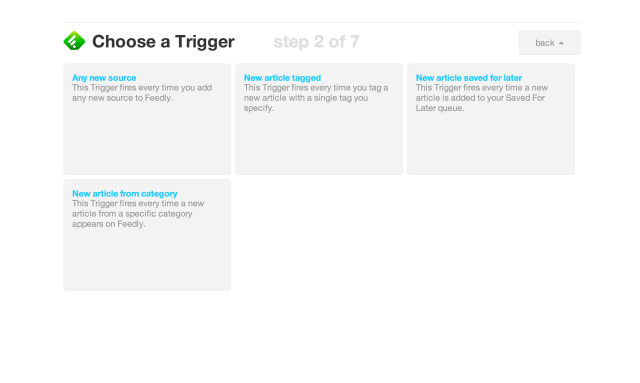
I toyed with trying the tagging trigger, but I’m doing this all to avoid using tags on Feedly ever. So I’m going to try the “saved for later” trigger.
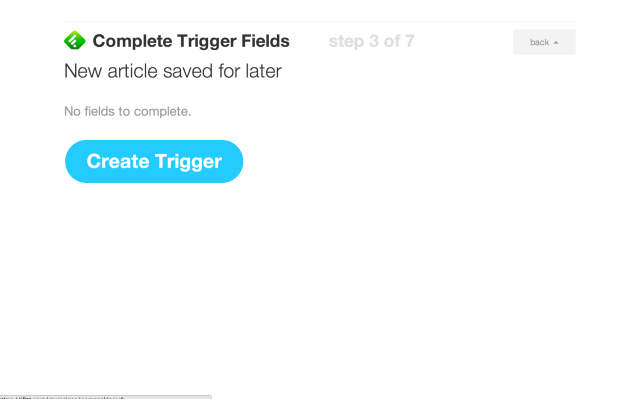
Now it’s time to work on the “that” or action portion of a recipe.

After choosing Pocket as the action channel, I found out there’s only one action for it to take, making this a very simple recipe indeed. So I guess I’m not doing a soufflé right now—more like biscuits?
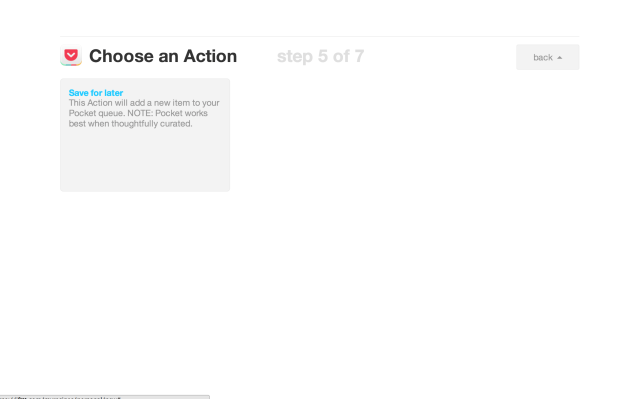
Then we can personalize it a bit. Hit the plus sign to add more ingredients.
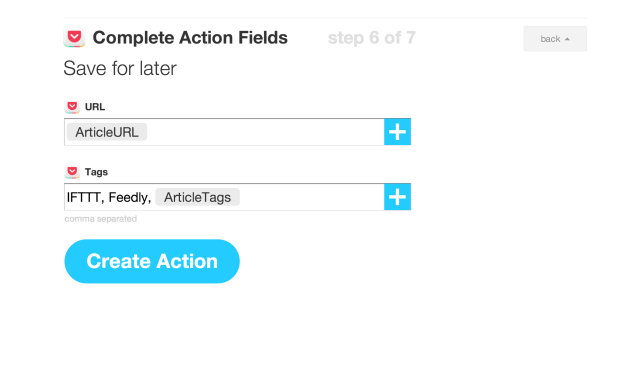
The last step is finalize and activate!
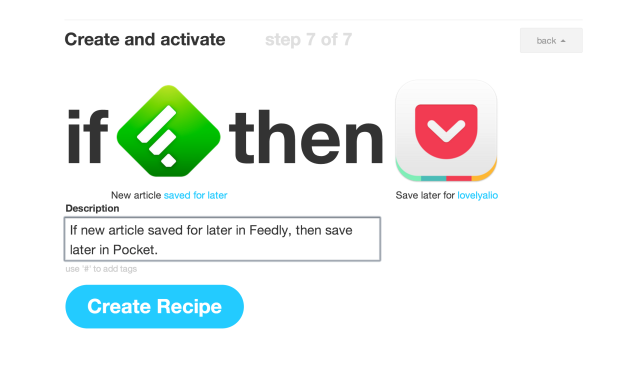
But Pocket does work best when it’s thoughtfully curated and often I’m saving articles to return to with a bunch of tags. So check this—

BAM. I am a terrible cook (the worst) and need my girlfriend to help me with anything that I tag as a recipe.
6. Try it. Trigger the recipe you built. And wonder at your own genius.
And just like that, you have started on IFTTT. Congrats!
Your Turn
Obviously, IFTTT recipes can get pretty specific. Like, the only person sending (food) recipes to my girlfriend is me (most likely?). But that’s why we need to share these recipes with each other—the more specific we get, the more helpful and inspiring they are. I bet even though I’m the only one sending my girlfriend recipes, some of you might like to do something similar. Or that might have inspired something else you can do with the Gmail channel. OMG, all sorts of possibilities! So here’s the part where we share our very favorite IFTTT recipes and ask questions of the queer hive mind if there’s something we’re not quite sure is possible/how to do. Have at it, automators!
This has been the sixty-second installment of Queer Your Tech with Fun, Autostraddle’s nerdy tech column. Not everything we cover is queer per se, but we talk about customizing this awesome technology you’ve got. Having it our way, expressing our appy selves just like we do with our identities. Here we can talk about anything from app recommendations to choosing a wireless printer to web sites you have to favorite to any other fun shit we can do with technology.
Header by Rory Midhani








Comments
IFTTT IS HOW I GET AUTPSTRADDLE EMAILS IN MY INBOX. :) I ❤ IFTTT. I use it to get updates for all my blogs. I’ve tried using an RSS feeder but I’m lazy and end up never checking it. I’m also always on the run, but I always have my phone on me. Then I can delete the posts I don’t want to read, etc.
Also IFTTT is how I found empty moving boxes by creating a recipe to email me anytime Craigslist updated their free section with “boxes” in the content.
That is a brilliant idea!
I’m really interested in this, but it does freak me out a bit to hand over the virtual keys to all of my online content to one app/site. Do you have any privacy concerns about the service? Or am I just old? Sigh.
I’m actually not to worried about this one because it’s really easy to revoke access. So if I suspected an issue with IFTTT, I could go to my twitter and from there revoke access to any app I’d allowed to use it.
Thanks — good to know that it’s easy to revoke access if needed. If you’re denying access from the other apps’ settings, not just shutting it down from the IFTTT side, that does seem safer than I was thinking. Hmm… will continue to check it out!
I guess the issue is how do we know they’re trustworthy (or secure) to begin with? If they’re not, what they (or their hackers) can harvest before I revoke access may already have done the damage. I know, privacy is dead, get over it but I’m evidently a lot older than EGee. It’s not that I’m not a fan of the concept — I love Photoshop actions and Apple Automator and all that — I just have misgivings about giving the keys to everything in the queendom so easily to an unknown entity.
Like other services, IFTTT uses OAuth to authenticate these various services with the IFTTT service. This means that you’re not handing over your username and password to your Twitter account, for example, to IFTTT. OAuth allows you to delegate Twitter posting access to IFTTT, without providing IFTTT with your login credentials. All you need to do is give permission in your Twitter account for IFTTT to use it. In some cases, you might be able to choose which posting privileges IFTTT has for these accounts.
Having said that, if it’s a concern for IFTTT to having posting privileges to your various accounts, and you consider IFTTT to be the weak link, security-wise, you might want to skip IFTTT automation altogether.
I feel like this could be a great way for me to organise all my MA research/research journaling and process recording on the go. I’m gonna try it… Thanks :)
I got excited because I thought this was a real recipe exchange! :(
Haha so did I, this is cool too though! I’ve heard of IFTTT before and always vaguely wondered what it was so cheers for that. If I ever get a smart phone (some day..!) maybe I’ll give it a go.
Me too! Hey Powers That Be, can that be a thing??
…so it’s basically WUPHF? I can’t believe Ryan was actually on to something.
http://www.youtube.com/watch?v=ytc9-wGCHW0
I’m pretty into using IFTTT to save all facebook photos I’m tagged in to dropbox. I wish Buffer compatibility were better (you can only post to one of your Buffer feeds) but love seeing new recipes!
This is beautiful. How come I’d never heard of this amazing service??
I just want to take this moment to thank Autostraddle for constantly keeping us updated on everything (and I mean everything, I could just come to Autostraddle every day and would have caught up on news, have new recipes, something to read, new people to meet… ). Thank you!
this app is pretty cool :)
I’d never heard of this, at all. Or Pocket. I’m now updating to Mavericks so that maybe I can use this stuff. Already gave in earlier this evening to iOS7. 2013, here I come?
I use IFTTT to get the weather texted to me every morning when I wake up. I haven’t figured out any more creative recipes, but that one alone has been life altering for me. I always know whether to bring a jacket now!
This is my favorite recipe! For some reason while I was on vacation a few months ago, I stopped getting these texts, and it took me a few weeks to realize. But now that it’s back in my life (and I’m back in unpredictable Chicago) I can’t imagine going without it!
IFTTT is how I automagically save all Instagram photos to my Flickr account (complete with a particular set of tags) and also publish them to Tumblr. I also use IFTTT to cross-post my posts on my games blog to Tumblr and a link on Twitter.
Here’s the Instagram to Flickr recipe: https://ifttt.com/recipes/139735
Here’s the Instagram to Tumblr recipe: https://ifttt.com/recipes/139736
i’ve been trying to think of what to do with ifttt after hearing so much about it. this has totally motivated me to check it out!
Dammit, Fitocracy, get your API together. I need this to post my Tumblr posts onto you! :P
Have I told you lately I love you? Not really. But I created an Auto Straddle account just so I could say thank you! I know I’ve seen articles on IFTTT before, but never appreciated that it could same me so much effort. Now when I post to Pinterest, depending on the board, it goes to one of two blogs, Tumblr or Facebook. Thank you!