1. Get pissed at iTunes
Realize you hate iTunes. There are so many reasons to hate iTunes. Perhaps you have gotten pissed that it’s just damn slow. Maybe you’re peeved that it doesn’t monitor multiple folders or let you keep track of multiple collections and libraries very easily (fyi, you can have multiple iTunes libraries, it’s just not the smoothest). Or it’s the lack of support for FLAC. Maybe you’re down on the library system in general, or just down on the proprietary nature of iTunes. DOWN WITH THE MAN.
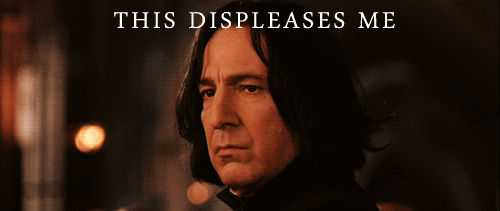
Or maybe you’re like me. You’re moving in a week and packing boxes is getting tedious. You need something to focus your energy on that is not packing boxes and is not productive for you in the slightest. Plus you think iTunes is ugly. Now you are ready.
2. Google Alternatives to iTunes
Here is what you will find:
Vox (free, OSX). Vox is beautiful and small and simple. It can act as a browser for iTunes or you can just drag music from a folder right into the player. You can hook up Last.fm. Great if you want to manage your music in real folders instead of in a library format. Download it from the Mac App Store. I’d love to see what’s next for this little guy.
Ecoute (free, OSX and iOS). Ecoute is a streamlined little player, but it requires an iTunes library to sync. And also it keeps freezing on my computer, so hopefully you’ll have better luck. Because it does allow iOS device syncing AND they have a whole separate iOS player, so methinks that might be worth it. BUT the desktop app isn’t retina-ready. And it’s still ugly (remember, I don’t like the way iTunes looks and this looks like a wee version of iTunes). Download it from the website.
Fidelia (19.99, OSX and iOS). Fidelia is for the serious Audiophile — imports your iTunes library, rather than relying on it. And it supports all sorts of HD/lossless files. But it won’t sync your iOS devices. And that app isn’t a player, it’s a remote. But if you’re not looking for something to sync to a mobile device, this player is attractive and let’s you have a library that’s not iTunes. Purchase it from the Audiofile store, the Mac app store, or try it free for a bit via their website.
doubleTwist (free, Windows, OSX and Android). The only program that works on Windows that doesn’t make me ralph from the ugly. Again, it imports the iTunes library and then it’s good to go on its own. It also lets you sync Android devices to your computer, even if it’s an Apple. Kinda badass — removes the worry of having an Android phone and an Apple computer. Still kinda ugly (again, looks like iTunes, blah blah blah). Download it from their website.
3. Get Very Frustrated
Realize that everything either looks like iTunes or requires iTunes to run. Realize that Vox won’t sync music to your phone, no matter how much you beg with the inanimate piece of software. Actually beg the inanimate piece of software to develop this capability. Realize you are a crazy person. Also realize that, no matter how much you are hating on iTunes right now, it’s not like you will ever be able uninstall iTunes. Mutter curses under your breath to the Walled Garden philosophy.
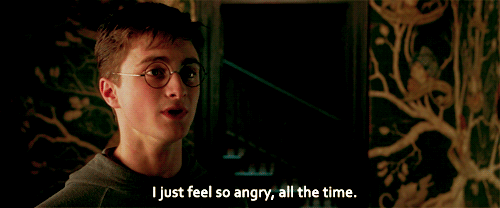
4. Have Delusions of Grandeur
Think that if you just boned up on your coding skills, you’d be able to create a well-designed music player that allowed for a certain amount of customizability. Conveniently forget that you do not have a graphic design background, and that your coding sucks monkey turds.
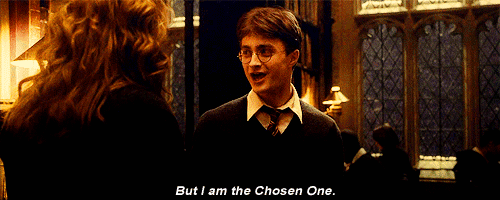
Remember that fact. Then briefly consider that you could make such a project happen — you could be the project manager on such a project or make sure it had enough funding to progress.
Remember that you are headed for a Masters of Fine Arts and that’s why you’re moving in a week. Note that you will never have enough money to make any sort of tech project happen.
For a hot second, consider switching to Linux. Realize their music players are just as unwieldy and ugly. Stick your metaphorical hand in a metaphorical garbage disposal.
5. Have An Existential Crisis
While you’re looking through your iTunes library determining what you’d actually need when you switch to this mythical unicorn of a better music player, remember a time when Kryptonite by 3 Doors Down was your most played song. Turn bright red even though no one is witnessing you sifting through your fossil-music. Wonder if your cat is sentient enough to tell how embarrassed you are.
Wonder why you are dedicating any effort to this at all. You aren’t an audiophile. You aren’t a power-user of iTunes. WHAT ARE YOU PLAYING AT? ARE YOU ONE OF THOSE TECH PEOPLE WHO JUST JUMPS ON THE I-HATE-ITUNES BANDWAGON JUST BECAUSE IT’S FASHIONABLE?
Notice that you posses the MP3s of Harry Potter and the Sorcerer’s Stone and recall a time back when you didn’t understand piracy and you had no morals. Sink into your chair with shame at your teenage self who ripped it from the disks you got out of the library. Comfort yourself with the knowledge that children are basically miniature sociopaths. Immediately purchase Harry Potter and the Sorcerer’s Stone from the Pottermore website to prove that you grew an ethical code. Revel in the fact that spending $30 never felt more right. Spend no less than an hour futzing around on Pottermore.
Consider giving up on this whole adventure.
6. Finally Decide
Discover the Vox feature that allows you to save playlists.
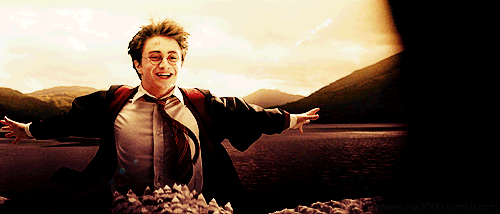
Commit to Vox.
Feel like this is a more serious commitment than asking your girlfriend to marry you.
Stand by that feeling when questioned about it.
7. Begrudgingly Go Back To Whatever It Was You Were Supposed To Be Doing
But hey. At least you are now packing boxes to the dulcet tones of a legally-purchased Jim Dale.

This has been the eighty-eighth installment of Queer Your Tech with Fun, Autostraddle’s nerdy tech column. Not everything we cover is queer per se, but we talk about customizing this awesome technology you’ve got. Having it our way, expressing our appy selves just like we do with our identities. Here we can talk about anything from app recommendations to choosing a wireless printer to web sites you have to favorite to any other fun shit we can do with technology. Feature image via Shutterstock. Header by Rory Midhani.









Comments
Jim Dale > Stephen Fry, NOT SORRY. The voice of my childhood
Also I’m in the middle of restructuring my music folder and therefore all my iTunes files manually so I feel this iTunes pain
YES, JIM DALE IS BETTER THAN STEPHEN FRY I AGREE.
NEVER! Stephen Fry is the best
AGREEEEEEEE.
my pain is gone … and iTunes, that is why I think:
iTune it down, Apple
http://apple-critic.com/?p=77
regards
apple critic
This is amazing! I felt it all so hard.
Also I spend an inordinate amount of time using iTunes (and garage band which is a whole other story of awful) at work and screaming at it because of poor design and irritating “features”. Midway through my regular rant I begin using the word “fuck” as a comma, and start howling about how in 2004 iTunes worked properly. The other staff ignore me whilst pottering about doing their work.
I never commit to a different system, let alone seek one out because the whole staff would have to use it to save me ever fighting iTunes again.
I give in, drink tea and attempt to locate chocolate before returning to my laptop.
I feel like 2004 was a good year for computers. I still use word 2004 on my desktop and got pretty irate when it wouldn’t download on my new laptop -_-
Also I wish I could go back to the old iTunes I feel like it was much better designed. Simpler. But way better
I angrily mourn the loss of 2004 iTunes at least once a quarter. I have asked, “How can we overthrow capitalism if we can’t even build a revolution against iTunes?” as well.
comment award for ‘I begin using the word “fuck” as a comma’
Aww thanks I wish I could take credit for creating that phrase, but I genuinely do use it as a comma. I can’t share the word I use as an exclamation point in polite company.
I use software at work that provokes a similar response. (It’s actually worse than iTunes, if you can believe it.)
I remember liking iTunes when I first started using it years ago, but now it bugs the heck out of me. Part of the problem is that I listen to classical music more than anything else, and that seems to throw a spanner in the works when I’m trying to organise the library in such a way that I can find the stuff I want… maybe I just haven’t figured out how to use this version?
omg I do admin work for the Artistic Director of an orchestra here in Boston and one of my projects was taking CDs of every piece from every concert in the last 18 seasons and making it organized on iTunes. I know this pain so well.
I also listen to a lot of classical music… A couple things that work well for me:
– set the “genre” categories to things like “symphony” and “piano trio”
– use the “songs” view, with column browsers: genre, composer, artist, album
I find things a lot more easily since I started doing this :)
Anyone else have tricks to make iTunes work for classical music? I wish I knew a way to make shuffle treat multi-movement works as a whole…
Multi-movements not being treated as a whole in iTunes is the bane of my existence. Yes, tips please, if anyone out there has them.
Heads up, it’s changed again dramatically in OS X 10.10. I haven’t used it enough though to decide if this is good or bad.
I would have never thought and Autostraddle writer would mention FLAC, that made me smile. I seriously am a huge fan of FLAC and was one of the reasons I got a different mp3 player than iPod(that and it played any video you threw at it for 8-10 hours on a charge while the iPod video just came out w/ 2.5-3 hours on a charge). The only downside with FLAC in my experience is how big one album can be. OGG is a bit better as file size is smaller, without a noticed difference in audio quality. I have since moved to mp3 as again FLAC takes too much space on my phones, but if im not mistake google music supports it(via the device and through the clouds).
Wait, hold up, what mystical MP3 player is this?? Is it still being made?
This model no, but I think the company Android devices now. I had the A2 from Korean company called Cowon(bought off amazon), it had a 4in screen, the ability to record audio either through the built in mic(came in hand for recording class lectures), or through another device(it had a port for that too). Best of all it worked like an external HDD so it worked on Windows and OSX on my MBP. I was really into nerdy devices back then, because the closest thing to a smartphone(or Palm and PocketPC at that time with more than 100mb of space and SD/CF slot) were products like this.
I think you can get their smaller(2.5in) D2+ on Amazon, resistive touch screen, flash storage with full size SD slot that integrates into the main playlist, and same top line sound quality & codec support(for both video and audio. I kind of want to get one just for the car the more I talk about it.
iRiver(older), and RIO(Karma) also offer such support, but those are even older and offer no touch screen and in some cases no color display. If you have an old iPod model(Nano is great for this and you can swap in say a 64gb CF card and should work), you could always rockbox it too add flac support. Downside is, sound quality still is average. Sony’s Android model obviously can support flac too, and they offer some of the best sound in the market.
Sorry that went a bit long, but as you see I was(and still a bit am) a nerd when it comes to audio and sound.
I know theirs a lot of people who’ve invested tons of money into iTunes so this won’t work for them. But I use spotify now. I can stream millions of artist and songs. I can make and save custom playlist available to me on and offline. Also I can listen to playlist from other users and streaming radio from spotify all at 10 dollars a month! I doubt I’ll ever go back to iTunes!
I love Spotify with all my heart. I still have iTunes because I had a 2006 ipod until last week when it finally bricked, but I pretty much used it as a way to get my podcast updates and load book on tapes for commuting
This post details seven steps. There are seven books in the Harry Potter series. COINCIDENCE? (Trick question- there are no such things as concidences).
Queer your tech with fun? More like Queer your TIME with fun.
ฯ*Ronbledore Queered Time Conspiracy*§
RONBLEDORE!
My thing is my Itunes ALWAYS asks for an update and says it can’t. I think I’m just keeping it out of the sake of just keeping it. And yay to all the Harry Potter gifs! See you guys on Pottermore!! MistWolfsbane92
Another alternative I know of is MediaMonkey. My dad is obsessed with it and vows he’ll never use anything else. You can have your music on the computer and use your phone to access it and all sorts of cool things. I haven’t used it myself but it sounds worth looking into if you want an alternative.
I’ve heard of Mediamonkey but I can’t take it seriously because of the name!
I LOVE ALL THE HARRY POTTER GIFS AND REFERENCES. SO HAPPY.
iTunes is like how you used to have a hotmail account and everyone used hotmail and msn because it was so “great” but then gmail came out and you realize how dumb hotmail is but you can’t get rid of it because you used it for all these accounts and so then your hotmail account is just sad and filled with spam and your gmail account is all cool but YOU CAN’T GET RID OF THE HOTMAIL ACCOUNT.
I’m on pain meds for my wisdom teeth so this might not be the best metaphor. I just want iTunes to stop being dumb. We should totally just stab iTunes.
This is 100% my experience with the internets. Excellent metaphor.
I love this comment.
I have basically been googling for this article approx once a month for the past three years.
*THANK YOU ALI*
“Feel like this is a more serious commitment than asking your girlfriend to marry you.”
Really?! Really??
I love you honey.
Yes! That was what put me over the edge with iTunes too! It kept bugging me to download updates like every other day, and then when I *did* update, they’d made a bunch of changes that I despised and it was a lot of work to go backwards and un-update.
I rage switched to Vox for about a year and it didn’t have that problem. But the free version of Spotify is seriously awesome. I still have my mp3s on an external hard drive somewhere, but streaming music is like a chorus of angels beaming music from heaven straight into my ears, on demand. I can’t go back.
Oops, I meant that to reply to Vinzzz27. Oh well.
Yes spotify is the best!
I’m moving in a week too! Best of luck!!!
Hilarious.
I have a big collection of lossless music (and music in general) and I have used foobar for years now and will never, ever, ever switch. Fully customizable, plays pretty much anything and everything (and if it doesn’t, there’s probably a plugin for that). Awesome 3rd party developer community. Free. It only natively runs on Windows, but you can always use wine or VMWare Fusion to run it on Mac or Linux. I’m very simplistic and I keep my music library immaculately organized, so mine looks super plain, but I’ve seen people make it look even as cluttered and useless as iTunes (OK, that was a tad harsh).
Wait ok but Ali can we talk about google play music? Its on iOS now and syncs really nicely in the cloud and things and I realize this is not the point of this post but I just have a lot of feelings about music storage software.
I use Google Play for music as well. I’ve been wary about relying on Google’s services for too many things, but whatever. At this point I’ve lost my entire music library one-too-many-times to trust my own computer over the cloud. Plus my frustration with iTunes was boiling into a rage.
I don’t know if Google Play supports FLAC and other formats. But it is really nice to be able to access literally all of my music from any phone or computer, and mp3 is good enough for me.
google play music is amazing. there’s even an OSX application from some third party so you can play it outside a browser!
When iTunes went over a huge overhaul (I think about a year and a half ago) I was so angry that I went and somehow got back the old version. So I’ve been doing that, but there are so many sneaky Apple updates all the time so with one absent-minded click of a button I could be thrown back into iTunes 7 (?) hell again.
Music player is so important to me because a) I need to be able to sync my iPod obvs b) Last.fm!!!
i’m like the only person who doesn’t mind itunes on earth probably. but this did make me laugh for a long while, so.
We’re in the same boat. iTunes has worked fine for my wants and needs. I do agree that the article was funny. ^_^
So it’s just me using windows media player? Only download itunes to update ipod, but as my laptop gets overwhelmed too often it’s such a ball ache to get all the music together from wherever i backed it up to and into itunes library. So i mostly youtube stream anything recent and just accept what is on my ipod. I am such a philistine.
So can anyone tell me if the apps mentioned are blindy accessible?
Thank you, I needed this discussion because I hate iTunes! Now I’m inspired to actually do something about that.
Seems like Amarok might be up your alley:
https://amarok.kde.org/en/screenshots
It’s pretty, as well as being an effective music player.
PS – it works on OSX, Windows, and Linux =).