featured image via Slate
Welcome to the third installment of Queer Your Tech with Fun, Autostraddle’s nerdy new tech column. Not everything I cover will be queer per se, but it will be about customizing this awesome technology you’ve got. Having it our way, expressing our appy selves just like we do with our identities. Here we can talk about anything from app recommendations to choosing a wireless printer to web sites you have to favorite to any other fun shit we can do with technology.
Header by Rory Midhani

You need a to-do list.
Yup.
You’ve been avoiding a to-do list because then you have a list of things and if you don’t get them done, you will be “stressed.” But I submit that you will be more stressed if you forget something you should have done, and then all of a sudden it’s passed due. That is more stressful.
And sure, you could jot a to-do list down on paper. But does it sync to all your devices? Does it allow you to assign the task to someone else on your team? Nope. Nope, it doesn’t. And while I’m a big fan of “real things,” this is one arena in which technology has paper beat. Here are a few programs to help you keep your life organized in lists. Feel free to add your favorites in the comments! Almost all these apps and web apps start free and have a premium subscription based on your business needs.
Wunderlist
Wunderlist was my first ever to-do software and it remains one of my favorites. And one of the best parts about it is you can use it on p. much everything: Mac, Windows, Linux, iPhone, iPad, Android, Blackberry, Windows Phone and as a web app. Head to the website to download it to your preferred platform(s). And your account will sync your to-do list to all your devices with the due dates included. It allows for collaboration (assigning tasks to team mates) and not only prioritizing tasks but reordering them so you can organize your list the way your brain intended. You can also change the background on your to-do list for a personal, aesthetic touch. Wunderlist 2 will be launching in a few months and I can’t wait to see what this spunky new startup has in mind for the future.
Producteev
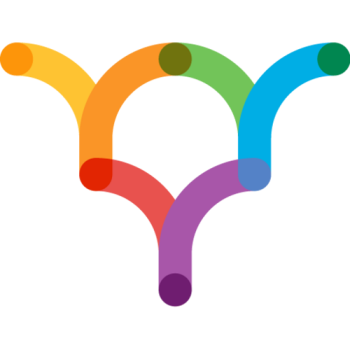
This is the to-do manager I use currently and I love it because of its rainbow array of tags for the different categories you can create. I tag everything. And unlike the Wunderlist “List” function, tasks can have more than one category. So for instance, if you have a task “buy cat food” it can be under “shopping” and “pet” so when you view either category you will see the task. Allows for assigning tasks to teammates, creating sub tasks, cloud sync, setting due dates and reminders and prioritizing but does not allow the re-ordering of tasks like Wunderlist does. You can use Producteev on Mac, Windows, iPhone, Android and as a web app. Here’s the Producteev website with more information on how to download and install this task manager.
Weave

Weave, made by Intuit, still has a lot of kinks to work out, but I’m including it here because it really has a freelancer in mind. The cloud sync is a little spotty (it changes the times you assign it between the web app and iPhone app, which frustrates me) but it has a special little place to keep track of how much time you spend on a task so you can invoice accordingly. You could always keep that in notes on the other managers, but sometimes the helpful little reminder is totally necessary. It also let’s you keep track of income and expenses for individual projects, which is very different than the functionality of all the other task managers listed here. Weave is available for iPhone and on the web.
Workflowy
This task manager is all about hierarchy and order of things. If you have trouble breaking down larger tasks into smaller ones or keeping track of the order in which you intend to do things, this is your task manager. It’s bare bones, clean and based on outlining. Outline your life the same way you’d outline a research paper, article or other piece of writing. It doesn’t support the same kind of categories and tagging that the other task managers support, favoring a tagging system that behaves a lot more like Twitter. That said, you may not need heavier tagging functionality with the kickass ordering that this app allows for. Workflowy will sync your tasks between their web app (available for use on all computers) and their iPhone app. They also have amazing video tutorials built right into their web app.
Flow
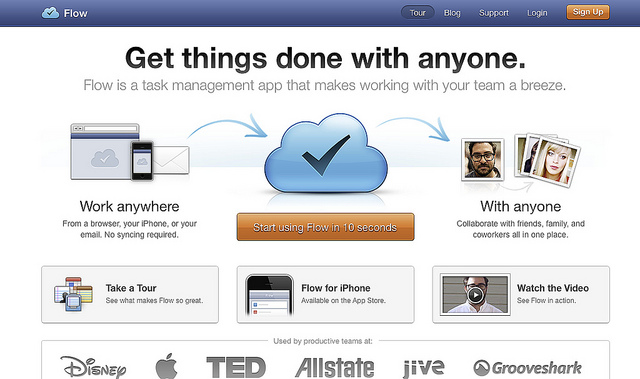
This one is super gorgeous. Flow is very similar to Wunderlist and Producteev in terms of functionality, but it’s greatest feature is the degree to which it will let you collaborate with others. The UI is stunning and it’s certainly worth mentioning even if it’s similar to the others. You can get Flow on iPhone, iPad, Mac and as a web app on any computer connected to the internet.
Do It Tomorrow
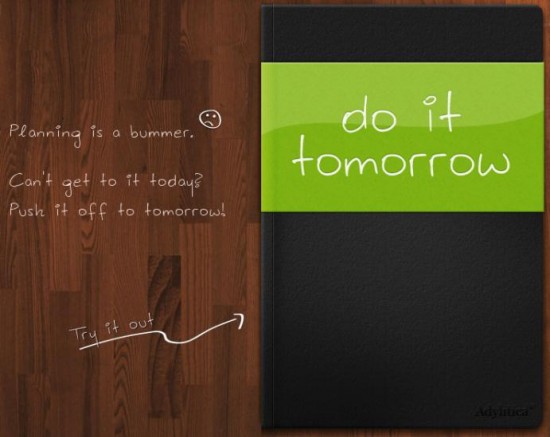
This is the app for people who basically want internet paper. Super bare bones, Do It Tomorrow lets you have two lists. One for today. One for tomorrow. And it lets you put off tasks until tomorrow. And that’s it. It even looks like a notebook, for those of us who really really really don’t want a ton of features or to use technology even at all, but need something that syncs. Works as a web app and also on Android, iPhone, and iPad.
Plancake
I threw this one out for the extra nerdy among us, because Plancake is open source and supports not only having an account on the Plancake server (easy), but installing Plancake on your own server (harder). It also works on almost any tablet, smartphone or computer EVEN WITHOUT INTERNET ACCESS. It will automatically give you a video tour when you sign in for the first time. Like the others, it supports collaboration, due dates and cloud sync. Check out the website for more details. This service offers free and premium accounts, and the premium account is super cheap at $30 per year.
Nozbe
The only app I can’t pronounce, Nozbe works on the web, Windows, Mac, Android, iPhone and iPad. This one has a few unique features, like the ability to view your deadlines in a calendar format, the ability to sort your tasks by the places you need to complete them and the ability to focus only on your next actions. It’s also super integrated with Evernote, Google Calendar, Dropbox and Box. As with the others, it supports collaboration, due dates and cloud sync. The downside to this is that the free account is fairly limited, but for most people it’s enough.




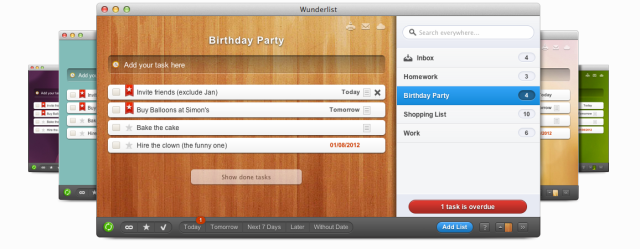
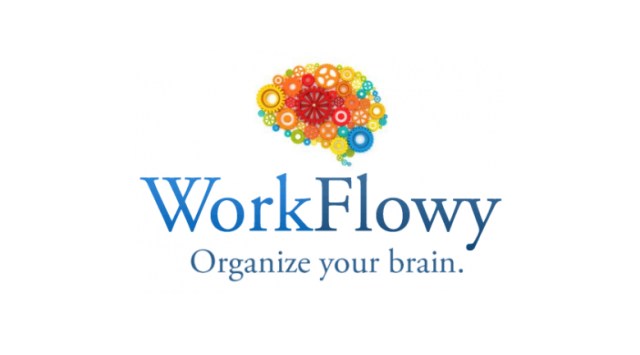

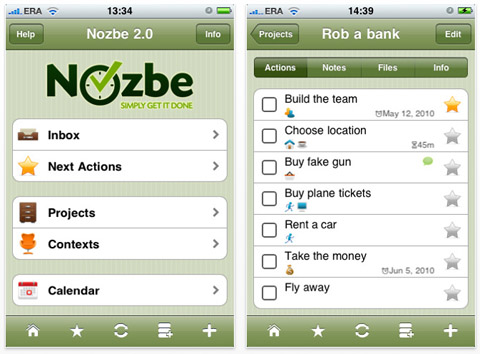




Comments
I use Toodledo. It’s web-based and kind of ugly but has a bazillion features. There is no mobile app, but there are several third-party mobile apps that will sync with it (I like DTG GTD). I searched forever for a task app that would sync in some form and that had both sub-tasks AND reminders, and at the time Toodledo was the only one I could find. There may be others now, but I’ve paid for the premium version so I’m committed.
I have zero interest in collaborating with anyone ever on anything, and I really don’t need my Facebook friends to see whether or not I ever got around to getting an oil change, so I’m not sure if it has any social features. But for one person who has many things to do in many different areas of life and on many different schedules, it’s perfect.
Toodledo totally has a mobile app! I have it on my iPod…
Things is the best to-do app ever… it automatically synchs with any electronic you might have, and is complicated enough to feel super organized without ever getting overwhelming or difficult to use!
trello!
ugh i am trying SO HARD to get more organised lately which also involves writing to-do lists, but my big problem is that i seem to forget about them as soon as i’m done writing them. then i find them 2 weeks later and realise that i’m almost a week late on rent or something equally stupid…idk, maybe i should start writing my to-do lists on my own legs or something
if you use a to-do app that has reminders, it can remind you it exists and what you’re supposed to do on it!
yeah think i’m gonna try out producteev, it looks awesome and will probably work for organising chores etc as well as school stuff! i feel like at 23 i should be at least SOMEWHAT in control of my daily life, hopefully this will help me…
my problem is that, while i really like the idea of being organized, actually having the discipline to use my to-do list app after finally settling on one is another story entirely. i’ve yet to actually effectively use it, and it’s one of those new years’ resolution situations where i say i’m going to change and use it and then never actually do.
that said, right now i’m using catch, because in addition to functionality, i’m really particular about aesthetics and i think its iphone platform is really beautiful. you can also make public or private notes, record photos and voice notes as well, and write both freeform blurbs and to-do lists, which is great both as someone who gets off track easily (i can make specific to-dos for me to check off and subsequently feel great about checking off), and as a writer, because i can record pictures or songs that i find alluring, or get out ideas while i have them. you can also create different, color-coded spaces – essentially categories – that you can keep to yourself or share with other individuals.
the only downside is that they don’t have a downloadable app for your desk- or laptop, and while their website is totally functional, it’s just not as pretty.
I use Astrid for Android (there’s an iOS version too, but I don’t know how good it is). It works well for my needs.
I have a serious problem wherein I love to make to do lists and make grand plans TO DO ALL THE THINGS, but then I end up totally ignoring the lists I make.
Anyway. I downloaded Do It Tomorrow and I seriously love it. I’ve been using Producteev but it’s kind of flashy for me. I don’t really need all the tagging and categories and stuff, and Do It Tomorrow is just so clean and simple. Thank you for the recommendation!
exactly what i needed.
Along with mobile aps, I’m also a big fan of putting my to do lists and deadlines on giant whiteboards where I’ll see them every day. There’s something so satisfying about physically wiping something off a list. Also I remember better if I have to hand write it in the first place.
I do that too, only I put them on my bathroom mirror cause that makes sure I really DO notice them every day :p
I write on mirrors, too. I keep a dry erase marker (easily wipes off mirrors I have) by every wall-mounted mirror in the place – always easy to write, always visible, and even if I’ve written on the entire mirror, it’s still usable.
I even hung a mirror in the mudroom to use as a whiteboard – it’s the primary entrance and I liked the look of a framed mirror better than a whiteboard. If I’m entertaining, I transfer what’s on the mirror to paper, clean the mirror, then rewrite it after company is gone.
To Do:
– Get a whiteboard marker to make a to do list.
What I don’t understand is why, in 2012, we don’t have apps that automatically *do* all of the things on our well-organized to-do lists. Also, I was told there would be hoverboards by now.
These are great recommendations, thanks! The only negative switching to digital organization is that I can’t include little pieces of candy to reward myself when I complete a task.
I started to use Remember the Milk, which is just a straight-forward internet to-do list, BUT, I also have Nanny for Google Chrome. So, when I’ve used up my 30 minutes a day for tumblr, I have it set to automatically redirect me to my to-do list for the day. Hopefully it shames me into doing things.
I love workflowy and have been usin it since Taylor wrote about it but I had always just used the web app on my phone. Thanks for letting me know there’s an app, Lana!
I use Catch Notes on Android platform. I like the interface and before that I used to us Any-do.
While catch is more evolved in terms of technology, Any-do is simple and has minimalistic UI.
Links for both on google play,
Catch Notes:
https://play.google.com/store/apps/details?id=com.threebanana.notes&feature=search_result
Any Do:
https://play.google.com/store/apps/details?id=com.anydo&feature=search_result