
When Apple released iOS 8 in September, it introduced a new native application called “Health.” Health gives users the options to log their medical data, including weight, medications, blood type, allergies, heart rate, blood sugar, cholesterol, sodium intake, inhaler usage… the list goes on. It’s also designed to work with other health-related apps, like Lose It, Map My Run, etc., so all your health data is compiled in one place. On the introductory page for the update, Apple touts the app as life-changing, disruptive. In their own words, “It just might be the beginning of a health revolution.” But there’s one set of medical data that Health doesn’t account for: menstrual cycles.
Much has been made in the time since its release about Apple’s decision to omit menstruation from the Health app. Personally, I’m both disappointed and unsurprised by the choice. It’s not as though Apple doesn’t have any menstruating people (or those who know them) on staff who could have brought this up, you know? So it was clearly intentional, and that sucks. But hell, why should we sit around and wait for them to fix it? There are already plenty of apps out there that allow people to track their periods, and if Apple wants to ignore them, screw ’em. Let’s support the apps themselves, and let Health languish as those of us who menstruate look elsewhere to monitor one of our biggest health variables.
The following apps are ones I’ve used or heard good things about from users. They range from basic calendar programs to advanced, fertility-and-symptom-tracking systems. If you use one that’s not listed here (or if you’re an Android user who has an option I can’t access), let me know how you like it! I’m always on the lookout for apps I’m worried coworkers will find and judge me for when they borrow my phone to make a call.
M. Cycles
This is the app I use, and I love it. I’ve stuck with it for a long time, since it was no more than an ugly little flowery thing that made me feel weird about not wanting to be pregnant. But gone are the days of pink flowers and janky animation, and an embarrassingly obvious app icon that I chose to hide away in my “Misc.” folder three swipes from my main home screen.
The updated M. Cycles is beautiful and only lightly feminine — only one of the preloaded skins it offers is pink — and it’s found a way to simplify logging all the symptoms that come with having a period. It really packs a lot into a simple three-swipe interface, which is especially impressive compared to its old, nearly unnavigable design. Like most of these apps, it uses past cycles you’ve logged in order to predict your next period, and if you want, it will tell you about when you’re ovulating, allow you to log all the important factors for trying to conceive, and go into “pregnancy mode” after conception. But my favorite thing about M. Cycles is that it doesn’t feel weird to not use those options; they’re there regardless, but the design doesn’t constantly prompt you to use them. As far as predicting periods, it’s not perfect, but it has gotten better over time, and even a three-day window I can expect things to get going is preferable to the “oh fuck, it’s happening” way I used to find out I was getting my period.
Like most of these apps, this one allows you to set notifications for when your period is about to start. It’s pretty handy, but I’m always paranoid someone is going to see it and judge me for… menstruating? I don’t know. I’m weird. Anyway, M. Cycles lets you customize this notification to say basically whatever you want, presumably because of the aforementioned privacy issue. As a mature adult, this is what I’ve set mine to:
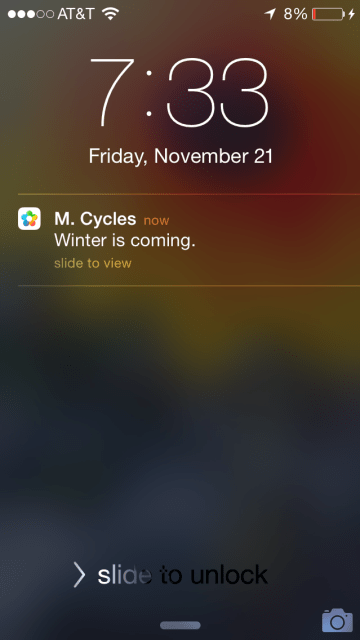
P Tracker and P Tracker Lite
P Tracker Lite was actually the first period app I tried, after I saw it on a friend’s phone and got curious. It has all of those flowery things I hated about the early M. Cycles app, which is why I quickly moved on to something new when I started using a period tracker with any regularity. However, it is a decent free app that has improved since I used it, and the free version isn’t lacking anything as far as I can tell. You can use it to track the usual symptoms (acne, cramps, bloating, nausea, spotting, breast tenderness, etc.) as well as your moods, weight and temperature. If you’re trying to get pregnant via sexual intercourse (or otherwise have an interest in tracking that sort of thing), you can tell it you’ve been “intimate today.” It will also give you charts compiling the information you’ve logged and allow you to set a passcode for security purposes. It’s less intense than other apps, allowing even the laziest among us to keep track of periods without too much pressure. I can laud it for that, even if, personally, I’m put off by the super playful design.
Period Diary
Period Diary was the second app I ever used for period tracking, and I stuck with it for a while before switching to M. Cycles on a whim. As you can see, it is quite literally really flowery. That did bug me at first, and it’s part of why I eventually decided to find a new app. However, I used it for as long as I did in part because it felt more mature and scientific than P Tracker, despite the flowers. It is also a little easier to use.
Period Diary offers the same basic functions as P Tracker, including the option to track your moods. Despite the flower being its main motif, it does have a few different color schemes you can pick. Unfortunately, I found it to be not super accurate in predicting my next period, and the reviews I’ve read seem to agree with my feeling that it was not very easy to navigate. I would generally just tap a petal on the home screen and hope that it took me where I intended. That frustration led to me not using the app super reliably after the first few cycles, and eventually not at all.
Kindara
Kindara is one of the highest rated period trackers out there. Reviews talk about its accuracy, design and ease of use, particularly when used for conception purposes. But that emphasis on pregnancy makes it a little off-putting for me, who neither wants nor really has reason to think about conception right now. I don’t want to “own my fertility,” so much of Kindara’s highest rated options aren’t really of any use to me.
That said, Kindara does take period tracking super seriously. If you’re tracking menstruation for medical reasons, even non-pregnancy-related ones, it seems like a very trustworthy tool for that purpose. It allows you to input your own custom data and creates a truly awe-inspiring chart of that information that you can export for yourself, your partner or your doctor. It has a community feature where users share their updates and bond over their conception and pregnancy milestones, which I think is just cool as hell. Overall, Kindara comes across as a program made by and for menstruating people, taking their concerns into account and respecting how seriously they take pregnancy.
Clue
Clue was recommended to me by a fellow Autostraddle staff member, and in the short time I’ve been using it I’ve become a little obsessed. I haven’t totally switched over from M. Calendar yet (partially because I don’t have the patience to manually input all my old period data into a new app) but I predict that I will eventually do so. Because seriously, look how beautiful this thing is! It’s by far the least frilly design of any tracker I’ve tried, with a color scheme that is thoroughly neutral and a cloud motif I just can’t get over. Unlike P Tracker or Period Diary, Clue treats me like an adult; unlike Kindara, it doesn’t just treat me like a mother (or a mommy-to-be). It’s a little fun, a little serious and a lot informative.
Clue will track all the aforementioned data and predict up to three future cycles. What’s more, it allows you to drag and drop the various tracking widgets you see in that second screenshot, which means you can front-load it with things you care about and virtually hide the ones you don’t. You can customize tags, which is basically adding other symptoms you want to track that it doesn’t have a full widget for, and view your cycle history in the most compact format I’ve seen. All along the way, you can consult that little “i” in the top right corner for an explanation of what you’re seeing, complete with citations.
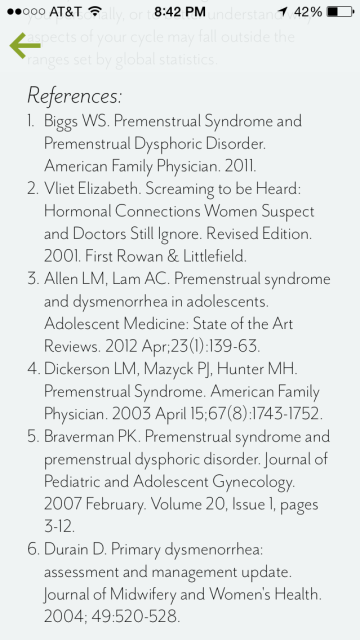
To me, Clue combines all my favorite things about period tracker apps and subtracts (or allows me to subtract) the ones that aren’t currently relevant to my life. That amount of control and respect is so refreshing, it’s pushed Clue to the top of my list. I bet you’ll find the same thing.
So what are you using to let you know when your winter is coming? Please let us know in the comments below!
This has been the one-hundred-fifth installment of Queer Your Tech with Fun, Autostraddle’s nerdy tech column. Not everything we cover is queer per se, but we talk about customizing this awesome technology you’ve got. Having it our way, expressing our appy selves just like we do with our identities. Here we can talk about anything from app recommendations to choosing a wireless printer to web sites you have to favorite to any other fun shit we can do with technology. Header by Rory Midhani.
Feature image via Shutterstock




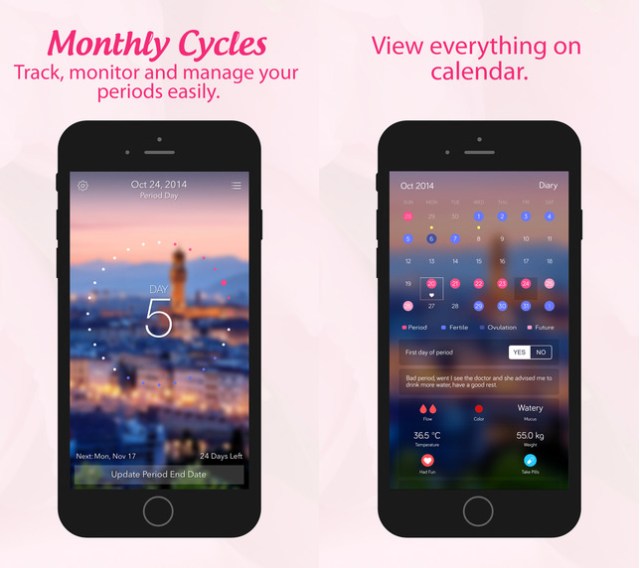

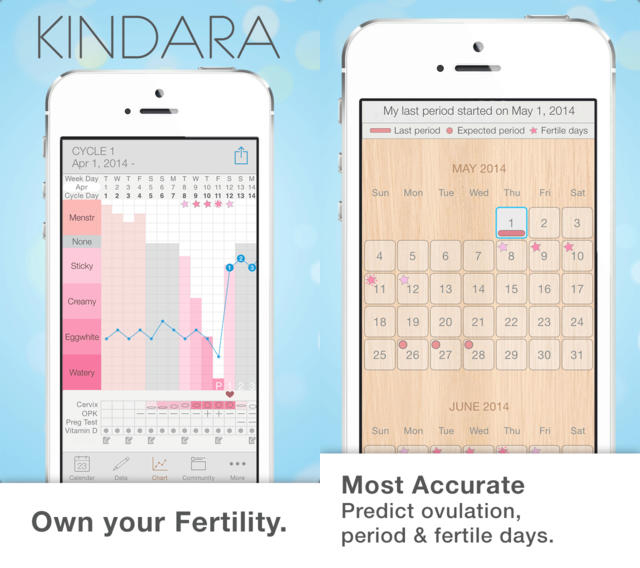





Comments
I’ve used clue for as long as I’ve had a smartphone (year and a half?) and I super like it. I also think it’s hilarious that you can put in if you had protected or unprotected sex, and the difference is the stick figure wears a little tie for protected sex.
my periods are wonky and I’ve seen acupuncturists about it off & on and they always appreciate how precise I am about it, and it’s helpful predictor, because other than that I’ve only got”I always have weirdly vivid dreams a couple nights before I start my period.”
Here’s the link for Clue for Android and iOS both: http://www.helloclue.com/ (since it was not in the article, and also I am tied to Android at the mo)
Also I’m really excited about the mood-tracking aspect of Clue, because my therapist and I were pretty sure my worst depressive fits are tied to my hormones, and now I can find out! Rather than just idle glances at monthlyinfo.com to check where I am in the ol’ cycle and taking random stabs at when I was most depressed the month before.
Oops, I did miss a few links! I’ll get those added into the body now. Thank you for putting this one here!
My M.Cycles notification is set to, “Nooooooooooooo!”
I use My Calendar for Android and it’s pretty good. It has mood and symptom tracking, and it backs up your data to Dropbox, which is helpful!
I really like Clue! I am bad at remembering to input my data though, and I like that it’s predictive. It seems accurate for me so far, but I’m also really regular, so it’s not hard to track.
I’ve set my phone to fire up my period app when I plug my charger in at night – I’m really good about tracking now!
That’s a really good idea! I’m gonna try that now
You might need an app – mine is SmartConnect, which came with my phone, but I think you can get it on Google Play.
It’s 2014 and we still have to fight for women’s health to be equally as important. It’s a pity, though at least it’s Apple and not an actual medical establishment.
I’m on the pill for dysmenorrhea, but if my secret (I guess not so secret anymore) obsession over pregnancy vlogs is any indication that my biological clock might be winning this battle, I may need these apps. I will bookmark this page. Thank you!
I use womanlog and while I am perpetually annoyed at its name, it works well and allows me to input a million symptoms. I might have to switch over to clue now, though.
Oh and I guess Kindara appeals the most to me. If I’m using artificial insemination I will definitely want all the accuracy I can get. Cosmetically I like the app. It looks feminine without being over the top or little girl-ish. App style isn’t that big of deal to me though. I’m more about function.
I use these apps but my periods don’t come scheduled every time though
I’ve been using monthlyinfo.com for like the last three years, but I think I will give clue a try ’cause it seems to keep track of a lot more stuff (and seems the most aesthetically pleasing out of the apps mentioned).
I’m a Clue girl, and I love it :-D
Thanks so much for including Clue in your list and for all the nice comments. If you have any feedback or suggestions for us to improve please get in touch! We are continually adding new features and we especially love beta testing volunteers :) On Twitter @Clue or email at support@helloclue.com.
<3 from Lisa at Clue
Please please add the option to track two peoples periods. I would find it very helpful to be able to predict my girlfriends pmt as well as my own! And, if I’m straight living with other girls, when they have pmt as well! It’s a lot easier to have the app to back you up when saying “you cry on this day every month, it’s not just that I’m upsetting you, pmt exists!”
Hi! My suggestion is more symptom/mood options– P Tracker has a lot but everything else about it kind of sucks (and it’s sooooo much less pretty than Clue). But my moods are a lot more specific than happy/sad/sensitive/pms! Also other weird body symptoms that track with hormones sometimes– lower GI stuff, acne, etc. I know the tags are an option but it’s not as handy as the preset buttons.
I downloaded the app and love it! I’ve already been tracking my periods using P Tracker, but I much prefer the look of Clue. And it has more options.
I encouraged my sister to download it too!
Allow syncing accounts or track multiple ladies.
While waiting for clue to update I guess I’ll download another app. I used Mcalc but it never saved the data, so was pretty pointless
I use Selene (might only be for Android, not sure) which is very pink and but has 2 big pluses for me, one being that you can set custom messages (mine are “Brace yourself” and “Any minute now O_O”) and the other being a cute little black cat in the corner of the screen who says things like “you may feel depressed today
try to focus on relaxing.” and overall seems genuinely concerned about me XD
I use Kindara because I’m tracking for future IUI and it’s great for fertility tracking. Probably a little too much for period tracking without any interest in fertility. If you have pregnancy risk in your relationship (which is totally possible for some queer women) it would also be great for natural family planning tracking. It reminds me to record my basal body temp and check my cervical mucous every day, so that’s fun/ew.
Yeah, that’s how I felt! Like, “Oh, this app is awesome, but it’s totally not meant for me.” I did think the community feature was especially cool, but it felt a little like I was spying on people’s pregnancy journeys. Thank you for recommending it when I asked for suggestions!
Cluuuuuuuueeeeeee it is my favorite thing ever and I was so afraid you weren’t going to mention it :( :( :( Belongs at the top of erryone’s list!
Dear Apple,
How can you omit menstrual cycle tracking on the native health application of a device called iPad?!
*eyeroll at male executives*
Did anyone else get super into this and download a couple of apps to compare and contrast?
I love this kind of stuff. I used P Tracker and am so grateful for this pared down list that helps me find an app with more information and less flowers!
My favorite period phrases are “there’s red in my ledger” (from Black Widow’s line in the Avengers movie), and “blood rites in my pants” (from a meme-ified Dresden Files title).
I used P Tracker extremely grudgingly given its decor. I liked being able to track sexytimes on the calendar though, and it got fairly good at predicting my cycle which was so nice because mine is weirdly long so it always surprises me and SURPRISE BLOOD is even less fun for a trans guy let me tell you.
It’s not as useful now that I’m a three-month cycle from the pill, it kept panicking that I was like 70 days late—and because my body hates me, I can’t actually predict it from the blank weeks in the box either. *grump* Clue sounds awesome, how is it at handling extremely irregular cycles?
These all look so nice and shiny and helpful, but this feels like a line I can’t bring myself to cross in the realm of “what apps know about my body.”
The apps I’ve used either store the data on your phone or in your own personal Dropbox account, for what that’s worth.
I just downloaded Clue, I love the design!! Curious to see how it will deal with the highly irregular periods I get…
I’ve used P Tracker and enjoyed it, but now I’m really interested in Clue (since I am trying to avoid pregnancy with prophylactics/her hormones, and putting off the Pill as long as I can.)
y’know, it’s serendipity that this article showed up when it did. I’ve been having intermittent awful awful cramps and when I complained to a friend about it she was like “yo your bod is probably reacting to all that ESTROGEN you’ve been pumping into it, bud” and so suddenly I have a reason to use one of these things, and the desire to know which ones will omit references to body parts I don’t have.
You should probably go to a doctor about that…
Wow, microaggression.
I wonder if there is a period tracking app that also tracks when you’re supposed to start/stop your birth control, and predicts your cycle according to your birth control schedule. Because let’s be honest, sometimes I forget to take my BC and having it tracked would help.
Clue has reminders that you can toggle for taking your pill/changing your ring/patch/etc. And I can’t find it now, of course, but on one of the three that I downloaded (Clue, Kindara, Glow), I saw something saying that it takes BC method into account when predicting your cycle. I didn’t take too much note at the time, since I’m off BC, but it definitely is a thing that exists.
I recommend “Periodic calender”: http://linuxorg.sourceforge.net/
It is great freedom software!
Is there a period tracker app that allows you and your partner to share data and keep track of each other’s cycles? Show times of overlap, and times when you’re both period-free? Seems like a useful thing for queer ladies!!
Did you manage to find one? If so, can you let me know? Thanks!
I’ve used Clue for a while and in their recent update you can share your period data with friends or partners or whoever. It shows up exactly like that so you can see the overlap. (My friends and I add each other and we can compare our cycles just for fun). But this would be v helpful in a relationship of people who menstruate!
I would love an update on this, specifically about fertility tracking for queer women. Because frozen sperm does not give you the 5 day fertility window that most of the tracker apps say you have. There’s probably nothing out there, but if there is it would be great to have help finding it.
I use daysy (https://www.usa.daysy.me/) with the electronic gadget and it really gives me a bit more confidence that an app alone would. I’m quite happy with it till now.